- Home
- :
- All Communities
- :
- Developers
- :
- ArcGIS API for Python
- :
- ArcGIS API for Python Questions
- :
- Re: Recommendation in navigating the ArcGIS API fo...
- Subscribe to RSS Feed
- Mark Topic as New
- Mark Topic as Read
- Float this Topic for Current User
- Bookmark
- Subscribe
- Mute
- Printer Friendly Page
Recommendation in navigating the ArcGIS API for Python
- Mark as New
- Bookmark
- Subscribe
- Mute
- Subscribe to RSS Feed
- Permalink
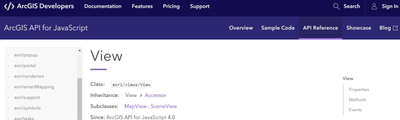
Solved! Go to Solution.
Accepted Solutions
- Mark as New
- Bookmark
- Subscribe
- Mute
- Subscribe to RSS Feed
- Permalink
I agree ArcGIS Python API help document is not as easy to navigate as the JS API help document.
In the JS help, the html pages are based on classes, but in the Python API they are organised at higher (module) level.
So, to navigate the Python API Reference, you need to know what you are looking for, which means you need to know the big picture of modules and even the potential classes. In this case, the Guide is helpful:
https://developers.arcgis.com/python/guide/overview-of-the-arcgis-api-for-python/
- Mark as New
- Bookmark
- Subscribe
- Mute
- Subscribe to RSS Feed
- Permalink
have you tried navigating this?
API Reference for the ArcGIS API for Python — arcgis 1.8.4 documentation
... sort of retired...
- Mark as New
- Bookmark
- Subscribe
- Mute
- Subscribe to RSS Feed
- Permalink
The link you provide shows a listing of all the modules, submodules, and classes in the api reference.
When you click on a specific one, it takes you to the same api reference page I describe in my question.
Then, when I search for a method, like the "search(" method, it finds that in the webpage multiple times, and I need to scroll quite a bit in order to find out which class the resulting "search(" refers to.
In the ArcGIS API for JavaScript, once you click in the class, and search for a method, you don't seem to get multiple finds on that same method because classes are broken up into separate web pages.
I suppose another way is for me to use intellisense if available in vs code, or within a Jupyter Notebook, do the help() function or control-tab I believe.
- Mark as New
- Bookmark
- Subscribe
- Mute
- Subscribe to RSS Feed
- Permalink
I agree ArcGIS Python API help document is not as easy to navigate as the JS API help document.
In the JS help, the html pages are based on classes, but in the Python API they are organised at higher (module) level.
So, to navigate the Python API Reference, you need to know what you are looking for, which means you need to know the big picture of modules and even the potential classes. In this case, the Guide is helpful:
https://developers.arcgis.com/python/guide/overview-of-the-arcgis-api-for-python/
- Mark as New
- Bookmark
- Subscribe
- Mute
- Subscribe to RSS Feed
- Permalink
Or explore
import arcgis
dir(arcgis)
Out[3]: ['GIS', 'GeoAccessor', 'GeoSeriesAccessor', '__all__', '__builtins__', '__cached__', '__doc__', '__file__', '__loader__', '__name__', '__package__', '__path__', '__spec__', '__version__', '_impl', '_jupyter_nbextension_paths', 'aggregate_points', 'apps', 'calculate_density', 'choose_best_facilities', 'connect_origins_to_destinations', 'create_buffers', 'create_drive_time_areas', 'create_route_layers', 'create_viewshed', 'create_watersheds', 'derive_new_locations', 'dissolve_boundaries', 'enrich_layer', 'env', 'extract_data', 'features', 'find_centroids', 'find_existing_locations', 'find_hot_spots', 'find_nearest', 'find_outliers', 'find_point_clusters', 'find_similar_locations', 'generate_tessellation', 'geoanalytics', 'geocode', 'geocoding', 'geometry', 'geoprocessing', 'gis', 'inspect', 'inspect_function_inputs', 'interpolate_points', 'join_features', 'learn', 'mapping', 'merge_layers', 'network', 'os', 'overlay_layers', 'pd', 'plan_routes', 'raster', 'realtime', 'schematics', 'summarize_center_and_dispersion', 'summarize_nearby', 'summarize_within', 'trace_downstream', 'widgets']and of course the folders and files here.
C:\Your_install_folder\bin\Python\envs\arcgispro-py3\Lib\site-packages\arcgis
All the scripts and imports are there and you can differentiate those that depend on arcpy and those that don't
... sort of retired...
- Mark as New
- Bookmark
- Subscribe
- Mute
- Subscribe to RSS Feed
- Permalink
Thank you Dan
- Mark as New
- Bookmark
- Subscribe
- Mute
- Subscribe to RSS Feed
- Permalink
Adding onto what was mentioned by @DanPatterson, you can use notebooks to find where the various modules are located by using a "?".
import arcgis
arcgis.features?
Also, if you are using an IDE (you mentioned VS Code) you can press F12 or right click > Go to Definition and this will open the file that contains the module.