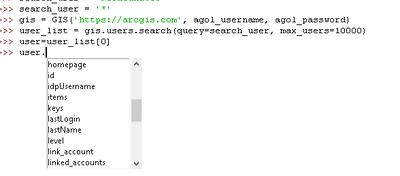- Home
- :
- All Communities
- :
- Developers
- :
- ArcGIS API for Python
- :
- ArcGIS API for Python Questions
- :
- Re: Query for Users that have not logged in for 40...
- Subscribe to RSS Feed
- Mark Topic as New
- Mark Topic as Read
- Float this Topic for Current User
- Bookmark
- Subscribe
- Mute
- Printer Friendly Page
Query for Users that have not logged in for 40 days
- Mark as New
- Bookmark
- Subscribe
- Mute
- Subscribe to RSS Feed
- Permalink
I am trying to see how to query our ARCGIS Online account to get a list of users and their Last Login Date. From there I want to grab the users that have not logged in say for 40 days. And then create a new list and do something with it like email them etc.
I can do something like this to get a full count of the users but don't know how to query for the Users and their Login Date....
Any thoughts?
from arcgis.gis import GIS
import arcgis
gis = GIS("https://xxx.maps.arcgis.com", "usernamne", "passaword") # set first arguement to your Portal or AGOL
users = arcgis.gis.UserManager(gis)
# get the total number of users in your AGOL account provided you have administrative priveledges
totalUsers = users.counts('user_type', as_df=False)[0]['count']
print(totalUsers)
Solved! Go to Solution.
Accepted Solutions
- Mark as New
- Bookmark
- Subscribe
- Mute
- Subscribe to RSS Feed
- Permalink
not where I can test at the moment, but your actualDate will be a string and datetime.now will be a datetime object.
will need to convert the string time to a datetime object, then the math should work.
R_
- Mark as New
- Bookmark
- Subscribe
- Mute
- Subscribe to RSS Feed
- Permalink
I've seen the ESRI staff present just this use case several times when demoing the API.
2022 User Conference - Proceedings (esri.com)
This notebook looks like it has some guidance:
- Mark as New
- Bookmark
- Subscribe
- Mute
- Subscribe to RSS Feed
- Permalink
time.localtime(user.lastLogin/1000)
#though, I like this better as it looks like a "normal" date format
time.strftime('%m/%d/%Y', time.localtime(user.lastLogin/1000))
Found that here. Might help.
R_
- Mark as New
- Bookmark
- Subscribe
- Mute
- Subscribe to RSS Feed
- Permalink
Since this reminded me that I was going to do a logon inventory myself, I modified the snippet from @JRhodes in this post to just write the username and last login date to a csv file.
from arcgis import GIS
import csv
import time
agol_username = 'AdminUser' # change
agol_password = 'userPassword' # change
output_csv = r'C:\path\to\out\file\users.csv' # change
search_user = '*' # change to query individual user
gis = GIS('https://arcgis.com', agol_username, agol_password)
user_list = gis.users.search(query=search_user, max_users=10000)
with open(output_csv, 'w', encoding='utf-8') as file:
csvfile = csv.writer(file, delimiter=',', lineterminator='\n')
csvfile.writerow(["Name", # these are the headers; modify according to whatever properties you want in your report
"Title",
"LastLogOn"
])
for item in user_list:
if item.lastLogin != -1:
csvfile.writerow([item.username, # modify according to whatever properties you want in your report
time.strftime('%m/%d/%Y', time.localtime(item.lastLogin/1000))
]) R_
- Mark as New
- Bookmark
- Subscribe
- Mute
- Subscribe to RSS Feed
- Permalink
time.localtime(item.lastLogin/1000))
What is the /1000 how do I equate that to days or hours
Where can I get a list of properties that I can use to return values?
Or does this look back to who logged in within the last Day?
if item.lastLogin != -1:
Just looking how to modify the code to look for users that have not logged in in the last 20 days, 40 days etc...
- Mark as New
- Bookmark
- Subscribe
- Mute
- Subscribe to RSS Feed
- Permalink
Trying this but getting str vs Date error
ERROR:
if actualDate < lastFewDays:
TypeError: '<' not supported between instances of 'str' and 'datetime.datetime'
gis = GIS('https://vdot.maps.arcgis.com', agol_username, agol_password)
user_list = gis.users.search(query=search_user, max_users=5)
for item in user_list:
lastFewDays = datetime.now() + timedelta(days=-30)
print(lastFewDays)
actualDate = time.strftime('%m/%d/%Y', time.localtime(item.lastLogin/1000))
print(actualDate)
if actualDate > lastFewDays:
- Mark as New
- Bookmark
- Subscribe
- Mute
- Subscribe to RSS Feed
- Permalink
not where I can test at the moment, but your actualDate will be a string and datetime.now will be a datetime object.
will need to convert the string time to a datetime object, then the math should work.
R_
- Mark as New
- Bookmark
- Subscribe
- Mute
- Subscribe to RSS Feed
- Permalink
Awesome I got it with this... Maybe a smoother way to do this?
Thanks for steering he correct direction!!!!
def findUsers():
counter = 0
with open(output_csv, 'w', encoding='utf-8') as file:
csvfile = csv.writer(file, delimiter=',', lineterminator='\n')
csvfile.writerow(["Name",
"LastLogOn",
"Email",
"Days"
])
for item in user_list:
lastThirtyDays = datetime.now() + timedelta(days=-numberOfDays)
lastLogintime = item.lastLogin/1000
lastLoginTimeConvert = (datetime.utcfromtimestamp(lastLogintime).strftime('%Y-%m-%d %H:%M:%S'))
format = '%Y-%m-%d %H:%M:%S'
lastLoginDate = datetime.strptime(lastLoginTimeConvert, format)
diffdays = lastThirtyDays - lastLoginDate
diffDays2 = diffdays.days
if lastLoginDate < lastThirtyDays:
if diffDays2 > 35:
print(item.username + " logged in " + str(diffDays2) + " days ago - " + item.email)
counter += 1
csvfile.writerow([item.username,
lastLoginTimeConvert,
item.email,
diffDays2
])
return counter
- Mark as New
- Bookmark
- Subscribe
- Mute
- Subscribe to RSS Feed
- Permalink
Apperantly lastLogin returns UNIX style date format in miliseconds. the val/1000 converts it to seconds so the time functions work properly.
That is why I used this one in the updated script that I posted, as it give MM/DD/YY.
time.strftime('%m/%d/%Y', time.localtime(user.lastLogin/1000)If a user has never logged on, it will return -1 and will throw an error. so, that line just tells it to skip that user if they have never logged on and continue running the script rather than error out.
I am not good at finding documentation for these types of things (or, the docs barely exist) so I just tested it to see what properties were availalbe for users.
Basically, I used the piece of code you have above (in IDLE) to get a list of the users:
users = arcgis.gis.UserManager(gis)then I just grabbed a single user from the list (this grabs the first user):
user = users[0]Then, I use the IDLE code suggestions (hold windows key and press spacebar after the . ) to find the available properties, and scrolled down until I saw lastLogin.
Once I knew the property I was after was called lastLogin, I did Google search for "ESRI lastLogin" to find info/examples of how to use it.
Hope this helps,
R_