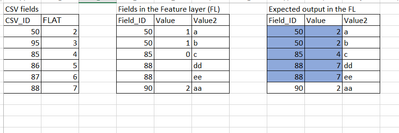- Home
- :
- All Communities
- :
- Developers
- :
- ArcGIS API for Python
- :
- ArcGIS API for Python Questions
- :
- Re: python to update a field in a feature layer ba...
- Subscribe to RSS Feed
- Mark Topic as New
- Mark Topic as Read
- Float this Topic for Current User
- Bookmark
- Subscribe
- Mute
- Printer Friendly Page
python to update a field in a feature layer based on records in csv file
- Mark as New
- Bookmark
- Subscribe
- Mute
- Subscribe to RSS Feed
- Permalink
Hello:
I am a little bit new to coding. I would like to update an existing feature layer in AGOL using an open-source python library. Only one field (let us say field1) needs to be updated in the feature layer based on source data in csv. The feature layer and the .csv file have a common field to join them. Field_ID in the feature layer and CSV_ID in CSV file are used to join or map the source and the target. I do not think it matters but Field_ID is not unique. I am looking for a python code to automate the process of updating features in the feature layer using data from csv. I can not overwrite the feature layer because there are records or fields in the feature layer that are not in the csv.
Below is what I have...
import pandas as pd
import os
from arcgis.gis import GIS
from arcgis import features
from arcgis.features import SpatialDataFrame
from arcgis.mapping import WebMap
import arcpy
from arcgis.features import FeatureLayerCollection
csvFile = pd.read_csv("csvfile.csv")
portal ="htttps://xyz.maps.arcgis.com/"
username = "abc"
pw = "pword"
gis = GIS(portal, username, pw)
Feature_layerID = gis.content.get("123456789")
#replace the records in the "field1" of the feature layer based on the data in csv file, using the two common IDs in the feature layer and the csv file (Field_ID in the feature layer and CSV_ID in CSV file are used to join or map the source and the target).
- Mark as New
- Bookmark
- Subscribe
- Mute
- Subscribe to RSS Feed
- Permalink
Not tested and this will overwrite the data in your feature layer. More could be done like mapping different names, only apply those edits that are actually changed etc. But this should get you on the right track.
# Feature_layerID is a bit confusing, gis.get("some id") returns a feature layer collection, so I changed that
fl_id = "abcde"
flc = gis.content.get(fl_id)
layer_id = 0 # index of the layer in the flc
fs = flc.layers[layer_id].query(where="1=1", returnGeometry=False).to_dict()
fields = [field["name"] for field in fs["fields"]] # gets the fields from your fl
features = fs["features"] # the existing features
csv_file_path = # your absolute file path
df = pd.read_csv(csv_file_path) #read the csv, add sep= to specify separator if neccessary
update_dict = df.set_index("CSV_ID")[fields].to_dict("index") # get a dictionary with the ID field as index
edits = [] # empty list to fill with features to update
for f in features:
updated_attributes = update_dict.get(f["attributes"]["Field_ID"]) # get the new values from the dictionary
if(updated_attributes is not None):
f["attributes"].update(updated_attributes) # update the feature, all values from the csv will overwrite the old ones
edits.append(f)
# apply the edits to the feature layer
flc.layers[layer_id].edit_features(updates=edits)
- Mark as New
- Bookmark
- Subscribe
- Mute
- Subscribe to RSS Feed
- Permalink
Thanks a lot, @HuubZwart . I am almost there. I believe that on line #8, you meant to say [layer_id].
fs = flc.layers[layer_id).query(where="1=1", returnGeometry=False).to_dict()
Then, I got an error after #10.
update_dict = df.set_index("CSV_ID")[fields].to_dict("index")The error says...
KeyError: "None of [Index([;ogc_fld;, 'name', 'field3', 'field4'))] are in the [columns]"
- Mark as New
- Bookmark
- Subscribe
- Mute
- Subscribe to RSS Feed
- Permalink
You're right - I edited my original reply.
KeyError: "None of [Index([;ogc_fld;, 'name', 'field3', 'field4'))] are in the [columns]"
This means these fields are in your feature layer, but not in the csv. To circumvent this we can select only the the fields from the feature layer that are also in the csv. Make sure to move this below the declaration of df.
fields = [field["name"] for field in fs["fields"] if field["name"] in df.columns]
- Mark as New
- Bookmark
- Subscribe
- Mute
- Subscribe to RSS Feed
- Permalink
Thanks again.
I got an error on the last step...
# apply the edits to the feature layer flc.layers[layer_id].applyEdits(updates=edits)
AttributeError: 'FeatureLayer' object has no attribute 'applyEdits'
- Mark as New
- Bookmark
- Subscribe
- Mute
- Subscribe to RSS Feed
- Permalink
My bad had the REST function in mind, that should be
flc.layers[layer_id].edit_features(updates=edits)
- Mark as New
- Bookmark
- Subscribe
- Mute
- Subscribe to RSS Feed
- Permalink
NP.
Once I run
flc.layers[layer_id].edit_features(updates=edits)
, I got this message "Parameters not valid for edit_features"
- Mark as New
- Bookmark
- Subscribe
- Mute
- Subscribe to RSS Feed
- Permalink
Can you share what the structure of "edits" is now?
- Mark as New
- Bookmark
- Subscribe
- Mute
- Subscribe to RSS Feed
- Permalink
The aim is to replace the records in the field called "field1" of the feature layer (fl) based on a record from a field called "FLAT" in the csv file. The two common IDs in the feature layer and the csv file are Field_ID and CSV_ID, respectively.