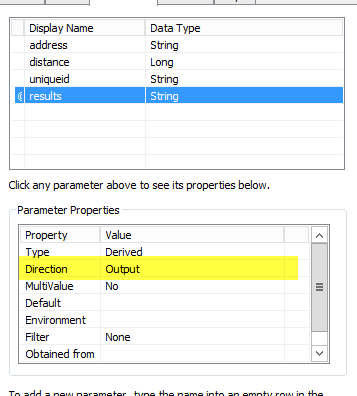- Home
- :
- All Communities
- :
- Developers
- :
- ArcGIS API for Python
- :
- ArcGIS API for Python Questions
- :
- Re: python to service
- Subscribe to RSS Feed
- Mark Topic as New
- Mark Topic as Read
- Float this Topic for Current User
- Bookmark
- Subscribe
- Mute
- Printer Friendly Page
- Mark as New
- Bookmark
- Subscribe
- Mute
- Subscribe to RSS Feed
- Permalink
I have a simple example python script below that accepts an address and is trying to return the XY.
My plan is to take this python script and create a tool and publish this to ArcGIS Server as a service
I can then call the service and pass it the address parameter. THe code will run and set a variable to the XY location of the geocoded address. Great everything works....
How do I get that XY back to the user that is passing the address parameter?
import arcpy
# Geting user input for address
searchAddress = arcpy.GetParameterAsText(0)
# SEARCH PARAMETERS FROM SERVICE
print "passed search address: " + searchAddress
print ""
# GEOCODERS
geoCodeUrl = "https://geocode.arcgis.com/arcgis/rest/services/World/GeocodeServer/findAddressCandidates"
def singleAdressGeocode(address, geoCodeUrl, outSR = "26917"):
##clean up the address for url encoding
address = address.replace(" ", "+")
address = address.replace(",", "%3B")
#send address to geocode service
lookup = requests.get(geoCodeUrl + "?SingleLine=" + address + "&outSR=" + outSR + "&maxLocations=1&f=pjson")
#get results to variable
data = lookup.json()
if data["candidates"]:
return data
else:
##no results
return "Address not geocoded: " + address
# CALL GEOCODER
geocodeResult = singleAdressGeocode(searchAddress, geoCodeUrl)
# GET RESULTS
addressResult = geocodeResult["candidates"][0]["address"]
coordinateX = geocodeResult["candidates"][0]["location"]["x"]
coordinateY = geocodeResult["candidates"][0]["location"]["y"]
strcoordinateX = str(coordinateX)
strcoordinateY = str(coordinateY)
# SHOW RESULTS
print "gecode result: " + str(geocodeResult)
print "-------------------"
print "geocoded address: " + addressResult
print "-------------------"
print "X coordinate: " + str(coordinateX)
print "-------------------"
print "Y coordinate: " + str(coordinateY)
print "-------------------"
Solved! Go to Solution.
Accepted Solutions
- Mark as New
- Bookmark
- Subscribe
- Mute
- Subscribe to RSS Feed
- Permalink
I set an output parameter in the python tool and then passed the value as such
I had 3 input parameters and set the 4th to an output parameter...dont forget the index starts at 0 so the 4th would be 3
msg =("testing result value")
arcpy.AddMessage(msg)
resultMsg = msg
arcpy.SetParameterAsText(3, resultMsg)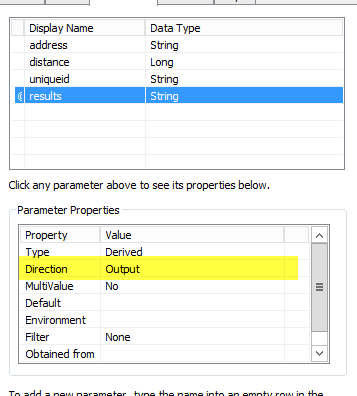
- Mark as New
- Bookmark
- Subscribe
- Mute
- Subscribe to RSS Feed
- Permalink
Do I have to add an out parameter to the toolbox tool that is running the script?
if I have to do that what do I put in the python script to write the values to the output parameter?
- Mark as New
- Bookmark
- Subscribe
- Mute
- Subscribe to RSS Feed
- Permalink
I set an output parameter in the python tool and then passed the value as such
I had 3 input parameters and set the 4th to an output parameter...dont forget the index starts at 0 so the 4th would be 3
msg =("testing result value")
arcpy.AddMessage(msg)
resultMsg = msg
arcpy.SetParameterAsText(3, resultMsg)