- Home
- :
- All Communities
- :
- Developers
- :
- ArcGIS API for Python
- :
- ArcGIS API for Python Questions
- :
- Re: Jupyter Notebook with ArcGIS Pro 2.0
- Subscribe to RSS Feed
- Mark Topic as New
- Mark Topic as Read
- Float this Topic for Current User
- Bookmark
- Subscribe
- Mute
- Printer Friendly Page
Jupyter Notebook with ArcGIS Pro 2.0
- Mark as New
- Bookmark
- Subscribe
- Mute
- Subscribe to RSS Feed
- Permalink
I'm a beginner ArcGIS Pro user. I'm also a beginner to Python. After trying many example ArcPy scripts of geo-processing, I found it very useful and want to utilize them more efficently. I learned that Jupyter Notebook is pretty useful and it comes with the installation of ArcGIS Pro.
I have a issue of not seeing any folder choice that i can save and organize my scripts in Jupyter notebook. I really appreciate if anyone could help how to manage this.
I followed these steps of my instllation.
1. Install ArcGIS Pro 2.0
2. Open a new project and go to the Python package manager
3. I installed arcgis package
4. I opened Python terminal under ArcGIS from the start menu, and typed Jupyter Notebook
5. Jupyter Notebook is opened and I can make scripts, run geo-processing tools
6. There is no problem of running the code. But there are no folders, such as Desktop or Documents in Jupyter Notebook that I can select, so all the created scripts are saved in Jupyter Notebook page without any directory
Do I need to install Anaconda to deal with this?
I really appreciate any directions.
- Mark as New
- Bookmark
- Subscribe
- Mute
- Subscribe to RSS Feed
- Permalink
If you installed Pro, you already have the Anaconda distribution. Did you install Jupyter through it?
you can create a folder like so.

- Mark as New
- Bookmark
- Subscribe
- Mute
- Subscribe to RSS Feed
- Permalink
Hi Dan,
Thank you so much your assistance.
I don't think I installed Jupyter through Anaconda distribution. I followed the step of this website.
Install and set up | ArcGIS for Developers
As this instruction says, after I installed ArcGIS Pro 2.0, I opened a new project, and installed arcgis package.
This is what I have installed.

I don't see any Anaconda tool (nothing shows up when I type Anaconda in the search box of the start menu), and also don't see Jupyter notebook shortcut

So I type "jupyter notebook" in the Python Command Prompt, and use it as of now...
As you described, looks like I can create a new folder, but I wonder how and where my scripts would be saved. It will be nice if I can save the scripts in Documents or Desktop.

I appreciate your further assistance.
Thank you so much for your help.
- Mark as New
- Bookmark
- Subscribe
- Mute
- Subscribe to RSS Feed
- Permalink
Hi Kenta,
Go to Start > All Programs > ArcGIS. You should have a Jupyter Notebook shortcut there:

This will open Jupyter referencing your C:\Users\<User Profile> location. Here you have access to Documents, Desktop, etc.

- Mark as New
- Bookmark
- Subscribe
- Mute
- Subscribe to RSS Feed
- Permalink
Hi Jake,
Thank you so much for your help. But I could not see Jupyter notebook Shortcut since I installed ArcGIS Pro 2.0.
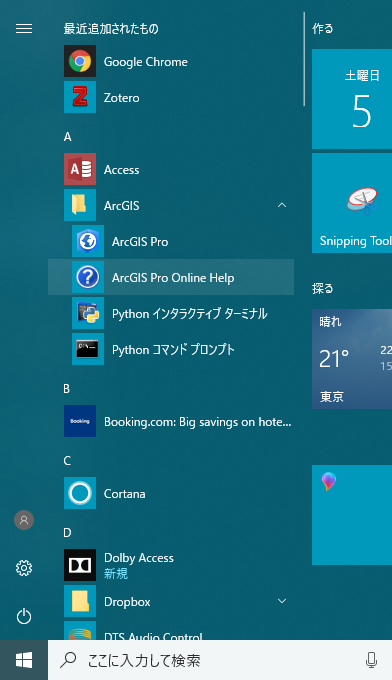
I also cannot find Anaconda in PC by typing it in the search box.

I can open my Jupyter notebook from the Python Command prompt by typing "jupyter notebook", and then the window shows up like this.
1) Type jupyter notebook

2) Then this window shows up
I can make new scripts, but there are no folders like: Desktop or Documents, so I wonder how to organize my scripts...

Should everyone be able to have Jupyter notebook Shortcut usually?
I appreciate further assistance.
Thank you so much.
- Mark as New
- Bookmark
- Subscribe
- Mute
- Subscribe to RSS Feed
- Permalink
sure have... https://community.esri.com/blogs/dan_patterson/2017/07/01/arcgis-pro-2-creating-desktop-shortcuts
My shortcut is
C:\ArcGISPro\bin\Python\envs\arcgispro-py3\pythonw.exe "C:/ArcGISPro/bin/Python/envs/arcgispro-py3/Scripts/jupyter-notebook-script.py"
with start in set to
C:\Git_Dan\JupyterNoteBooks
With the first part being the ArcGIS Pro python executable... keep the ....\bin\Python\etcetera part, the direction to the folder containing the Jupyter-notebook-script.py and then the folder that contains your JupyterNoteBooks
My ArcGIS Pro is installed in C:\ArcGISPro ... yours will be in a different folder