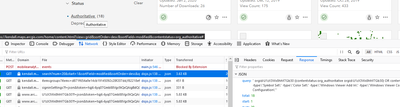- Home
- :
- All Communities
- :
- Developers
- :
- ArcGIS API for Python
- :
- ArcGIS API for Python Questions
- :
- Re: How to use the content_status property 'author...
- Subscribe to RSS Feed
- Mark Topic as New
- Mark Topic as Read
- Float this Topic for Current User
- Bookmark
- Subscribe
- Mute
- Printer Friendly Page
How to use the content_status property 'authoritative' in an item search
- Mark as New
- Bookmark
- Subscribe
- Mute
- Subscribe to RSS Feed
- Permalink
I'm looking at content_status property for 'authoritative' in the docs. I'm not sure how to use that as a parameter in a search. What I want to do is list all my 'authoritative' hosted feature layers and then download them.
I didn't think it would work, but I have tried:
from arcgis.gis import GIS
gis = GIS("", "", "")
my_content = gis.content.search(query="owner:" + gis.users.me.username,
item_type="Feature Layer",
content_status='authoritative',
max_items=15)
my_content
#error
TypeError: search() got an unexpected keyword argument 'content_status'cont = my_content.content_status='authoritative'
cont
#error
AttributeError: 'list' object has no attribute 'content_status'items= gis.content.search(content_status='authoritative')
#error
TypeError: search() got an unexpected keyword argument 'content_status'
Solved! Go to Solution.
Accepted Solutions
- Mark as New
- Bookmark
- Subscribe
- Mute
- Subscribe to RSS Feed
- Permalink
auth_items = [i for i in gis.content.search('', item_type='Feature Layer', max_items=-1) if i.content_status == 'org_authoritative' or i.content_status == 'public_authoritative']
auth_items
A bit less efficient, but you could just iterate over all Feature Layer items and look directly at the property in question.
Kendall County GIS
- Mark as New
- Bookmark
- Subscribe
- Mute
- Subscribe to RSS Feed
- Permalink
As you've noticed, content_status doesn't seem to be a searchable property in the standard content search.
Oddly, content status needs to be searched in the query string, and has to be done a couple different ways.
auth_items = gis.content.search('contentstatus:org_authoritative OR contentstatus:public_authoritative')
for item in auth_items:
# your download process
Edit: the page you ought to reference is this: https://developers.arcgis.com/rest/users-groups-and-items/search-reference.htm
But it looks like contentstatus isn't in the list. I've sent some feedback to get it added.
Kendall County GIS
- Mark as New
- Bookmark
- Subscribe
- Mute
- Subscribe to RSS Feed
- Permalink
Thanks @jcarlson .
If it's is a query string why doesn't this result in anything?
auth_items = gis.content.search(
'contentstatus:org_authoritative AND contentstatus:public_authoritative')
for i in auth_items:
print(i)I ran it with OR but for some reason I only got back a handful of Items from our orginization. And only one of these was mine when I know I have at least eight 'authoritative' layers alone.
- Mark as New
- Bookmark
- Subscribe
- Mute
- Subscribe to RSS Feed
- Permalink
Strange! "AND" won't work; as far as I can tell, an item can't have both statuses.
Try adding the parameter "max_items=-1"?
auth_items = gis.content.search('contentstatus:org_authoritative OR contentstatus:public_authoritative', max_items=-1)
for i in auth_items:
print(f'{auth_items.index(i):4} | {i.title}')Returns
0 | 03-35 1 | Millbrook South Forest Preserve Trails 11x17 2 | 02-07 3 | Drainage Districts Oveview 4 | County Board District and Legislative and Congressional Districts 5 | 03-29
...
Kendall County GIS
- Mark as New
- Bookmark
- Subscribe
- Mute
- Subscribe to RSS Feed
- Permalink
It's hard to say what that query string parameter is doing? The results I'm seeing range from dashboards to webmaps, not just feature layers. And only 1/4 I randomly looked at was 'authoritative'.
That print statement printed out 2045 orginization-wide items, which is basically every item in our AGOL account.
- Mark as New
- Bookmark
- Subscribe
- Mute
- Subscribe to RSS Feed
- Permalink
Well, anything can have "Authoritative" status. Add "item_type='Feature Layer'" to further filter that.
Odd that it would cast such a wide net. When I test it, it brings back the expected items.
Try watching your network traffic when you click the "Authoritative" filter in the content page and see what it's doing.
Kendall County GIS
- Mark as New
- Bookmark
- Subscribe
- Mute
- Subscribe to RSS Feed
- Permalink
That's true, I didn't realize that. Regardless, I'm showing only 32 items with 'authoritative' status when viewing Content under My Organization.
That's interesting. I'm getting a Cross-Origin Request Blocked when clicking the 'Authoritative' filter.
16:11:50.370 Cross-Origin Request Blocked: The Same Origin Policy disallows reading the remote resource at https://mobileanalytics.us-east-1.amazonaws.com/2014-06-05/events. (Reason: CORS request did not succeed).
- Mark as New
- Bookmark
- Subscribe
- Mute
- Subscribe to RSS Feed
- Permalink
auth_items = [i for i in gis.content.search('', item_type='Feature Layer', max_items=-1) if i.content_status == 'org_authoritative' or i.content_status == 'public_authoritative']
auth_items
A bit less efficient, but you could just iterate over all Feature Layer items and look directly at the property in question.
Kendall County GIS
- Mark as New
- Bookmark
- Subscribe
- Mute
- Subscribe to RSS Feed
- Permalink
Thanks @jcarlson,
Not sure why your first bit of code wasn't giving me the same results as the second bit of code. But after adding this parameter to the second bit I was able to get the desired results.
query="owner:" + gis.users.me.username- Mark as New
- Bookmark
- Subscribe
- Mute
- Subscribe to RSS Feed
- Permalink
I was signed as our org's admin user when I tested it. Perhaps that had some impact?
In any case, I'm glad you got it to return the results you want!
Kendall County GIS