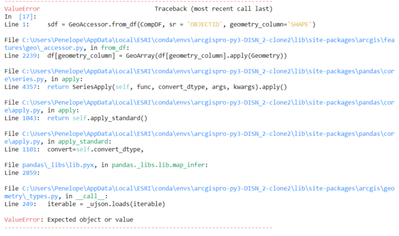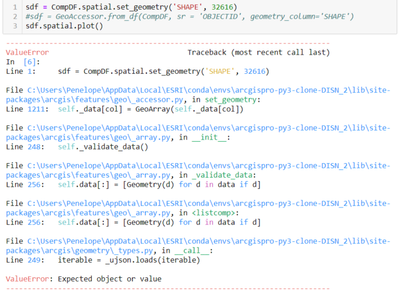- Home
- :
- All Communities
- :
- Developers
- :
- ArcGIS API for Python
- :
- ArcGIS API for Python Questions
- :
- Geoaccessor.from_df
- Subscribe to RSS Feed
- Mark Topic as New
- Mark Topic as Read
- Float this Topic for Current User
- Bookmark
- Subscribe
- Mute
- Printer Friendly Page
Geoaccessor.from_df
- Mark as New
- Bookmark
- Subscribe
- Mute
- Subscribe to RSS Feed
- Permalink
Hello,
I am trying to convert a pandas dataframe that contains geometry (started from a feature class) to a spatially enabled dataframe using the GeoAccessor.from_df() function. See code snippet below:
sdf = GeoAccessor.from_df(CompDF, sr = 'OBJECTID', geometry_column='SHAPE')
sdf.spatial.plot()
referencing data as shown below for example:
| OBJECTID | SHAPE |
| 0 | {'x': 1587057.9938000003, 'y': 808409.8682000004, 'spatialReference': {'wkid': 32616, 'latestWkid': 32616}} |
But I get a ValueError: Expected object or value
The data types are: OBJECTID is int64, SHAPE is object. I imagine the SHAPE dtype is throwing the error- if so, how do I get the SHAPE dtype to 'Geometry'?
Or what is a good strategy to converting a dataframe with geometry information to a feature class or shapefile? I used to use GeoPandas but since I've upgraded my Pro version (2.8.2) the GeoPandas patch doesn't work in Pro due to compatibility issues.
Thanks for any insights.
- Mark as New
- Bookmark
- Subscribe
- Mute
- Subscribe to RSS Feed
- Permalink
Just a wild guess, and not wanting to look up the help just yet, and based on esri's use of "sr", I suspect that that is the reference to the spatial reference and not OBJECTID
arcgis.features module — arcgis 1.9.1 documentation
sr
Optional integer. The WKID of the spatial reference.
(I had to check... just in case)
... sort of retired...
- Mark as New
- Bookmark
- Subscribe
- Mute
- Subscribe to RSS Feed
- Permalink
Is there some reason that you can't just use GeoAccessor.from_featureclass and leapfrog the non-spatial dataframe?
Using from_df is specifically for dataframes with an address string in them, and the resulting spatial dataframe will have the geocoded points.
Since your data looks like it's points, there are a couple ways you can do it. The first, and easiest, is to use set_geometry. You could even set the inplace parameter to "True" and turn your non-spatial dataframe into a spatial dataframe if you wanted.
sdf = CompDF.spatial.set_geometry('SHAPE', 32616)
The second method is more hacky, but I recall at least one or two situations where I had to go about it this way for some reason. Essentially, you take the 'SHAPE' column and split it up into multiple columns, then use from_xy to create the spatial dataframe.
xy_df = pd.concat([CompDF, CompDF['SHAPE'].apply(pd.Series)], axis=1)
sdf = GeoAccessor.from_xy(xy_df, 'x', 'y', 32616)
Kendall County GIS
- Mark as New
- Bookmark
- Subscribe
- Mute
- Subscribe to RSS Feed
- Permalink
Thanks for your response!
I tried the first approach but still got the same error.
I'll try the second method, but have to do some string manipulation on the x and y coord columns and just haven't had a chance to get to it yet. I'll update my post after i give it a go.
Thanks again,
Penelope