- Home
- :
- All Communities
- :
- Developers
- :
- ArcGIS API for Python
- :
- ArcGIS API for Python Questions
- :
- Re: FeatureLayerCollectionManager references a mis...
- Subscribe to RSS Feed
- Mark Topic as New
- Mark Topic as Read
- Float this Topic for Current User
- Bookmark
- Subscribe
- Mute
- Printer Friendly Page
FeatureLayerCollectionManager references a missing function in overwrite()
- Mark as New
- Bookmark
- Subscribe
- Mute
- Subscribe to RSS Feed
- Permalink
After publishing a hosted service based on a gdb we would like to regulerly update the service using the overwrite functionality in Python API 1.4.1.
This works fine if the service resides in AGOL, but when trying the same in Portal the API throws an error. Apparently the FeatureLayerCollectionManager calls an unimplemented method: _overwrite_portal.
Traceback (most recent call last): File "c:\test\overwrite.py", line 19, in <module> _fcoll.manager.overwrite(_data) File "C:\Program Files\ArcGIS\Pro\bin\Python\envs\arcgispro-py3\lib\site-packages\arcgis\features\managers.py", line 1030, in overwrite return self._overwrite_portal(data=data_file) AttributeError: 'FeatureLayerCollectionManager' object has no attribute '_overwrite_portal
In managers.py this is implemented as this, which also explains the difference between AGOL and Enterprise:
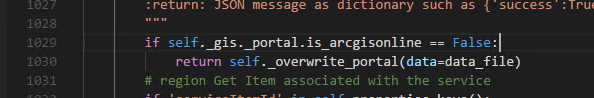
- Mark as New
- Bookmark
- Subscribe
- Mute
- Subscribe to RSS Feed
- Permalink
Hi, Craig
it was a bug in the 1.4.1 ArcGIS Python API. The missing function was fixed in 1.4.2, but additional bugs made the functionality unusable until 1.5.1.
Have you updated the ArcGIS API to the latest version?
- Mark as New
- Bookmark
- Subscribe
- Mute
- Subscribe to RSS Feed
- Permalink
Håkon,
I had not done that. I didn't realize the API doesn't get updated when ArcGIS Pro gets updated, or that I had to do it manually.
I took your suggestion, and it's working now.
Thank you!
- Mark as New
- Bookmark
- Subscribe
- Mute
- Subscribe to RSS Feed
- Permalink
I spoke too soon. My errors went away, but I'm not seeing any updates in the portal layer. The feature count stays the same, and the dates don't change. I do, now, have the latest version of the API installed, but is there anything else? Is there a patch for Portal or Datastore I need to use?
- Mark as New
- Bookmark
- Subscribe
- Mute
- Subscribe to RSS Feed
- Permalink
Too bad, but don't think there are any specific patches needed. I just tested the API 1.5.2 on an unpatched 10.6 Portal and it worked nicely. Could you share your code or tell a bit more about your scenario?
- Mark as New
- Bookmark
- Subscribe
- Mute
- Subscribe to RSS Feed
- Permalink
Håkon- thanks for responding.
I wonder if I'm missing something in the script, then. Here's what I have:
from arcgis.gis import GIS,Item,User
from arcgis.features import FeatureLayer Collection
from datetime import datetime as dt
import os,getpass
s_time=dt.now()
print('Started at: ' + str(s_time))
try:
gis=GIS('https://portal.myportal.org/portal',username='gisadmin',password='mypassword')
user=User(gis,'gisadmin',None)
for item in user.items():
if item['title'] == 'Feature service overwrite test':
if item['type'] == 'Feature Service':
my_item = item
print("overwriting '{0}'".format(my_item['title']))
my_flayer_collection = FeatureLayerCollection.fromitem(my_item)
update_src = 'C:\\Users\\' + getpass.getuser() + '\\Documents\\ArcGIS\\overwrite_test.gdb\\overwrite_data'
my_flayer_collection.manager.overwrite(update_src)
f_time=dt.now()
print('successfully updated {0} at {1}'.format(my_item['title'],str(f_time)))
print('time elapsed: ' + str(f_time-s_time))
except Exception:
print(str(sys.exc_info()[1]))I appreciate your help with this! Thanks
- Mark as New
- Bookmark
- Subscribe
- Mute
- Subscribe to RSS Feed
- Permalink
Hi, Craig
finally had a look at your code. My guess is that your problem is the update_src.
update_src = 'C:\\Users\\' + getpass.getuser() + '\\Documents\\ArcGIS\\overwrite_test.gdb\\overwrite_data'
my_flayer_collection.manager.overwrite(update_src)
The overwrite function expects a zipped geodatabase, not a feature class, so try zipping the gdb.
- Mark as New
- Bookmark
- Subscribe
- Mute
- Subscribe to RSS Feed
- Permalink
Thanks, Håkon.
I gave that a try, but this time I got a "Job failed" message. The geodatabase I zipped only contains a single feature class, and it exactly matches the feature service I'm trying to update.
Is there anything special I need to do with the geodatabase, or any other ideas? I appreciate your help!
Thanks again!
- Mark as New
- Bookmark
- Subscribe
- Mute
- Subscribe to RSS Feed
- Permalink
Hi, hard to tell what causes the problem. If it may be to any help I've uploaded my test script and two tiny gdb's here. Just unpack the zip and edit Portal and Path info.
- Mark as New
- Bookmark
- Subscribe
- Mute
- Subscribe to RSS Feed
- Permalink
Håkon Dreyer - thanks..
While I was trying these solutions, I was simultaneously working with ESRI Support, and we came up with a different workflow which publishes a new SD file. That is working well, so I won't need to pursue this solution, though it appears it would be a simpler script.
Thanks for your help!
- « Previous
-
- 1
- 2
- Next »
- « Previous
-
- 1
- 2
- Next »