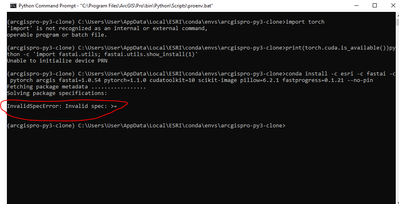- Home
- :
- All Communities
- :
- Developers
- :
- ArcGIS API for Python
- :
- ArcGIS API for Python Questions
- :
- Re: Exception: This module requires fastai, PyTorc...
- Subscribe to RSS Feed
- Mark Topic as New
- Mark Topic as Read
- Float this Topic for Current User
- Bookmark
- Subscribe
- Mute
- Printer Friendly Page
Exception: This module requires fastai, PyTorch and torchvision
- Mark as New
- Bookmark
- Subscribe
- Mute
- Subscribe to RSS Feed
- Permalink
Hi,
I,m trying to implement building footprint detection using Deep Learning as shown in this example Extracting Building Footprints From Drone Data | ArcGIS for Developers with my own data. But I'm getting the following error when I run the prepare_data() function.
The command I ran was
The packages that I'm using in my environment is shown below. This environment was created by cloning the default arcgis environment (ArcGIS Pro 2.4.3) from the Python package manager and then manually installing the packages (using pip) that were missing when compared to an environment that was created using the command 'conda install -c esri arcgis deep-learning-essentials --no-pin'. Please note that the missing packages that were installed were the latest versions and not the same versions as that of the environment created using the above command.
Any suggestions, comments or solutions are welcome.
- Mark as New
- Bookmark
- Subscribe
- Mute
- Subscribe to RSS Feed
- Permalink
You can use this command to add missing packages and correct versions of a few
- Mark as New
- Bookmark
- Subscribe
- Mute
- Subscribe to RSS Feed
- Permalink
Same issue for me too. Why doesn't ArcGIS recognizes the most recent deep learning framework versions? Are the versions which you mentioned above, the minimum versions required or the exact versions required?. I am assuming if I have PyTorch 1.3.0, it should still run without throwing any errors, but it still throwing up an error for me.
- Mark as New
- Bookmark
- Subscribe
- Mute
- Subscribe to RSS Feed
- Permalink
Have you made any progress on this? I am currently running into the same problem with each package installed in the active cloned environment but still being asked to install them.
- Mark as New
- Bookmark
- Subscribe
- Mute
- Subscribe to RSS Feed
- Permalink
Hi,
I am pasting the current installation commands From the documentation page here.
- You need to first clone the default environment and activate the cloned environment, help page for the same is here.
- You can then run the following command in python command prompt to install ArcGIS Python API with deep learning dependencies
conda install -c esri -c fastai -c pytorch arcgis=1.8.2 scikit-image=0.15.0 pillow=6.2.2 libtiff=4.0.10 fastai=1.0.60 pytorch=1.4.0 torchvision=0.5.0 --no-pin
Let me know the issues which you are facing.
Thanks,
Sandeep
- Mark as New
- Bookmark
- Subscribe
- Mute
- Subscribe to RSS Feed
- Permalink
Thank you Sandeep.
I had trouble with cloning the environment within ArcGISPro but doing everything via the python command prompt and using the versions for the various packages you provided, it worked out fine.
- Mark as New
- Bookmark
- Subscribe
- Mute
- Subscribe to RSS Feed
- Permalink
Hi, Sandeep!
I encounter the same problem. I already clone my default ArcPro environment and already activate my clone env. Then I tried to paste your suggestion in the python command prompt, but seems like there is still an error. This is the result
(arcgispro-py3-clone) C:\Users\User\AppData\Local\ESRI\conda\envs\arcgispro-py3-clone>conda install -c esri -c fastai -c pytorch arcgis fastai=1.0.54 pytorch=1.1.0 cudatoolkit=10 scikit-image pillow=6.2.1 fastprogress=0.1.21 --no-pin
Fetching package metadata .................
Solving package specifications:
InvalidSpecError: Invalid spec: >=
(arcgispro-py3-clone) C:\Users\User\AppData\Local\ESRI\conda\envs\arcgispro-py3-clone>conda install -c esri -c fastai -c pytorch arcgis=1.8.2 scikit-image=0.15.0 pillow=6.2.2 libtiff=4.0.10 fastai=1.0.60 pytorch=1.4.0 torchvision=0.5.0 --no-pin
Fetching package metadata .................
InvalidSpecError: Invalid spec: >=
Do you have any ssuggestions to this issue? Thanks!
.
- Mark as New
- Bookmark
- Subscribe
- Mute
- Subscribe to RSS Feed
- Permalink
I have the same problem. So, if anyone have idea to solve this issue, we will be appreciated. Thanks