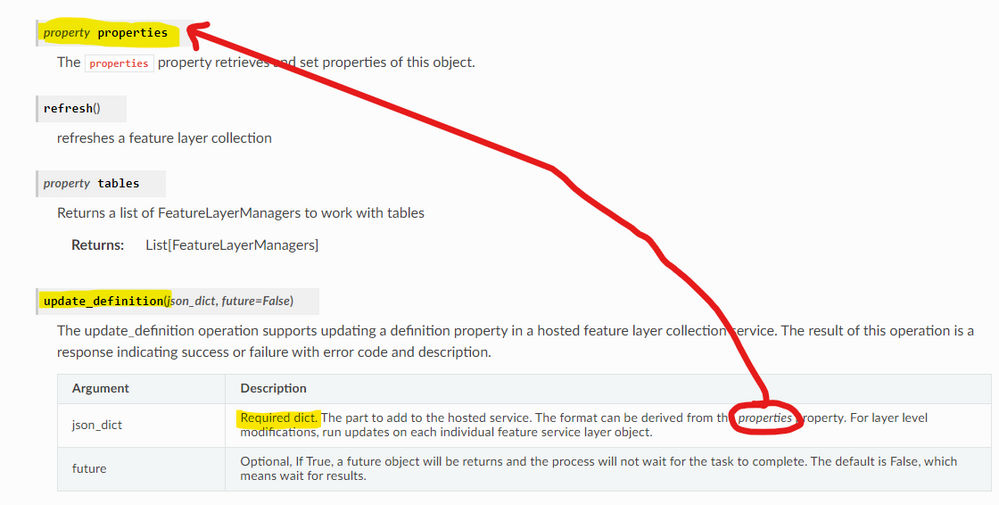- Home
- :
- All Communities
- :
- Developers
- :
- ArcGIS API for Python
- :
- ArcGIS API for Python Questions
- :
- Re: Enable "Export Data" with the ArcGIS API for P...
- Subscribe to RSS Feed
- Mark Topic as New
- Mark Topic as Read
- Float this Topic for Current User
- Bookmark
- Subscribe
- Mute
- Printer Friendly Page
Enable "Export Data" with the ArcGIS API for Python
- Mark as New
- Bookmark
- Subscribe
- Mute
- Subscribe to RSS Feed
- Permalink
Is it possible to toggle on/off the "Export Data - Allow others to export to different formats" option for a hosted feature layer from the ArcGIS API for Python?

Solved! Go to Solution.
Accepted Solutions
- Mark as New
- Bookmark
- Subscribe
- Mute
- Subscribe to RSS Feed
- Permalink
Hi David,
Yes, you can do this with the following:
from arcgis.gis import GIS
from arcgis.features import FeatureLayerCollection
gis = GIS("https://www.arcgis.com","jskinner_CountySandbox", "*******")
search_results = gis.content.search('title: MD_Traffic_Cameras', 'Feature Layer')
traffic_cameras_item = search_results[0]
trafficCameras_flc = FeatureLayerCollection.fromitem(traffic_cameras_item)
print(trafficCameras_flc.properties)
update_dict = {'capabilities':'Query,Extract'}
trafficCameras_flc.manager.update_definition(update_dict)
print(trafficCameras_flc.properties)
The service previously only had 'Query' capabilities. The above code will now enable 'Extract' which will allow others to export the data.
- Mark as New
- Bookmark
- Subscribe
- Mute
- Subscribe to RSS Feed
- Permalink
Hi David,
Yes, you can do this with the following:
from arcgis.gis import GIS
from arcgis.features import FeatureLayerCollection
gis = GIS("https://www.arcgis.com","jskinner_CountySandbox", "*******")
search_results = gis.content.search('title: MD_Traffic_Cameras', 'Feature Layer')
traffic_cameras_item = search_results[0]
trafficCameras_flc = FeatureLayerCollection.fromitem(traffic_cameras_item)
print(trafficCameras_flc.properties)
update_dict = {'capabilities':'Query,Extract'}
trafficCameras_flc.manager.update_definition(update_dict)
print(trafficCameras_flc.properties)
The service previously only had 'Query' capabilities. The above code will now enable 'Extract' which will allow others to export the data.
- Mark as New
- Bookmark
- Subscribe
- Mute
- Subscribe to RSS Feed
- Permalink
That's great, thanks Jake Skinner
- Mark as New
- Bookmark
- Subscribe
- Mute
- Subscribe to RSS Feed
- Permalink
Hello!
What would be the way to add/publish a feature layer without the export capabilities?
Thanks,
Marcelo
- Mark as New
- Bookmark
- Subscribe
- Mute
- Subscribe to RSS Feed
- Permalink
I'd assume you follow Jake's example above, but just set it to "Query".
- Mark as New
- Bookmark
- Subscribe
- Mute
- Subscribe to RSS Feed
- Permalink
@JakeSkinner - Where can I find documentation on these options? If I go to the documentation for FeatureLayerCollectionManager, that has the update_definition method, which says it's just like the 'properties' property, but that documentation is missing.
I'd love to know more about this specifically, but in general, I often find myself in cases like this where I'm passing in JSON or a dict and it's real guesswork as to what all the options are. After hitting a dead end on the documentation, I end up googling for an answer, which leads me here to GeoNet or to the samples. Sometimes, these solve the problem, but not always, so I'm wondering if there's a better way. thanks.
- Mark as New
- Bookmark
- Subscribe
- Mute
- Subscribe to RSS Feed
- Permalink
@davedoesgis I'm having trouble locating the documentation as well. One way is to print the properties of a feature layer collection. A good example of this can be found here:
https://developers.arcgis.com/python/guide/updating-feature-layer-properties/
- Mark as New
- Bookmark
- Subscribe
- Mute
- Subscribe to RSS Feed
- Permalink
@JakeSkinner - Yeah, I often put my IDE into debug mode to view the properties of something. When it's an object with properties, that's usually all I need (in this case it's a free-form dict, so not helpful). Or if I can, I use AGOL Assistant on an item with the properties I want to emulate (in this case, you have to guess that extract means export). Or I use Google and find other users wandering around in the dark helping each other. But none of those would be necessary if there were even a base level of documentation! Can you tag some people at Esri or forward a link to this thread to show them how frustrating this can be? The screenshot I posted above perfectly illustrates how much documentation is missing.