- Home
- :
- All Communities
- :
- Developers
- :
- ArcGIS API for Python
- :
- ArcGIS API for Python Questions
- :
- Re: Creating new user via ArcGIS API for Python
- Subscribe to RSS Feed
- Mark Topic as New
- Mark Topic as Read
- Float this Topic for Current User
- Bookmark
- Subscribe
- Mute
- Printer Friendly Page
Creating new user via ArcGIS API for Python
- Mark as New
- Bookmark
- Subscribe
- Mute
- Subscribe to RSS Feed
- Permalink
Hey all,
i am trying to automate the creation of named users on arcgis online. I am basically using the code from the example notebooks. And it always fails
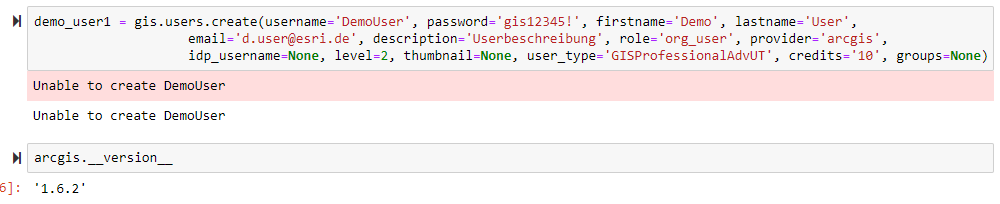
the gis object is created with an administrator connection, and i tested it with version 1.7.0 as well, same error. So, my question would be, is there any way to get a more detailed response from the api, like the actual response of the rest call or something? Or in general, what am i doing wrong here?
Thanks for your input.
- Mark as New
- Bookmark
- Subscribe
- Mute
- Subscribe to RSS Feed
- Permalink
Can you provide a bit more of the preceeding code to give a bit more context so we can see where you create the GIS object?
- Mark as New
- Bookmark
- Subscribe
- Mute
- Subscribe to RSS Feed
- Permalink
Hey William, thanks for taking the time to look at my problems
The gis object is created as follows:
I tried the gis.user, but i am pretty sure, that users is correct, because the API Reference lists the create() method as a method of the user-manager class (users) and not the user class. See arcgis.gis module

So from my point of view, the method/syntax is correct, but it does not work....
- Mark as New
- Bookmark
- Subscribe
- Mute
- Subscribe to RSS Feed
- Permalink
Yes, your syntax does appear to be correct. Can you remove all of the parameters in your create command that follow the role='org_user' portion? You might try trimming that section down a bit to get to the bare minimum parameters required for creating a user. It's possible that some of those parameters don't apply to AGOL; only to Portal.
- Mark as New
- Bookmark
- Subscribe
- Mute
- Subscribe to RSS Feed
- Permalink
Unfortunately, that did not work

- Mark as New
- Bookmark
- Subscribe
- Mute
- Subscribe to RSS Feed
- Permalink
Also, according to the documentation, the required user_type parameter value must either be 'creator' or 'viewer'.
- Mark as New
- Bookmark
- Subscribe
- Mute
- Subscribe to RSS Feed
- Permalink
Changing the user_type to 'Creator' did not change anything
- Mark as New
- Bookmark
- Subscribe
- Mute
- Subscribe to RSS Feed
- Permalink
Interesting. And you're absolutely sure there isn't already a user in AGOL named 'DemoUser'? If not, I'm out of ideas.
- Mark as New
- Bookmark
- Subscribe
- Mute
- Subscribe to RSS Feed
- Permalink
It looks like the API reference is actually wrong here. It states the username needs to be unique in Portal, but in my experience for AGOL it needs to be unique not only for the active AGOL environment but for all environments.
I ran into the same issue in an AGOL environment with only a single user. With the above procedure I couldn't create a user with the username "username" (arbitrary, 6-24 characters). Changing the username to "username_SOMETHING" made it work for me.
This is reproducible creating a user by administrating AGOL through a browser and browsing to organization/users - creating a username that exists outside the active AGOL environment is impossible (username already exists).
- Mark as New
- Bookmark
- Subscribe
- Mute
- Subscribe to RSS Feed
- Permalink
Did you find a solution to your problem? I am having the same exact issue, I have tried everything and I can't get it to work. Would really appreciate your input!