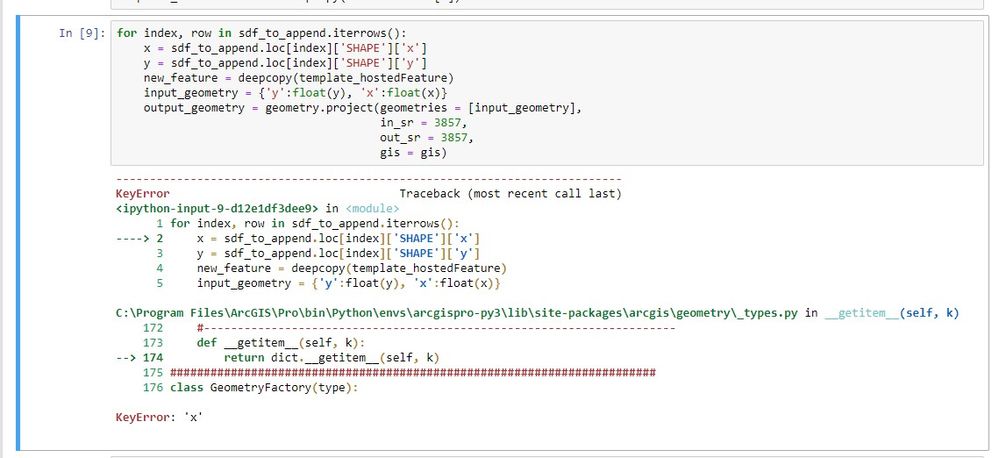- Home
- :
- All Communities
- :
- Developers
- :
- ArcGIS API for Python
- :
- ArcGIS API for Python Questions
- :
- Re: Correct workflow for publishing then updating ...
- Subscribe to RSS Feed
- Mark Topic as New
- Mark Topic as Read
- Float this Topic for Current User
- Bookmark
- Subscribe
- Mute
- Printer Friendly Page
Correct workflow for publishing then updating hosted feature layer with spatially enabled dataframe
- Mark as New
- Bookmark
- Subscribe
- Mute
- Subscribe to RSS Feed
- Permalink
I am curious as to the correct workflow to
a) publishing a spatially enabled data frame containing polygon data as a hosted feature layer (one time only to create the feature layer)
b) overwrite and/or update the hosted feature layer with a new spatially enabled dataframe - same schema but different data.
There are multiple ways to achieve a - sdf.spatial.to_featurelayer being the easier, but I have been unable to overwrite / update the resultant layer.
From https://developers.arcgis.com/python/sample-notebooks/publishing-sd-shapefiles-and-csv/, it seems like my only option is to export the sdf to a shapefile, zip up the shapefile, publish from that, and then follow the same process (export to shapefile and zip) to update?
Is that my only option?
I hesitate to use shapefiles because of some of the nuances of their field names, date types, etc. etc.
- Mark as New
- Bookmark
- Subscribe
- Mute
- Subscribe to RSS Feed
- Permalink
Another issue is that I don't have access to Arcpy on this machine, so according to https://developers.arcgis.com/python/guide/introduction-to-the-spatially-enabled-dataframe/
I can only export to shapefile.
- Mark as New
- Bookmark
- Subscribe
- Mute
- Subscribe to RSS Feed
- Permalink
Hi @Jay_Gregory
The script I've written reads a GDB feature class and updates a web feature layer i.e. appends new data to it.
You just need to change/update the fields of attribute table.
from arcgis import GIS
import pandas as pd
from arcgis.features import GeoAccessor, GeoSeriesAccessor
from arcgis import geometry
from copy import deepcopy
gis = GIS('url', 'username', 'password')
sdf_to_append = pd.DataFrame.spatial.from_featureclass(r"path to gdb feature class")
#search for the hosted feature layer/service
featureLayer_item = gis.content.search('type: "Feature Service" AND title:"xxxxx"')
#access the item's feature layers
feature_layers = featureLayer_item[0].layers
#query all the features
fset = feature_layers[0].query()
features_to_be_added = []
template_hostedFeature = deepcopy(fset.features[0])
for index, row in sdf_to_append.iterrows():
x = sdf_to_append.loc[index]['SHAPE']['x']
y = sdf_to_append.loc[index]['SHAPE']['y']
new_feature = deepcopy(template_hostedFeature)
input_geometry = {'y':float(y), 'x':float(x)}
output_geometry = geometry.project(geometries = [input_geometry],
in_sr = 3857,
out_sr = 3857,
gis = gis)
# assign the updated values
new_feature.geometry = output_geometry[0]
new_feature.attributes['HoleID'] = row['HoleID']
new_feature.attributes['Project'] = row['Project']
new_feature.attributes['InterFrom'] = row['InterFrom']
new_feature.attributes['InterTo'] = row['InterTo']
new_feature.attributes['Grade'] = row['Grade']
new_feature.attributes['GramMetre'] = row['GramMetre']
new_feature.attributes['RegoProf'] = row['RegoProf']
new_feature.attributes['MidPoint'] = row['MidPoint']
new_feature.attributes['IntercptNo'] = row['IntercptNo']
new_feature.attributes['Overlap'] = row['Overlap']
new_feature.attributes['EndDate'] = row['EndDate']
new_feature.attributes['EAST'] = row['EAST']
new_feature.attributes['NORTH'] = row['NORTH']
new_feature.attributes['RL'] = row['RL']
new_feature.attributes['Width'] = row['Width']
features_to_be_added.append(new_feature)
feature_layers[0].edit_features(adds = features_to_be_added)
print("Hosted feature layer is updated with gdb feature class!")
However if you want to overwrite a feature layer, it's recommended to truncate it first then do an overwrite:
from arcgis.gis import GIS
from arcgis.features import FeatureLayerCollection
gis = GIS("url", "username", "password")
# get the feature layer
flc_item = gis.content.get("item_id")
fLyr = flc_item.layers[0]
fLyr.manager.truncate()
# get the gdb item
gdb_item = gis.content.get("gdb_item_id")
feature_layer_collection = FeatureLayerCollection.fromitem(flc_item)
feature_layer_collection.manager.overwrite(gdb_item)
I hope that's helpful.
Cheers
Mehdi
- Mark as New
- Bookmark
- Subscribe
- Mute
- Subscribe to RSS Feed
- Permalink
In your first solution, you read from a file geodatabase. The machine I'm working on only has the Python API installed, not arcpy, and according to https://developers.arcgis.com/python/guide/introduction-to-the-spatially-enabled-dataframe/ it seems like I'll be unable to work with gdb feature classes. Regarding the second option, my source data is a spatially enabled dataframe, which I can't publish natively using the Python api. So will I need to export it to a shapefile to do this? Publish as a shapefile, then on each subsequent overwrite (I need to overwrite not update), export to a shapefile, zip up, then overwrite?
- Mark as New
- Bookmark
- Subscribe
- Mute
- Subscribe to RSS Feed
- Permalink
You can also input shapefiles in sdf = pd.DataFrame.spatial.from_featureclass("shapefiles or gdb fc").
If you use the following line, it publishes the spatially enabled dataframe to AGOL or Portal to a folder you specify.
hosted_feature_lyr = sdf.spatial.to_featurelayer('feature_layer_name', folder='folder_name')
- Mark as New
- Bookmark
- Subscribe
- Mute
- Subscribe to RSS Feed
- Permalink
Have you tested your second method to see that it will actually overwrite the old content with the new gdb_item? The overwrite will return 'success' = True and the time stamp on the online feature will update but in actuality, the data seems to be restored to what was originally published and not the gdb_item data. As per: https://community.esri.com/t5/arcgis-api-for-python-questions/overwrite-not-working-wrong-number-of-...
Thoughts?
Brian
- Mark as New
- Bookmark
- Subscribe
- Mute
- Subscribe to RSS Feed
- Permalink
Thanks for the script.
Could you help me out with this bit...
KeyError 'x'.
Is that because your script is for point data? I would like to append to a polygon dataset.