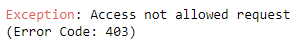- Home
- :
- All Communities
- :
- Developers
- :
- ArcGIS API for Python
- :
- ArcGIS API for Python Questions
- :
- Re: Connection Error - GIS() class
- Subscribe to RSS Feed
- Mark Topic as New
- Mark Topic as Read
- Float this Topic for Current User
- Bookmark
- Subscribe
- Mute
- Printer Friendly Page
- Mark as New
- Bookmark
- Subscribe
- Mute
- Subscribe to RSS Feed
- Permalink
Hi all. I'm very new to ArcGIS Pro and the ArcGIS API for Python. It says in the documentation that if I install ArcGIS Pro, I don't need any other installations, however, I've been having this connection issue at the very first step:
from arcgis.gis import GIS
from arcgis.features import FeatureLayer
gis = GIS()
Anyone knows what's happening here and if I need additional installations/environments?
Installed: ArcGIS Pro 2.8, Python 3.7.10, ArcGIS API 1.8.5
Solved! Go to Solution.
Accepted Solutions
- Mark as New
- Bookmark
- Subscribe
- Mute
- Subscribe to RSS Feed
- Permalink
I found the underlying issue with this, and it's because of the network firewall. I am working on a government building and we have a very secure network which closes the connection as soon as it's made. I tried the codes at home and they work just fine.
- Mark as New
- Bookmark
- Subscribe
- Mute
- Subscribe to RSS Feed
- Permalink
arcgis module is for talking to ArcGIS Online or ArcGIS Enterprise
I always feed it the URL of my server, like this for example
gis = GIS(url="https://myserver/portal", user="rocky", password="flyingsquirrel")
In theory there are defaults, but they don't work for me. You probably have to be running from inside ArcGIS Pro or something and I never am. I work in Visual Studio Code all the time.
BTW you don't even need ArcGIS Pro installed, you can install the arcgis module directly into a separate Conda environment on a machine that does not have ArcGIS Pro installed and it will still work. I use it on Linux.
- Mark as New
- Bookmark
- Subscribe
- Mute
- Subscribe to RSS Feed
- Permalink
Hi Brian, thanks for the reply.
Theoretically, I should still be have an anonymous connection to www.arcgis.com if I use gis = GIS().
I also tried adding portal url before posting this question, but I still couldn't connect. A different error though:
- Mark as New
- Bookmark
- Subscribe
- Mute
- Subscribe to RSS Feed
- Permalink
I was able to connect using just "gis = GIS()" and I was able to walk through the Esri code in a debugger.
if you leave out the URL it plugs in "https://www.arcgis.com".
If you leave out password but give it a user it will prompt you to type a password.
If you leave out username then it tries to use a token from your environment settings.
If you don't have a token in your environment and no username or password it create an anonymous login.
If there is a token setting and the token is wrong that would do it. The setting is "ESRI_API_KEY".
The other advice I could offer is, get a good Python debugger if you are not already using one. I recommend Microsoft Visual Studio Code, it's free, I spend about 6 1/2 hours of my workday using it. There is a setting you need to put in launch.json file "justMyCode = false" to get it to go into the Esri code. If you did this you could see a little more of what is happening. I can walk you through that if you go that route.
- Mark as New
- Bookmark
- Subscribe
- Mute
- Subscribe to RSS Feed
- Permalink
It's too bad so few Esri error messages are actually connected to the underlying problem.
Often they only make sense after you solve the problem.
- Mark as New
- Bookmark
- Subscribe
- Mute
- Subscribe to RSS Feed
- Permalink
Thanks for your replies, Brian. They were very informative. However, I found out that the issue is with the network firewall which is very strict. I tried the codes at home and they work just fine. 🙂
- Mark as New
- Bookmark
- Subscribe
- Mute
- Subscribe to RSS Feed
- Permalink
A different error when a portal url is added:
- Mark as New
- Bookmark
- Subscribe
- Mute
- Subscribe to RSS Feed
- Permalink
I found the underlying issue with this, and it's because of the network firewall. I am working on a government building and we have a very secure network which closes the connection as soon as it's made. I tried the codes at home and they work just fine.
- Mark as New
- Bookmark
- Subscribe
- Mute
- Subscribe to RSS Feed
- Permalink
Tips to fix-
Restart your computer.
Make sure your wireless adapter is enabled.
Restart your modem and router.
Try a hard network reset.
Move closer to the router.
Try using Ethernet.
Regards,
Rachel Gomez