- Home
- :
- All Communities
- :
- Developers
- :
- ArcGIS API for Python
- :
- ArcGIS API for Python Questions
- :
- Re: Connect to Portal with IWA
- Subscribe to RSS Feed
- Mark Topic as New
- Mark Topic as Read
- Float this Topic for Current User
- Bookmark
- Subscribe
- Mute
- Printer Friendly Page
- Mark as New
- Bookmark
- Subscribe
- Mute
- Subscribe to RSS Feed
- Permalink
I am trying to connect to a Portal that uses IWA and get an error:
<class 'pywintypes.error'>
Failed Kerberos authentication
I have tried both the domain accounts and the initial administrator account setup with same issue. Is it possible to login to a site with IWA? If so what am I not doing correct
target = GIS("https://pmydoamin.com/portal", "user@domain", "pwd", verify_cert=False) Thanks
-Joe
Solved! Go to Solution.
Accepted Solutions
- Mark as New
- Bookmark
- Subscribe
- Mute
- Subscribe to RSS Feed
- Permalink
Hi Joe,
Can you try querying your user object after attempting to connect to your GIS:
target.properties.user.username
Does that report your username?
You're getting 'Failed Kerberos authentication' but NTLM authentication may be succeeding as you're not getting a 'Failed to authenticate using NTLM' error.
Thanks,
Rohit
- Mark as New
- Bookmark
- Subscribe
- Mute
- Subscribe to RSS Feed
- Permalink
Have you tried created the GIS object without the username or password?
The doc here for IWA points to not using a username or password:
Working with different authentication schemes | ArcGIS for Developers
It looks like there are some additional requirements for using IWA and the ArcGIS Python API:
"If your portal is configured to pick up your Windows credeintials using NTLM or Kerberos, you can omit passing in the username and password. The ArcGIS Python API is able to figure out when the GIS is using Windows authentication and picks the login credentials from the currently running process providing a seamless and secure login experience. Windows authentication only works on the Windows OS and requires pywin32 and kerberos-sspi python packages."
- Mark as New
- Bookmark
- Subscribe
- Mute
- Subscribe to RSS Feed
- Permalink
Christian,
Even in that situation I get the same error:
I have the two packages installed:
PS C:\Program Files\Anaconda3> pip install kerberos-sspi
Requirement already satisfied: kerberos-sspi in c:\program files\anaconda3\lib\site-packages
Requirement already satisfied: pywin32 in c:\program files\anaconda3\lib\site-packages (from kerberos-sspi)
Using
from arcgis.gis import GIS
target = GIS("https://portaldev.domain.com/portal")Gives:
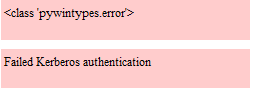
The Security configuration is the IWA from help
| { "type": "WINDOWS", "properties": { "userPassword": "OZGpymvHxMecgY67515cng==", "caseSensitive": "false", "userEmailAttribute": "mail", "user": "ram\\portal", "userFullnameAttribute": "cn", "isPasswordEncrypted": "true" } } |
Logging into the Portal works as expected. We have the zone trusted at the domain level so nothing needs to be configured on individual machines and single sign on works without issue on the machine I have ArcGIS Python installed
Any other thoughts on what might be happening?
Thanks
-Joe
-Joe
- Mark as New
- Bookmark
- Subscribe
- Mute
- Subscribe to RSS Feed
- Permalink
Hi Joe,
Can you try querying your user object after attempting to connect to your GIS:
target.properties.user.username
Does that report your username?
You're getting 'Failed Kerberos authentication' but NTLM authentication may be succeeding as you're not getting a 'Failed to authenticate using NTLM' error.
Thanks,
Rohit
- Mark as New
- Bookmark
- Subscribe
- Mute
- Subscribe to RSS Feed
- Permalink
Why yes that does work. I never though to go any further after I received the error.
Thanks
-Joe
-Joe
- Mark as New
- Bookmark
- Subscribe
- Mute
- Subscribe to RSS Feed
- Permalink
Rohit,
Same here. run target.properties.user.username and it returns my username not the one I passed
- Mark as New
- Bookmark
- Subscribe
- Mute
- Subscribe to RSS Feed
- Permalink
When using IWA, you should not pass in a username and password. Login credentials will be picked up from the running process.
- Mark as New
- Bookmark
- Subscribe
- Mute
- Subscribe to RSS Feed
- Permalink
Rohit,
Try without username/pwd and got same error.
<class 'pywintypes.error'> Failed Kerberos authentication
It did return correct username.
in[0]
=============================
import datetime
import arcgis
from arcgis.gis import GIS
from IPython.display import display
# create a Web GIS object
gis = GIS("https://maps.va.gov/portal", verify_cert=False)
gis.properties.user.username
Out[0]
================================
- Mark as New
- Bookmark
- Subscribe
- Mute
- Subscribe to RSS Feed
- Permalink
That's a warning message that you can ignore. It was able to log in using IWA using NTLM.
- Mark as New
- Bookmark
- Subscribe
- Mute
- Subscribe to RSS Feed
- Permalink
Rohit... It would seem that this message is very confusing, and that perhaps in the next release of the API that if login succeeds no warning/error message should occur
-Joe