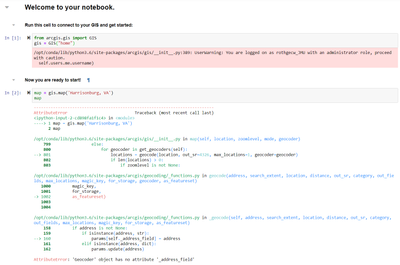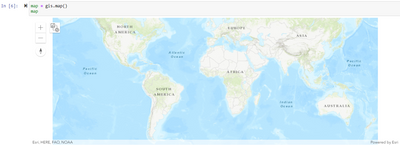- Home
- :
- All Communities
- :
- Developers
- :
- ArcGIS API for Python
- :
- ArcGIS API for Python Questions
- :
- Re: Can't use GIS() object in 'Binder' both in Jup...
- Subscribe to RSS Feed
- Mark Topic as New
- Mark Topic as Read
- Float this Topic for Current User
- Bookmark
- Subscribe
- Mute
- Printer Friendly Page
Can't use GIS() object in 'Binder' both in Jupyter Lab and Notebook
- Mark as New
- Bookmark
- Subscribe
- Mute
- Subscribe to RSS Feed
- Permalink
Hi, I am trying to execute my GitHub repository to a binder environment.
Everything works great, however I just cannot get the GIS() object to work, I cannot view map not in Notebook nor Jupterlab.
for example
from arcgis.gis import GIS
gis = GIS()
map1 = gis.map('Israel',8)
map1 # doesn't display
I could not even view this as an embedded html.
what am I missing?
- Mark as New
- Bookmark
- Subscribe
- Mute
- Subscribe to RSS Feed
- Permalink
Hi
the fact that the application is not throwing an error while instantiating GIS object means that you got the GIS package installed without an issue.
I tried to run this in Pro Notebook, it didn't work as well, but it did run on local jupyter notebook, although both are using the same python env.
Ihab
- Mark as New
- Bookmark
- Subscribe
- Mute
- Subscribe to RSS Feed
- Permalink
I'm not sure if this is related, but one of my faculty members brought a similar issue to my attention yesterday. He is unable to get a map to display within a Jupyter Notebook, neither from a local installation nor within ArcGIS Online. I tested this from Online, and am having trouble myself, though I am seeing errors generated even with the most basic usage:
I've tried multiple browsers, two different logins, and even the sample Notebooks Esri has published throw an error. I'm wondering if the update to AGOL this past week changed something...
- Mark as New
- Bookmark
- Subscribe
- Mute
- Subscribe to RSS Feed
- Permalink
@ChrissyRothgeb wrote:I'm not sure if this is related, but one of my faculty members brought a similar issue to my attention yesterday. He is unable to get a map to display within a Jupyter Notebook, neither from a local installation nor within ArcGIS Online. I tested this from Online Esencia de perfume, and am having trouble myself, though I am seeing errors generated even with the most basic usage:
I've tried multiple browsers, two different logins, and even the sample Notebooks Esri has published throw an error. I'm wondering if the update to AGOL this past week changed something...
You must to use a try and cacth for control of exceptions.
- Mark as New
- Bookmark
- Subscribe
- Mute
- Subscribe to RSS Feed
- Permalink
I get that you can use try-catch blocks to handle exceptions, but this should not be generating any exceptions. I'm getting the same from the example Notebooks Esri themselves published, and they had no try-catch usage in theirs, so it doesn't appear to be requisite.
Just in testing this, I tried the statement:
map = gis.map()
mapAnd this worked, if less than useful at only showing an interactive map of the planet:
It appears to be an issue with the built-in geocoder, as suggested by the error message:
--------------------------------------------------------------------------- AttributeError Traceback (most recent call last) <ipython-input-8-3ea8a60e307b> in <module> ----> 1 m1 = gis.map('San Diego') 2 m1 /opt/conda/lib/python3.7/site-packages/arcgis/gis/__init__.py in map(self, location, zoomlevel, mode, geocoder) 955 else: 956 for geocoder in get_geocoders(self): --> 957 locations = geocode(location, out_sr=4326, max_locations=1, geocoder=geocoder) 958 if len(locations) > 0: 959 if zoomlevel is not None: /opt/conda/lib/python3.7/site-packages/arcgis/geocoding/_functions.py in geocode(address, search_extent, location, distance, out_sr, category, out_fields, max_locations, magic_key, for_storage, geocoder, as_featureset, match_out_of_range, location_type, lang_code, source_country) 1118 location_type=location_type, 1119 lang_code=lang_code, -> 1120 source_country=source_country) 1121 1122 /opt/conda/lib/python3.7/site-packages/arcgis/geocoding/_functions.py in _geocode(self, address, search_extent, location, distance, out_sr, category, out_fields, max_locations, magic_key, for_storage, as_featureset, match_out_of_range, location_type, lang_code, source_country) 196 if address is not None: 197 if isinstance(address, str): --> 198 params[self._address_field] = address 199 elif isinstance(address, dict): 200 params.update(address) AttributeError: 'Geocoder' object has no attribute '_address_field'
I'm just wondering if something changed in AGOL under the hood that their API does not have working. Is anyone else able to get a map to work in an AGOL-hosted Jupyter Notebook using a location or address?
- Mark as New
- Bookmark
- Subscribe
- Mute
- Subscribe to RSS Feed
- Permalink
I just figured it out. Or, I figured part of it out anyway. We had an additional geocoder service enabled in our organization and set to primary (it's a free geocoder service provided by the state - VGIN). Unfortunately, there appears to be an issue with it, or with our configuration for it. When I moved the ArcGIS World Geocoding Service back to the top, it resolved the issue.
- Mark as New
- Bookmark
- Subscribe
- Mute
- Subscribe to RSS Feed
- Permalink
I don't think the geocoded is relevant to my problem...
I'm trying to work with Binder.