- Home
- :
- All Communities
- :
- Developers
- :
- JavaScript Maps SDK
- :
- JavaScript Maps SDK Questions
- :
- Re: Printing results in empty symbol in legend
- Subscribe to RSS Feed
- Mark Topic as New
- Mark Topic as Read
- Float this Topic for Current User
- Bookmark
- Subscribe
- Mute
- Printer Friendly Page
Printing results in empty symbol in legend
- Mark as New
- Bookmark
- Subscribe
- Mute
- Subscribe to RSS Feed
- Permalink
I am seeing a strange behavior with the print function. On the printed document the legend symbol is empty (while it is shown properly in some other legend tool) for this one feature service I have been using. I noticed this happens only if the fill color is assigned "No Color" in ArcMap. Otherwise, it renders it OK. It also shows it fine if I use a dynamic service, however, I don't want to use it as linear features are rendered horribly (aliasing I presume?) on the map. What might be causing this, is there a workaround? I tried both Esri's (https://utility.arcgisonline.com/arcgis/rest/services/Utilities/PrintingTools/GPServer/Export%20Web%...) and my own print task. I am attaching an image of how it looks (The campus boundary is supposed to be a red empty polygon).
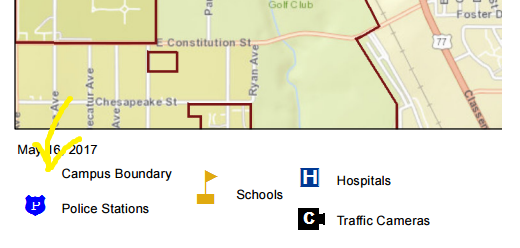
- Mark as New
- Bookmark
- Subscribe
- Mute
- Subscribe to RSS Feed
- Permalink
Any luck with a solution or workaround for this problem? Just noticed the exact same problem with my print legend, although I'm not sure how the service is being published (whether or not its fill is 'No Color').
- Mark as New
- Bookmark
- Subscribe
- Mute
- Subscribe to RSS Feed
- Permalink
Naci,
Check out the following thread. it should answer your question.
Bug: The PrintingTools service produces garbled or pixelated legend patches in PDF output
- Mark as New
- Bookmark
- Subscribe
- Mute
- Subscribe to RSS Feed
- Permalink
Thanks for the reply Saroj,
That thread only seems to address a fix for the page layout size problem, and not the problem noted as: "The problem [that] also occurs with the legend patches of feature service layers and client side graphic layers when a picture marker or fill symbol is used." Do you know if getting into the server and setting a larger page size for the print export is supposed to fix this problem as well?
- Mark as New
- Bookmark
- Subscribe
- Mute
- Subscribe to RSS Feed
- Permalink
Andrew,
I am not completely sure. But I do believe setting a larger page size in arcgis server should fix the issue. What happens when you print as jpg and png 32 files? If the Campus Boundary symbol shows up when printing as jpg and png files, then setting a larger page size should fix the issue.
Good luck!
- Mark as New
- Bookmark
- Subscribe
- Mute
- Subscribe to RSS Feed
- Permalink
Setting the export format to 'jpg' does not fix the problem, so I think it probably has to do with the fill symbol. Thanks for you help though.
- Mark as New
- Bookmark
- Subscribe
- Mute
- Subscribe to RSS Feed
- Permalink
Hi Naci, did you found any solution for this issue ?
- Mark as New
- Bookmark
- Subscribe
- Mute
- Subscribe to RSS Feed
- Permalink
Unfortunately no.
- Mark as New
- Bookmark
- Subscribe
- Mute
- Subscribe to RSS Feed
- Permalink
I was just experiencing this issue, and could not solve the problem in ArcMap. I found this thread in my quest. However, I simply opened ArcGIS Pro (current version) and imported my mxd from ArcMap into a blank project. Voilà! It worked on the first export- my symbology is shown in the legend. One thing I did is check the box in the export settings to "Output as Image". I left the rest as default.
- Mark as New
- Bookmark
- Subscribe
- Mute
- Subscribe to RSS Feed
- Permalink
Thanks Ross!