- Home
- :
- All Communities
- :
- Developers
- :
- JavaScript Maps SDK
- :
- JavaScript Maps SDK Questions
- :
- Re: TextSymbol not appearing in Internet Explorer?
- Subscribe to RSS Feed
- Mark Topic as New
- Mark Topic as Read
- Float this Topic for Current User
- Bookmark
- Subscribe
- Mute
- Printer Friendly Page
TextSymbol not appearing in Internet Explorer?
- Mark as New
- Bookmark
- Subscribe
- Mute
- Subscribe to RSS Feed
- Permalink
Maybe it's just me, but since I've contacted ESRI and they can't figure it out either, I'm throwing this out there in case someone has experienced this and can shed some light on the subject:
With some TextSymbol labeling code I am working on, I have discovered that when I view my work in Internet Explorer (11), the labels do not show up. They show up in Chrome and Firefox. I also see the same thing when I use the Points for labeling sample: When I copy and paste the source code for this sample into a HTML page and view it on my web server, the labeling does not appear for me in just IE. However, when I view ESRI's live sample in IE, the labels DO show up. My coworker also experiences the same when viewing these on her computer in IE.
After contacting ESRI Technical Support, we tried looking at the IE Developer Console etc, but no errors were reported when running the page. Also even though I do not see the TextSymbol labels show up when I view my copy of the Points for labeling sample, the ESRI tech had no problem viewing the labels viewing the same page hosted on my external web server. Because they were not able to reproduce the issue on their end, I couldn't get an incident ticket created.
So, anybody got an idea what may be going on given the above? Is it some kind of strange security setting in my LAN that enables us to view TextSymbols in IE on ESRI's site but not on the same code served out of my web server? Something else to try to help troubleshoot this?
Thank you for your time,
Kirstin
Solved! Go to Solution.
Accepted Solutions
- Mark as New
- Bookmark
- Subscribe
- Mute
- Subscribe to RSS Feed
- Permalink
Kirstin,
You can force your html page to not use Compatability mode by adding this to the header in the HTML code:
<meta http-equiv="X-UA-Compatible" content="IE=edge"> - Mark as New
- Bookmark
- Subscribe
- Mute
- Subscribe to RSS Feed
- Permalink
Hey Kristin,
can you share your application? This would make it easier to investigate.
Tim
- Mark as New
- Bookmark
- Subscribe
- Mute
- Subscribe to RSS Feed
- Permalink
Hi Tim,
My application isn't ready for public consumption, but the same issue happens for me when using ESRI's Points for labeling sample. Here's my copy of the same thing, but I'm guessing you will not have any issues viewing the generated TextSymbol labels in IE since ESRI reported they didn't have any problems with that page (but I still have IE issues when viewing the page within my LAN, I guess...)
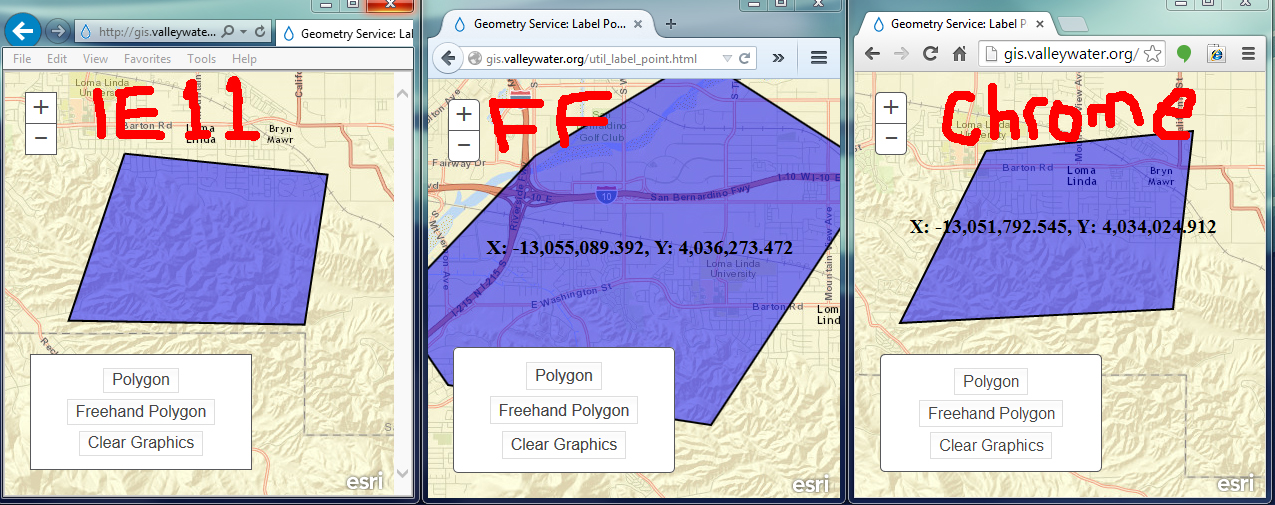
- Mark as New
- Bookmark
- Subscribe
- Mute
- Subscribe to RSS Feed
- Permalink
Kirstin,
Yep your link worked for me in IE11 too.
- Mark as New
- Bookmark
- Subscribe
- Mute
- Subscribe to RSS Feed
- Permalink
Tim,
You are exactly right. You can tell from the zoom in/out (being square and not rounded) that the page is running in compatibility mode.
Kirstin,
You need to check your IE "Compatibility View Settings" and make sure you uncheck "Display intranet sites in Compatibility View"
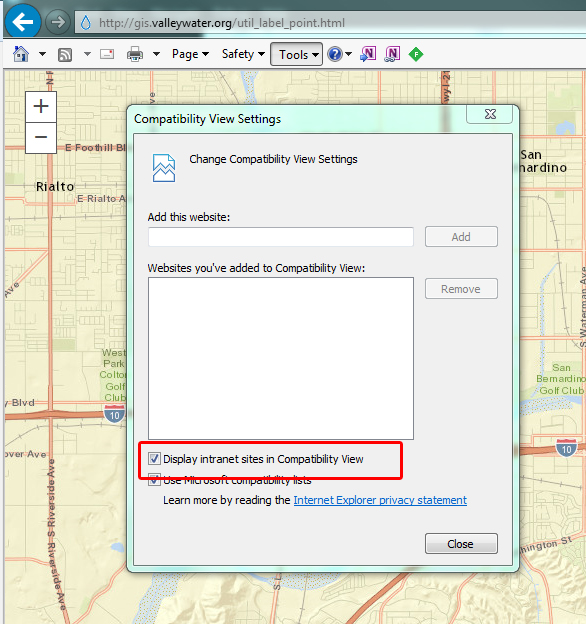
- Mark as New
- Bookmark
- Subscribe
- Mute
- Subscribe to RSS Feed
- Permalink
Even with the "Display intranet sites in Compatibility View" unchecked, my zoom +/- buttons are still not rounded...
- Mark as New
- Bookmark
- Subscribe
- Mute
- Subscribe to RSS Feed
- Permalink
Kirstin,
Is your website url listed in the Compatibility View settings dialog like I posted earlier?
- Mark as New
- Bookmark
- Subscribe
- Mute
- Subscribe to RSS Feed
- Permalink
Kirstin,
You can force your html page to not use Compatability mode by adding this to the header in the HTML code:
<meta http-equiv="X-UA-Compatible" content="IE=edge"> - Mark as New
- Bookmark
- Subscribe
- Mute
- Subscribe to RSS Feed
- Permalink
Robert,
That line works for me and my IE9 coworker in the ESRI sample and the code I was working on. This probably works best for us (since it would probably be a hassle to get all of my internal users to change their compatibility settings for the ubiquitous IE browser we all have on our machines here)
Thank you!
- Mark as New
- Bookmark
- Subscribe
- Mute
- Subscribe to RSS Feed
- Permalink
Kirstin,
I took the esri sample Points for labeling | ArcGIS API for JavaScript and deployed it on my IIS development machine and opened it in IE 11 and I had no issue seeing the label. I would start by going to "Internet Options" > Advanced tab and click the "Reset" button under "Reset Internet Explorer settings" as a test to see if something is just out of wack with your IE setup.