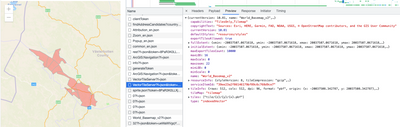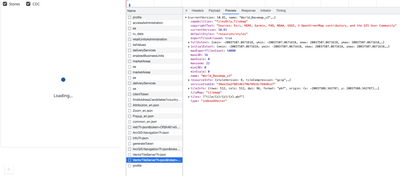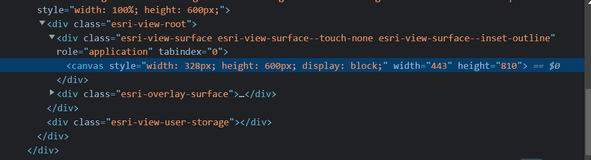- Home
- :
- All Communities
- :
- Developers
- :
- JavaScript Maps SDK
- :
- JavaScript Maps SDK Questions
- :
- Map is not completing the load
- Subscribe to RSS Feed
- Mark Topic as New
- Mark Topic as Read
- Float this Topic for Current User
- Bookmark
- Subscribe
- Mute
- Printer Friendly Page
Map is not completing the load
- Mark as New
- Bookmark
- Subscribe
- Mute
- Subscribe to RSS Feed
- Permalink
Hi!
We've run into a strange issue, and we can't seem to figure this one out.
We are using React (v17.0.2, react-scripts 4.0.3), and the ES modules of Arcgis (4.23.7). We are loading the map like this:
import MapView from '@arcgis/core/views/MapView';
import Map from '@arcgis/core/Map';
const map = new Map({
basemap: 'arcgis-navigation',
});
const view = new MapView({
container, // container is a ref to a html element div
map
});
We are running this in a react component - using Create-React-App, and when running this using the development mode (react-scripts start) - unminified - it is loading perfectly fine and working really well:
However - when create a minified build (react-scripts build) and serve it from there - it stops mid-loading after the VectorTileServer call - which seems to respond well with the same results as the unminified one. I've gone through and checked every call Arcgis makes and they all match up perfectly - the only difference is that it won't go on and load the next call. How could this be?
I wonder what could be causing this - and I would gladly take any ideas on how to troubleshoot this.
I have created a minimal repository at github to reproduce this:
https://github.com/mikael-mansson/arcgis-test
This will fire up a simple map - and it works fine when running:
yarn
yarn start
It won't work when running:
yarn
yarn build
yarn global add serve
serve -s build
Thank you
Peter
- Mark as New
- Bookmark
- Subscribe
- Mute
- Subscribe to RSS Feed
- Permalink
You might need to update your browser list as described here.
https://github.com/Esri/jsapi-resources/tree/master/esm-samples/jsapi-create-react-app#misc
Edit 1:
Nevermind, looking at your project, I see you did. I can look at this later today.
Edit 2:
I don't know, your repro app works fine. I tried with yarn and npm, no issues. Does this happen on a particular browser/os? I tested on Mac with Chrome, FF, and Safari.
- Mark as New
- Bookmark
- Subscribe
- Mute
- Subscribe to RSS Feed
- Permalink
Thanks ReneRubalcava for testing it out - it's strange - when I clone it again myself it's working fine.
Anyway it still didn't work in my original application - but I solved it by updating arcgis/core to 4.24.0-next.20220502
- Mark as New
- Bookmark
- Subscribe
- Mute
- Subscribe to RSS Feed
- Permalink
I'm experiencing something similar. Using React 17 in dev mode the AGO webmap loads as expected. Run build and the web map does not load at all, although I see the esri-view-root div added to the DOM. I noticed the canvas tag, shown below in dev mode, is missing from the DOM when running the production build version of the app:
Thanks to your suggesting I updated to 4.24 and the problem seems to be resolved.