- Home
- :
- All Communities
- :
- Developers
- :
- JavaScript Maps SDK
- :
- JavaScript Maps SDK Questions
- :
- Re: ArcGis API for Javascript 4.12 - TimeSlider Wi...
- Subscribe to RSS Feed
- Mark Topic as New
- Mark Topic as Read
- Float this Topic for Current User
- Bookmark
- Subscribe
- Mute
- Printer Friendly Page
ArcGis API for Javascript 4.12 - TimeSlider Widget
- Mark as New
- Bookmark
- Subscribe
- Mute
- Subscribe to RSS Feed
- Permalink
Hi,
I am using the timeslider widget but I am experiencing some challenge with it.
I am getting my data from a GeoJsonLayer which is filtered when a user selects an option from a dropdown.
The first time the dropdown is selected the time slider displays correctly:

However when a user selects another option from the dropdown the timeSlider appears as below:

I have tried to set the view to null to no avail.
What can the issue be which is making the timeSlider not render correctly ?
Solved! Go to Solution.
- Mark as New
- Bookmark
- Subscribe
- Mute
- Subscribe to RSS Feed
- Permalink
Hi Undral Batsukh
I have managed to come up with a codepen:
https://codepen.io/IanMagero/project/editor/XrywoY
It clearly depicts how I have written my logic and clearly shows how the TimeSlider is rendered when the select option is changed:
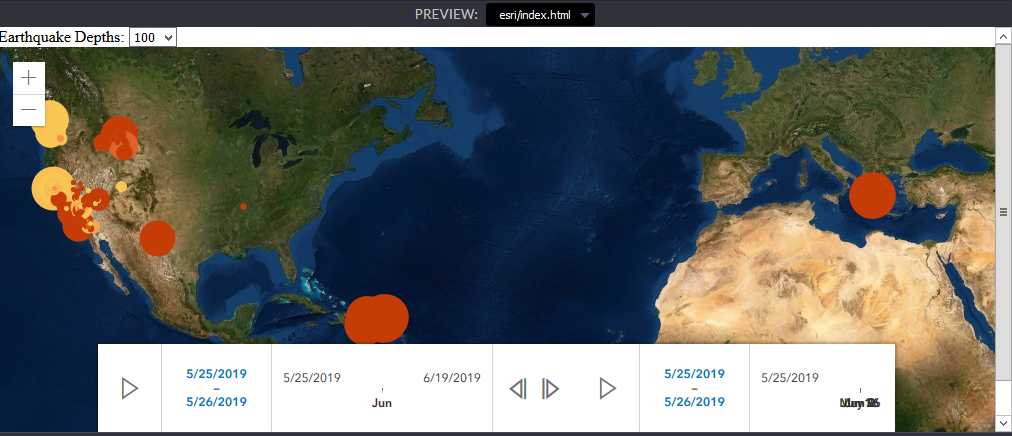
Please note when a select option is selected the map(earthquake_depth) is executed and this function is what has the map logic:
- Mark as New
- Bookmark
- Subscribe
- Mute
- Subscribe to RSS Feed
- Permalink
There is no error in the console
- Mark as New
- Bookmark
- Subscribe
- Mute
- Subscribe to RSS Feed
- Permalink
Below is the code:
- Mark as New
- Bookmark
- Subscribe
- Mute
- Subscribe to RSS Feed
- Permalink
Hi all,
I resolved this issue.
What I did is I rewritten the whole logic again and used feature layer instead of Geojson layer and the timeslider worked like charm.
Thanks for those who tried to assist me.
Thanks Undral Batsukh
- « Previous
-
- 1
- 2
- Next »
- « Previous
-
- 1
- 2
- Next »