- Home
- :
- All Communities
- :
- User Groups
- :
- Addressing
- :
- Questions
- :
- Re: Scoring options with Create Locator
- Subscribe to RSS Feed
- Mark Topic as New
- Mark Topic as Read
- Float this Topic for Current User
- Bookmark
- Subscribe
- Mute
- Printer Friendly Page
Scoring options with Create Locator
- Mark as New
- Bookmark
- Subscribe
- Mute
- Subscribe to RSS Feed
- Permalink
(2.4.0 ArcGIS Pro)
I don't see any way to modify the scoring when using create locator; is this by design? It appears that minimum match scores are set in the project. What about published locators? Can minimum match scores be set once a locator is shared?
If a multi-role locator is created, is there a way to have different scoring values for each role? For example, I'd like the address points to only consider a 95% score as a match, where as a street address role would be more forgiving, along the lines of 80 or 85%.
- Mark as New
- Bookmark
- Subscribe
- Mute
- Subscribe to RSS Feed
- Permalink
Interested in the answer to this question as well.
- Mark as New
- Bookmark
- Subscribe
- Mute
- Subscribe to RSS Feed
- Permalink
Hey Joe, (will always sing that in Hendrix's voice)
Can you clarify what you mean? You should have the ability to modify the Minimum Match Score and Minimum Candidate Score from the locator properties like you always have:
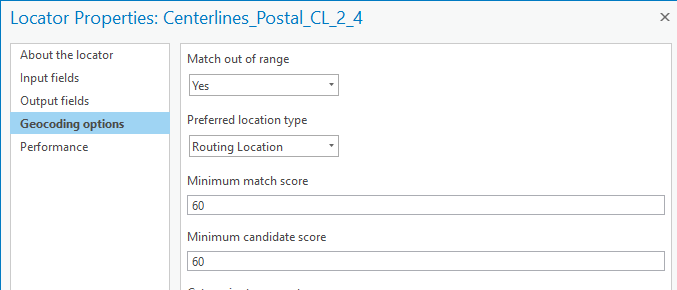
I do like your idea about having different minimum match/candidate scores for different roles within a single multi-role locator. Is this something you've put on our ArcGIS Ideas page?
-Eric
- Mark as New
- Bookmark
- Subscribe
- Mute
- Subscribe to RSS Feed
- Permalink
Hey Eric- (somehow Hendrix doesn't work here...)
As I understand it, I can only adjust those properties after the locator is created, not while creating it. We update our locators programatically with python as a scheduled task. Then we publish them for consumption. Make sense? In the older style locators and their xml files, we can change properties there...
- Mark as New
- Bookmark
- Subscribe
- Mute
- Subscribe to RSS Feed
- Permalink
Got it! Yes you are correct, these properties can only be modified once the locator has been created, there is no option to do it within the Create Locator tool. You should be able to change them from the *.loc file as well using a text editor:
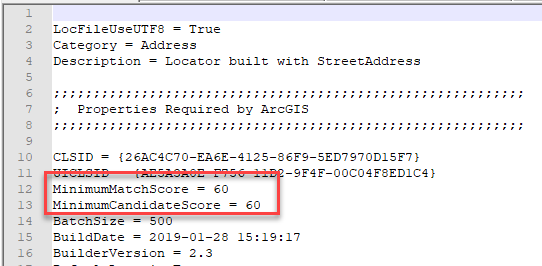
- Mark as New
- Bookmark
- Subscribe
- Mute
- Subscribe to RSS Feed
- Permalink
That's interesting, and that tells me any property can be changed, right?
- Mark as New
- Bookmark
- Subscribe
- Mute
- Subscribe to RSS Feed
- Permalink
That's correct. Most of the locator properties exposed in the UI can be modified from the *.loc file.
- Mark as New
- Bookmark
- Subscribe
- Mute
- Subscribe to RSS Feed
- Permalink
Joe,
Thanks for the feedback. We are looking into adding support for modifying properties via Python for an upcoming release so automation of this process will allow for this going forward.
With regards to modifying the .loc file, it can be done but it is discouraged and not supported.
As for adjusting the score for individual roles in a multirole locator, this is currently not supported. I would like to understand your workflow in a bit more detail though to understand what you are trying to do.
- Is the score more important to batch geocoding?
- Why is it acceptable to have a score less than 95 for StreetAddress but not for PointAddress? Is it because PointAddress is considered more spatially accurate so you want to ensure the result has a high confidence?
- If so, what is done with the lower confidence StreetAddress matches after geocoding? Are they used at all?
- Can the minimum match score just be set to 95 for everything and then the confidence is high for all geocodes?
Locators created with the Create Locator tool can still be added to a composite locator and each participating locator can have the score adjusted appropriately but I just want to make sure that it is really needed before we go down that path because you will lose out on some of the benefits of these new locators using this approach (size, deduplication of results, etc...).
Brad
- Mark as New
- Bookmark
- Subscribe
- Mute
- Subscribe to RSS Feed
- Permalink
Hi Brad: here are the respective answers...
1. Sometimes. A couple of applictions we have specifically verify addresses for tax entities. If you are familiar with Utah addresses, we always a prefix direction but human nature is lazy so that is one of the address elements often left off. For tax purposes, address points are the best to use as they will intersect with the tax zone data.
2. As mentioned the address points are our go to data. So we want them held to a higher standard. However, as a fall back the streets work, especially if the input is not only missing a pre dir, but may be missing or have an incorrect type, or a two word street name is provided as one or vice versa. That said, for the tax apps we are distancing ourselves from the centerline data in favor of a single address point role.
3. See # 2.
4. Since that appears to be our only option with the new style locators, that's what we'll have to go with, but we aren't yet totally in love with the new styles. Don't get me wrong, they do show a lot of promise but they can put a strain on us with the little gotchas.
We are at a cross roads (all puns intended) with our locators. Traditional address locators in a composite have a nasty habit of offering suggestions that do not exist. I can provide examples if you'd like. The new locators show promise but they take control away from us humans. Call me old fashioned, but locators work for me not the other way around.
- Mark as New
- Bookmark
- Subscribe
- Mute
- Subscribe to RSS Feed
- Permalink
Joe,
Some follow up questions. You state the following above:
"Since that appears to be our only option with the new style locators, that's what we'll have to go with, but we aren't yet totally in love with the new styles. Don't get me wrong, they do show a lot of promise but they can put a strain on us with the little gotchas."
What about the new locators are you not totally in love with at this time? What can't you do with the new locators that you could with the previous ones? You can still modify the properties such as score and you have even more flexibility to modify things like what categories to match to and what features should be supported for reverse geocoding to name a few. Also, if needed you can still create a composite locator with participating locators that have adjusted scores if your workflow requires this.
We appreciate any additional feedback you can provide.
Brad