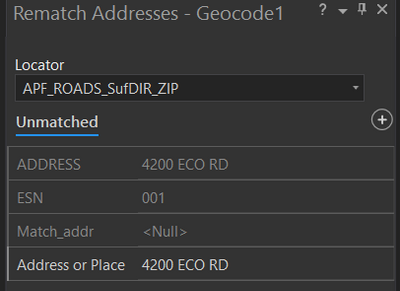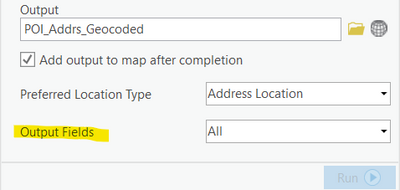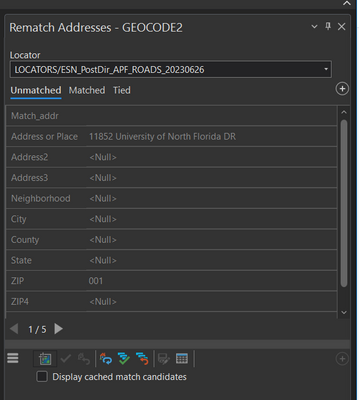- Home
- :
- All Communities
- :
- User Groups
- :
- Addressing
- :
- Questions
- :
- Re: ArcGIS Pro Address Rematch Problem
- Subscribe to RSS Feed
- Mark Topic as New
- Mark Topic as Read
- Float this Topic for Current User
- Bookmark
- Subscribe
- Mute
- Printer Friendly Page
ArcGIS Pro Address Rematch Problem
- Mark as New
- Bookmark
- Subscribe
- Mute
- Subscribe to RSS Feed
- Permalink
ArcGIS Pro 2.5.1; Single Role Street Address Locator
I created a single role, street address locator and have been using it this afternoon, on a few tables. Rematching worked just fine for the first few geocoded results, but this latest one is misbehaving. Typically as I click through the unmatched addresses, I can make an edit to the address, hit the tab key, followed by the Apply button and get either suggestions or not. Now, when I make the edit and then hit tab, apply, it kicks me back to the first record of the unmatched stack. See gif below. What is going on here?
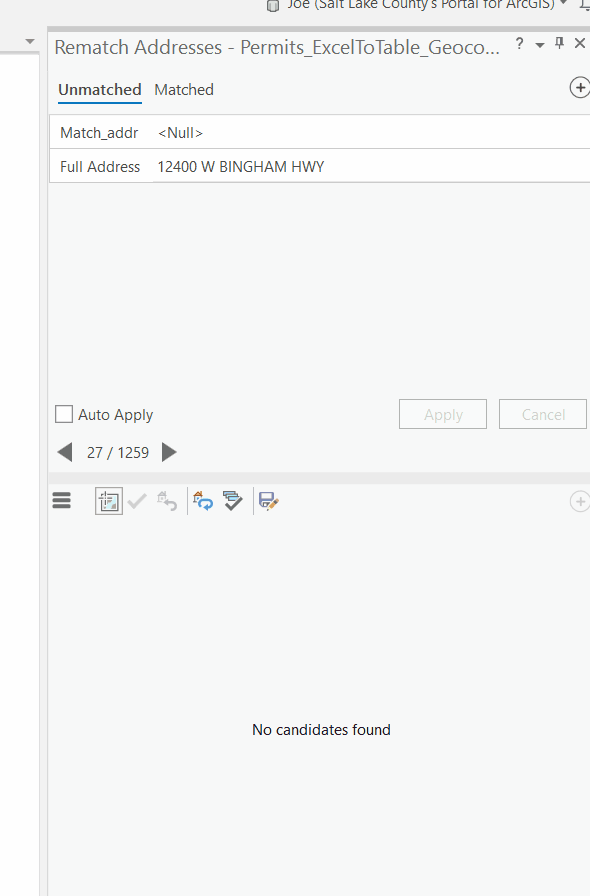
- Mark as New
- Bookmark
- Subscribe
- Mute
- Subscribe to RSS Feed
- Permalink
@JoeBorgione Thought I'd give you an update on the status of this. I created a workaround for this bug by using a python script. The script uses the pyautogui and keyboard modules. When the script runs, it causes your mouse to left-click an infinite amount of times wherever the cursor is currently placed and it will stop when you press ‘q’.
Product Version: ArcGIS Pro 2.4.3 (Advanced, Concurrent Use license).
Workflow: First, I convert an Excel Worksheet into a File Geodatabase Table to import the table into a map in a Pro project. I then right click the table in Contents > Geocode Table. I go to 'Go to Tool' in the Geocode Table pane to access the Geocode Table pane. From there, I use a Composite locator, which uses a General - Single Field locator. Both are saved locally. The Input Address Fields and Locator Field parameters to Multiple Field and Data Field, respectively. The 'Add output to map after completion' option is enabled/checked on. I assign fields to the Street or Intersection, City or Placename, and ZIP Code parameters. The output point feature class is saved in my project's Default.gdb.
- Mark as New
- Bookmark
- Subscribe
- Mute
- Subscribe to RSS Feed
- Permalink
@ShanaBritt Resurrecting a (semi-)dormant thread here... I have exactly the same problem as the OP.
Using ArcPro 2.7.1, with a local/file based locator.
If I apply any query (custom or predefined), the problem occurs. And it does not matter whether Auto Apply is checked or not -- the problem always occurs with any query applied to the results.
Any insight?
Many thanks in advance!
- Mark as New
- Bookmark
- Subscribe
- Mute
- Subscribe to RSS Feed
- Permalink
In this more recent post I mention the problem again, but haven't received a reply.
- Mark as New
- Bookmark
- Subscribe
- Mute
- Subscribe to RSS Feed
- Permalink
All, I have been able to reproduce the behavior in Pro 2.7 and the team will look into for a future release of ArcGIS Pro. I will look into a possible workaround workflow and post the steps. If I am able get a suitable workaround workflow I will post it.
- Mark as New
- Bookmark
- Subscribe
- Mute
- Subscribe to RSS Feed
- Permalink
A bug that you can track for this behavior is available, BUG-000141513.
- Mark as New
- Bookmark
- Subscribe
- Mute
- Subscribe to RSS Feed
- Permalink
The behavior described in the original post where are jumped back to #1 in the Rematch Addresses Pane when geocoded records are selected during the rematch process is in our plans to address and can be tracked with BUG-000141513. If you are part of the Early Adopter Program you can test out you workflow when Pro 2.9 Beta1 is available.
- Mark as New
- Bookmark
- Subscribe
- Mute
- Subscribe to RSS Feed
- Permalink
@ShanaBritt found this thread as to being as close to the issue I am seeing for the first time trying to Rematch Addresses. In the past, the Rematch window would allow the user to correct the address or, in our case ESN instead of Zip Code, and now the ESN option is not available to change, which is what I need to do. See snapshot below. I am using 2.9.3 and have been with Rematch. Auto Apply is checked. No help regardless on using Predefined Queries or not. This is a first so I am dead in the water.
- Mark as New
- Bookmark
- Subscribe
- Mute
- Subscribe to RSS Feed
- Permalink
@GeorgeBrown1 When geocoding the table which Output Fields option did you select in the Optional Parameters section of the Geocode Addresses tool or Geocode Table tool?
- Mark as New
- Bookmark
- Subscribe
- Mute
- Subscribe to RSS Feed
- Permalink
Hey @ShanaBritt ,
For the Output Fields I leave as default, All.
So I am still having the same issue with 3.1.3, below screen shot. I have tried saving the output to a shapefile, not supported, the project FGDB as a FC, no luck, creating a new FGDB and saving as a FC there, with no luck. I have pointed the 'Locator', within the Rematch Addresses window to the exact locator used to geocode the spreadsheet, no luck. I have played with the fields under the 'Select Fields' options, no luck. This is twice now, where I am unable to run the Rematch Addresses tool on a geocoded file in two different Pro projects.
- « Previous
-
- 1
- 2
- Next »
- « Previous
-
- 1
- 2
- Next »