- Home
- :
- All Communities
- :
- Products
- :
- Accessibility
- :
- Accessibility Questions
- :
- Re: Wms link -failed to connect to the server erro...
- Subscribe to RSS Feed
- Mark Topic as New
- Mark Topic as Read
- Float this Topic for Current User
- Bookmark
- Subscribe
- Mute
- Printer Friendly Page
Wms link -failed to connect to the server error
- Mark as New
- Bookmark
- Subscribe
- Mute
- Subscribe to RSS Feed
- Permalink
I am currently working on a project and i am trying to add a WMS link from the Hellenic Navy Hydrographic Service into ArcMap on version 10.8 but it does not open (failed to connect to the server error).
- I go to Add Data
- Add Wms Server
- Paste the link (https://www.hnhs.gr/geoindex/wms.html?x=24.58&y=37.5&lang=en)
I choose all version but still the same error. My questions are:
- Is this url connecting to wms server or not?
- If yes is there any possible way to overcome this problem (maybe with python)?
Solved! Go to Solution.
Accepted Solutions
- Mark as New
- Bookmark
- Subscribe
- Mute
- Subscribe to RSS Feed
- Permalink
Hi John Stigkas,
Most probably you have entered the wrong URL. To connect to a WMS service you have to enter the WMS server URL. The address you are pointing to is just a website showing a map with the data from this service.
But please note: this WMS service ( from the Hellenic Navy Hydrographic Service) is not free.
See this page: https://www.hnhs.gr/en/component/k2/739-web-map-service-wms
Anyone wishing to use the WMS for this purpose must fill in the respective application and pay the fee established in the HNHS’s pricing policy for this service.
So, most probably they will provide you with the correct server URL after you have paid your fee.
HTH,
Egge-Jan
- Mark as New
- Bookmark
- Subscribe
- Mute
- Subscribe to RSS Feed
- Permalink
Are you pasting this exact url https://www.hnhs.gr/geoindex/wms.html?x=24.58&y=37.5&lang=en into a new WMS server connection in ArcCatalog to attempt to connect to this service?
This is a screenshot of how I have it setup in ArcCatalog 10.7.1 where it is also failing, unless it is setup incorrectly on my end.
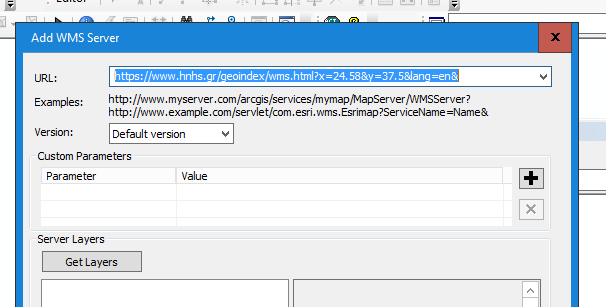
- Mark as New
- Bookmark
- Subscribe
- Mute
- Subscribe to RSS Feed
- Permalink
Hi John Stigkas,
Most probably you have entered the wrong URL. To connect to a WMS service you have to enter the WMS server URL. The address you are pointing to is just a website showing a map with the data from this service.
But please note: this WMS service ( from the Hellenic Navy Hydrographic Service) is not free.
See this page: https://www.hnhs.gr/en/component/k2/739-web-map-service-wms
Anyone wishing to use the WMS for this purpose must fill in the respective application and pay the fee established in the HNHS’s pricing policy for this service.
So, most probably they will provide you with the correct server URL after you have paid your fee.
HTH,
Egge-Jan
- Mark as New
- Bookmark
- Subscribe
- Mute
- Subscribe to RSS Feed
- Permalink
Thank you for that most informative information on this service and how it can be enabled.
- Mark as New
- Bookmark
- Subscribe
- Mute
- Subscribe to RSS Feed
- Permalink
Hello , Egge-Jan Pollé
I was quessing that this url was not a wms-server , your information was really helpful and on point.
Thanks a lot , also i d like to thank you too Michael Volz .