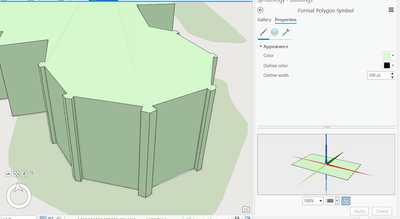- Home
- :
- All Communities
- :
- Products
- :
- 3D
- :
- 3D Mapping Questions
- :
- Scene exporting to image instead of vectors in SV...
- Subscribe to RSS Feed
- Mark Topic as New
- Mark Topic as Read
- Float this Topic for Current User
- Bookmark
- Subscribe
- Mute
- Printer Friendly Page
Scene exporting to image instead of vectors in SVG/AIX
- Mark as New
- Bookmark
- Subscribe
- Mute
- Subscribe to RSS Feed
- Permalink
Issue
When exporting a global scene from ArcGIS Pro to AIX/SVG using the Export Map tool, it outputs an image. The scene has only one layer, the World Continents vector layer from the Living Atlas. The World Continents layer does not include any transparent styling, only a simple fill. You can see from the image attached that when the AIX file is opened in Illustrator, it only has an Image layer as does an exported SVG.
Troubleshooting
As mentioned above, I made sure that the World Continents layer does not have any styling past a simple fill to ensure ArcGIS Pro wasn't going to rasterize it. I tried exporting in both SVG and AIX to see if that would alter the output, and it does not.
Question
How can I export 2D vector layers in a scene to SVG/AIX as vectors instead of an image? Does ArcGIS Pro currently support this functionality and if so, what is the best workflow?
- Mark as New
- Bookmark
- Subscribe
- Mute
- Subscribe to RSS Feed
- Permalink
I am having this same issue...
- Mark as New
- Bookmark
- Subscribe
- Mute
- Subscribe to RSS Feed
- Permalink
@SarahBell tagging you since others are having the same issue/request.
- Mark as New
- Bookmark
- Subscribe
- Mute
- Subscribe to RSS Feed
- Permalink
Exporting vector data layers from an ArcGIS Pro scene for use in a vector editor (Illustrator or otherwise) are flattened as image layers. This is the case for all exports, and not exclusive to AIX file types as far as I know. Tagging @JeremyWright to see if he has insight on this.
- Mark as New
- Bookmark
- Subscribe
- Mute
- Subscribe to RSS Feed
- Permalink
@SarahBell is correct - an ArcGIS Pro scene view isn't really "vector" anymore in the Adobe Illustrator sense. It's a picture of the scene. Can you give us more info about your use case or why you may want to receive the _scene_ view as an editable vector in a 2d vector editing environment like Adobe Illustrator?
- Mark as New
- Bookmark
- Subscribe
- Mute
- Subscribe to RSS Feed
- Permalink
Hi Jeremy, I have been in contact with Sarah and provided them with my use case. For example, applications like Rhino can export their 3D features/layers to vectors that are editable in Illustrator.
- Mark as New
- Bookmark
- Subscribe
- Mute
- Subscribe to RSS Feed
- Permalink
@JeremyWright @SarahBell Is this something that should be submitted as an Idea? Certainly it's not technically unfeasible to convert a Scene of vector data to a "vector" in the Adobe Illustrator sense (or in any sense that involves an array of 3 dimensional points) as opposed to an export of an image?
- Mark as New
- Bookmark
- Subscribe
- Mute
- Subscribe to RSS Feed
- Permalink
It's a great idea conceptually, but getting it to work technically is the truly tricky part within the bounds of what is possible in a 2D vector graphics application like Adobe Illustrator. There's no Z in 2D vectors in this sense (it's only what's on top of other things on the page).
While it is possible to sketch over top of an image of a 3D scene (this is akin to "matte" overlays or background techniques used in the film industry) that technique has limitations in that it's not TRUE 3D - scenes which may have some interplay of depth between items will readily show this - imagine a street that passes behind a building, or trees on the nearer side of a street for example.
If you find that you frequently need to restyle 3d scenes, at this time I would suggest authoring these styling changes in ArcGIS Pro, and then outputting to AIX to finish the composition in the 2d space.
- Mark as New
- Bookmark
- Subscribe
- Mute
- Subscribe to RSS Feed
- Permalink
Can you please offer suggestions on how to make these styling changes in ArcGIS Pro? I'm not even able to change the line weight. Example below of how I tried to change the line weight to 100: