- Home
- :
- All Communities
- :
- Products
- :
- Mapping
- :
- Mapping Questions
- :
- Re: Double Quote in Label Expression
- Subscribe to RSS Feed
- Mark Topic as New
- Mark Topic as Read
- Float this Topic for Current User
- Bookmark
- Subscribe
- Mute
- Printer Friendly Page
- Mark as New
- Bookmark
- Subscribe
- Mute
- Subscribe to RSS Feed
- Permalink
Hello,
Trying to get my label expression to work here. The problem is some of my table
records have a double quote in it (" symbol). I want to rename as such see example below:
(30" PVC Pipe Drain) and rename it to (30 inch)
I use the following vbScript - but get nowhere:
Function FindLabel ( [NAME] )
If Not IsNull([NAME]) Then
NewStr = Replace([NAME], "30'' PVC Pipe Drain", "30 inch")
FindLabel = NewStr
End If
End Function
--- also I tried python and get nowhere:
def FindLabel ( [NAME] 😞
S = [NAME]
S = S.replace( '30'' Drain, Vitreous Clay Pipe', '30 in')
return S
Solved! Go to Solution.
- Mark as New
- Bookmark
- Subscribe
- Mute
- Subscribe to RSS Feed
- Permalink
Caught that and fixed it in my post just before I saw your reply. Retry the code.
- Mark as New
- Bookmark
- Subscribe
- Mute
- Subscribe to RSS Feed
- Permalink
Okay, You have hooked me. Now, I cannot get it to work. I used your code. Do you post the code in the code block? What do you enter into the "Name=" block? Do you have to create another field to populate?
Thanks
- Mark as New
- Bookmark
- Subscribe
- Mute
- Subscribe to RSS Feed
- Permalink
No problem Richard please see snapshot below and here is the code that worked for me.
Function FindLabel ( [Name] )
dblQuote = instr( [Name] ,chr(34))
if dblQuote > 0 then
newStr = left( [Name] ,dblQuote - 1) & " inch"
else
newStr = [Name]
end if
FindLabel = newStr
End Function
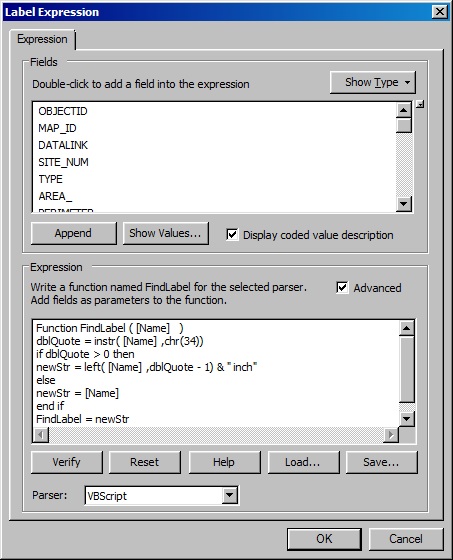
- Mark as New
- Bookmark
- Subscribe
- Mute
- Subscribe to RSS Feed
- Permalink
The code has been written to work as an Advanced Label Expression, not as a field calculation. For a field calculation I would write it like:
Parser: VB Script
Use Codeblock: Checked
Pre-Logic Codeblock:
Output = [NAME] dblQoute = instr(Output, chr(34)) if dblQuote > 0 Then Output = Left(Output, dblQuote - 1) & " inch"
NAME= Output
- Mark as New
- Bookmark
- Subscribe
- Mute
- Subscribe to RSS Feed
- Permalink
I edited my previous post to remove quote (really skipping over it ) and shorten the label
- Mark as New
- Bookmark
- Subscribe
- Mute
- Subscribe to RSS Feed
- Permalink
"Thank You" Ted & Richard. Both your suggestions have worked for me - hope they work for other GIS users. Very much appreciated!!
- Mark as New
- Bookmark
- Subscribe
- Mute
- Subscribe to RSS Feed
- Permalink
To make all quotes turn into " inch" your VB Script label code should be:
Function FindLabel ( [NAME] )
If Not IsNull([NAME]) Then
NewStr = Replace([NAME], "''"", " inch")
FindLabel = NewStr
End If
End Function
This assumes no quote character in your data is a real quote character and always changes to inch. If that is true, you should not have to deal with the full field value in your features, just the quote character.
- Mark as New
- Bookmark
- Subscribe
- Mute
- Subscribe to RSS Feed
- Permalink
M.Neer,
Another quick fix is to start an edit session, open up the attribute table, click on the table options and select the find and replace. Replace the (") with nothing (just leave blank). Save. I am still looking to do this through Python.
James
- Mark as New
- Bookmark
- Subscribe
- Mute
- Subscribe to RSS Feed
- Permalink
M.Neer,
Sorry, but replace INCH not blank. I going to use your code. Excellent Job!!
James
- Mark as New
- Bookmark
- Subscribe
- Mute
- Subscribe to RSS Feed
- Permalink
I am an old vb guy struggling to learn python..... for the challenge I attempted to get a python script to work as well.....
Bear in mind this is probably sloppy python but it works....
def FindLabel ([TestChar]): str = [TestChar] i = str.find(chr(34)) if i > 0: newStr = str[:i] + " inch" else: newStr = str return newStr