- Home
- :
- All Communities
- :
- Products
- :
- ArcGIS Web AppBuilder
- :
- ArcGIS Web AppBuilder Questions
- :
- Re: How can i use the ArcGIS WebApp-Builder
- Subscribe to RSS Feed
- Mark Topic as New
- Mark Topic as Read
- Float this Topic for Current User
- Bookmark
- Subscribe
- Mute
- Printer Friendly Page
How can i use the ArcGIS WebApp-Builder
- Mark as New
- Bookmark
- Subscribe
- Mute
- Subscribe to RSS Feed
- Permalink
Dear ESRI - Community,
i am using the ESRI ArcGIS-Software since 2006 and the Flex Viewer for ArcGIS since the last few months. Now i want to use the WebApp Builder to builed and publish maps for our organization and to share it with the public. I read alot about the new WebApp Builder and also saw a live demonstration during a ESRI User Conference held in germany. It looked so simple.....
The problem we have - where do we find the WebApp Builder platform - the site where you can create your applications and which settings or further user-accounts (named users) must be created. We log in with ourn account (organizational account) via http://www.arcgis.com/home/.
After log in we see our log in name in the upper right corner. There we can go to "MyEsri". Within the "MyEsri" Section there is a tab called "Own Organization". If we choose this chapter we can see details about licensing etc. Within this licencing tab there is a section "WebGIS". If we choose the section "WebGIS" there is this "Named User Management" and within a table are some information to our product:
1st. row: ArcGIS for Server Workgroup Standard with Date and Available. Second row: EndDate. Third row: Available: 5 (5 What?). In the last is written "allocate". Presently there is a 0. What does this WebGis section mean? What happens if we press Generate Authorization (Authorization for whom?)
If we try to enter the Web AppBuilder for ArcGIS | ArcGIS the login name automatically changes to "user" and a tutorial page about the Web AppBuilder will open.
Is there another login required to finally use the Web AppBuilder? Also is there a link where i can see if we have permission to use the Web AppBuilder? There is alot of confusion and open question when trying to use the Web AppBuilder. Is there a correlation between this WebGIS Tab with the Named User Management and the authorization of using the Web AppBuilder for ArcGIS?
I hope someone can help me and clearify the fog. I am owerwhelmed by the varity of ESRI´s websites.
Hope to get some feedback soon,
thanks in advance,
T.
- Mark as New
- Bookmark
- Subscribe
- Mute
- Subscribe to RSS Feed
- Permalink
Hi Herbert,
After you log in to ArcGIS.com, browse to a web map that you would like to create a web application from. Open this web map and then click > Share > Make a Web Application. You will then see a tab for Web AppBuilder. Ex:
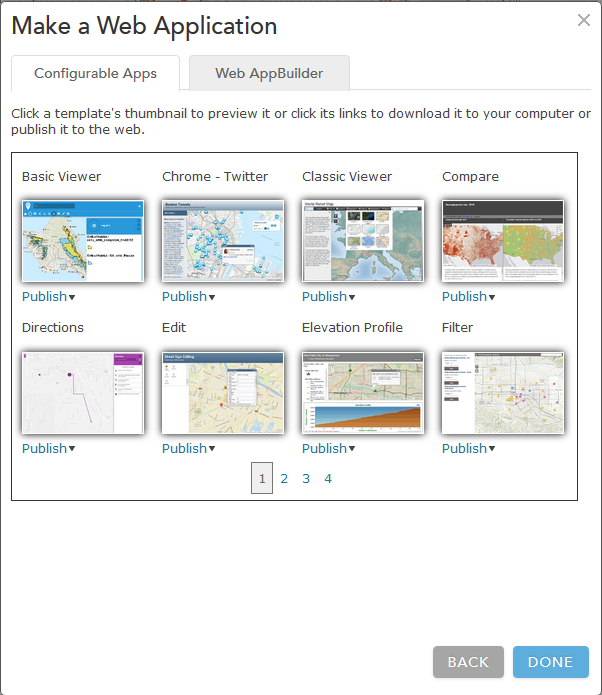
- Mark as New
- Bookmark
- Subscribe
- Mute
- Subscribe to RSS Feed
- Permalink
Hi, Jake,
Do you know will there be a developer version of the WAB that we can build apps with new or extended widgets and then host on our own servers, just as the downloadable beta version? And where to get it?
Thanks
Jun
- Mark as New
- Bookmark
- Subscribe
- Mute
- Subscribe to RSS Feed
- Permalink
The Web AppBuilder developer edition is now released:
Web AppBuilder for ArcGIS (Developer Edition) | ArcGIS for Developers
- Mark as New
- Bookmark
- Subscribe
- Mute
- Subscribe to RSS Feed
- Permalink
Thank you, Jake. This is what we need.
- Mark as New
- Bookmark
- Subscribe
- Mute
- Subscribe to RSS Feed
- Permalink
Hi Jake,
thank you very much for your quick reply. I think the problem we have is a bit more complicated. I just figured out, that there is a difference between an ESRI Account and an AGO Account - maybe thats the reason why our AGO Portal does not show anything like that what your screenshoot is showing.
We have an organisational account for esri. We log in via https://customers.esri.com/index.cfm and we can see our organizational details in the MyEsri Section. Also we can see our Licencing etc.
If we login via AGO (via http://www.arcgis.com/home/ ) or via the link within the esri website, we can not open these above shown and mentioned web map section. Also it takes like ages to open the AGO portal. Somethimes it does not work at all. Another strange behaviour is, that after the login we can see our login name, after navigating into any subsection the login name switches to "user".
Do we need to configure something within the myesri section to join AGO? Can we see somewhere within AGO what kind of account was created?
- Mark as New
- Bookmark
- Subscribe
- Mute
- Subscribe to RSS Feed
- Permalink
Here is a screenshot of our AGO Start Page:
- Mark as New
- Bookmark
- Subscribe
- Mute
- Subscribe to RSS Feed
- Permalink
Herbert,
What browser are you using? Since the latest upgrade to AGO I have found that I cannot perform various functions (such as viewing my organization or the map tab) in IE8. The screen just hangs then eventually I get a long script running error but the page never loads.
- Mark as New
- Bookmark
- Subscribe
- Mute
- Subscribe to RSS Feed
- Permalink
Hi Anthony,
thanks for this information. Seems like we have a similar error. I am using the Mozilla as main browser. Also i tried it with the internet explorer. It is loading for a few minutes in both browsers. Today i will talk to our EDV team if there are some restrictions made for acessing AGO website. Did you fix the bug somehow? Am using Mozilla 34.0.5 and IE 11.
Best regards from Germany
- Mark as New
- Bookmark
- Subscribe
- Mute
- Subscribe to RSS Feed
- Permalink
It looks like you are using an ArcGIS personal account and not an ArcGIS Organizational account. If you have an ArcGIS Desktop license, you are entitled to an ArcGIS Online Organization. You will need to call customer service and activate your ArcGIS Online Organizaiton account.