- Home
- :
- All Communities
- :
- Services
- :
- Esri Training
- :
- Esri Training Matters Blog
- :
- 3-Step Process to Build a Web App
3-Step Process to Build a Web App
- Subscribe to RSS Feed
- Mark as New
- Mark as Read
- Bookmark
- Subscribe
- Printer Friendly Page
Organizations all over the world are using focused web apps to share authoritative 2D and 3D content that's been published to their ArcGIS organizational site or ArcGIS Enterprise portal. App users are visualizing data, performing analysis, finding the shortest route between two points, and completing many other tasks powered by GIS—in most cases, without even realizing they’re using GIS.
Web AppBuilder for ArcGIS makes it easy to create feature-rich web apps without writing code. The user interface (UI) is friendly and makes quick work of creating apps that meet your functional requirements.
The basic workflow is only three steps:
- Share
- Configure
- Launch
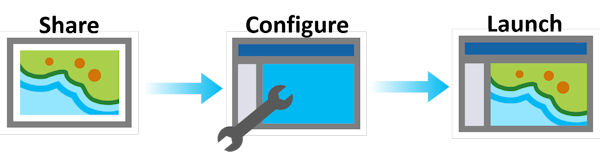
Let's walk through the steps.
Share
Sharing is the fastest step. On your ArcGIS organizational site or ArcGIS Enterprise portal, select a web map or 3D web scene and choose to “Create a web app using the Web AppBuilder.” That's it!
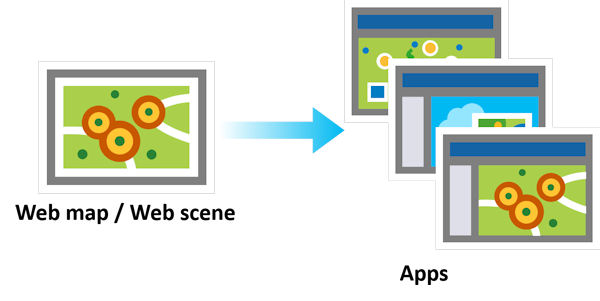
Configure
Now you’re in the AppBuilder facing an “app shell.” In this step, you assign a theme to define the layout and color scheme and if desired add branding elements, such as your organization’s logo. You can also add other content layers.
The most important part of this step is selecting the widgets that will provide end users with the specific functionality you want them to have. There are lots of widgets to choose from but, as a general rule, don’t overwhelm end users with too many widgets—four or five is plenty for a focused web app.
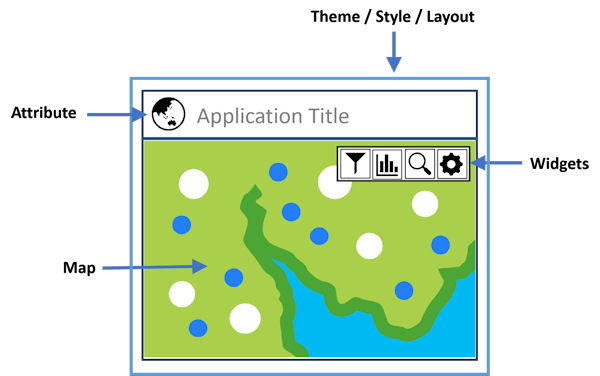
Launch
After configuring the theme and functionality, launch the web app to preview and evaluate your design. Previewing the app is essential to test both the app’s appearance and functionality—and make sure it will accomplish your intended purpose. If necessary, make changes, then launch again (as many times as needed) to finalize the app design. When you’re confident the app will accomplish your intended purpose, deploy it to your organization’s users—or to the world!
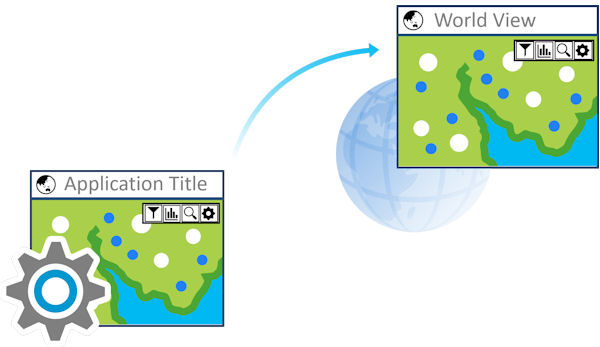
Want to learn more?
If you'd like to learn time-saving tips and best practices for working with Web AppBuilder for ArcGIS, check out these training options:
- Build Your Own Web Apps (training seminar)
- Introduction to Web AppBuilder for ArcGIS Developer Edition (training seminar)
- Do-It-Yourself Geo Apps (MOOC)
- Configuring Web Apps Using Web AppBuilder for ArcGIS (instructor-led class)
 This post was contributed by Esri education specialist Jamie Powell. Based in Olympia, Washington, Jamie is a course developer with extensive experience in the IT and GIS industries.
This post was contributed by Esri education specialist Jamie Powell. Based in Olympia, Washington, Jamie is a course developer with extensive experience in the IT and GIS industries.
You must be a registered user to add a comment. If you've already registered, sign in. Otherwise, register and sign in.
-
ArcGIS Desktop
26 -
ArcGIS Step by Step
46 -
Class Resources
18 -
e-Learning
63 -
MOOCs
29 -
Software Demos
10 -
Technical Certification
16