- Home
- :
- All Communities
- :
- Products
- :
- ArcGIS Online
- :
- ArcGIS Online Questions
- :
- Can't edit a arcgis online feature service in desk...
- Subscribe to RSS Feed
- Mark Topic as New
- Mark Topic as Read
- Float this Topic for Current User
- Bookmark
- Subscribe
- Mute
- Printer Friendly Page
Can't edit a arcgis online feature service in desktop 10.2.2
- Mark as New
- Bookmark
- Subscribe
- Mute
- Subscribe to RSS Feed
- Permalink
In 10.2.1, I could right click on the group layer to enable editing, then right click the feature service to download a local copy for editing. Those options are no longer there. Is there a new way to do this in 10.2.2?
- Mark as New
- Bookmark
- Subscribe
- Mute
- Subscribe to RSS Feed
- Permalink
It works the same way in 10.2.2.
- Mark as New
- Bookmark
- Subscribe
- Mute
- Subscribe to RSS Feed
- Permalink
Hi Jimmy, Did you try to figure out Why the options were not visible, I am even facing the same issue, I tried to make sure to follow the Steps but no luck..I would really appreciate any kind of suggestion if I am missing any key thing to enable.
Thanks in Advance
Venkata
- Mark as New
- Bookmark
- Subscribe
- Mute
- Subscribe to RSS Feed
- Permalink
Try this.. Go to Customize > Customize Mode > Check Context Menus on the Toolbars tab. This will bring up the contex menus toolbar. Click the black dropdown arrow and scroll to Group Layer Context Menu. You should see the Edit Features context menu. If it is not there you can add it.
- Mark as New
- Bookmark
- Subscribe
- Mute
- Subscribe to RSS Feed
- Permalink
Did this occur right after you upgraded? Check to make sure you are using a Desktop Standard license or higher.
- Mark as New
- Bookmark
- Subscribe
- Mute
- Subscribe to RSS Feed
- Permalink
No Tom, this was installed newly as ver 10.2.2 and I have checked the license it says Advanced. Forgot to mention that I am using local ArcGIS Server services by enabiling feature Access and making sure all the options are checked before I publish the service from ArcMap. Once I load the Feature service I would expect the Editor option visible inorder to Make a Local copy for editing in ArcMap, but I am stuck here.
- Mark as New
- Bookmark
- Subscribe
- Mute
- Subscribe to RSS Feed
- Permalink
Hi Venkata,
Make sure that you are acessing the service through a 'User' connection:
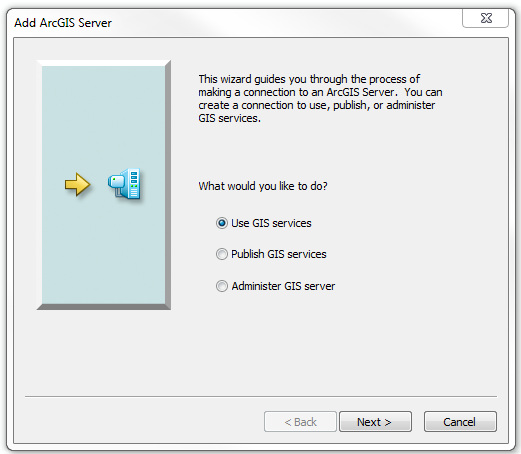
If you are connected as an 'admin' you won't have the option to add the feature service to ArcMap. Once connected as a user, you will see the map service and feature service (highlighted in yellow below). Add the feature service ArcMap and you should have the option to create a local copy for editing.
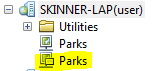
- Mark as New
- Bookmark
- Subscribe
- Mute
- Subscribe to RSS Feed
- Permalink
Thanks a lot Jake..this approach worked ..Thanks for response once again Jake.
Also once I proceed to the option to create local copy for editing, I am encountering an error attached below, I did make the layer as versioned without selecting Move edits to base, I am not really sure if I need to set up a replica data. Any help in fixing this problem would be really helpful .
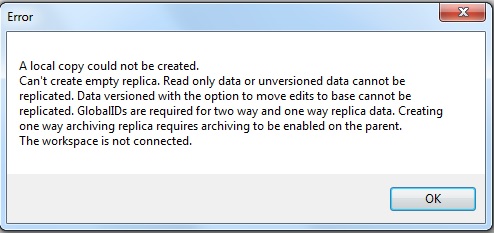
- Mark as New
- Bookmark
- Subscribe
- Mute
- Subscribe to RSS Feed
- Permalink
Does the feature class(es) have Global IDs? You can right-click on the feature class > Manage > Add Global IDs to check. Also, you can check if the feature class is registered as versioned by right-clicking on the feature class > Properties > General tab.
- Mark as New
- Bookmark
- Subscribe
- Mute
- Subscribe to RSS Feed
- Permalink
Yes Jake..you were right, the feature class didn't had Global IDs so added them now and it starting working.
I am able to edit the feature service now.
Thanks a lot for your response Jake.