- Home
- :
- All Communities
- :
- Products
- :
- ArcGIS Survey123
- :
- ArcGIS Survey123 Questions
- :
- If Then Statement and Auto Increment
- Subscribe to RSS Feed
- Mark Topic as New
- Mark Topic as Read
- Float this Topic for Current User
- Bookmark
- Subscribe
- Mute
- Printer Friendly Page
If Then Statement and Auto Increment
- Mark as New
- Bookmark
- Subscribe
- Mute
- Subscribe to RSS Feed
- Permalink
Hello,
I have a particular workflow that I'm trying to determine the best approach for.
In Survey 123 Connect, I have a 'Description/WIP' dropdown question in which the user needs to first select:
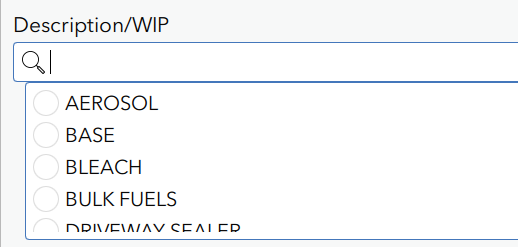
After selecting the desired 'Description/WIP', there is another field ('Container Number') which contains a defined value based on the 'Description/WIP' selection using the following fomula:
if(${Description}='AEROSOL', 'abc', if(${Description}='PAINT CAN', 'xyz',''))
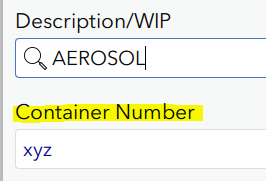
What I am trying to figure out is adding a sequential value after 'xyz'. For example, the first time the 'Container Number' field would fill 'xyz1' the first time 'AEROSOL' is selected in the 'Description/WIP' field. The next time that they use the survey and if they happen to select 'AEROSOL' again, the 'Container Number' would then fill 'xyz2'.
I have tried creating hidden integer fields for each 'Description/WIP' and have that auto increment using an if then statement without any success up to this point.
If anyone has any suggestions or recommendations, they would be greatly appreciated.
Thanks in advance,
Craig
- Mark as New
- Bookmark
- Subscribe
- Mute
- Subscribe to RSS Feed
- Permalink
Hi Craig,
Are you trying to increment within your form (presumably, in a repeat sections) or between different submissions? If within a repeat section, this can be possible by having a hidden field serve as a counting field (see Field Calculated by the Repeat Number as a guide). If you are trying to account across submissions, this is more difficult - we talk about this in terms of 'ticket numbers' in https://community.esri.com/groups/survey123/blog/2017/11/25/creating-ticket-numbers-in-survey123-for...
- Mark as New
- Bookmark
- Subscribe
- Mute
- Subscribe to RSS Feed
- Permalink
Hi James,
Thanks for the reply. In this workflow I would be accounting across submissions. I will take a look at the link that you supplied to determine our best plan of action.
Craig