- Home
- :
- All Communities
- :
- Products
- :
- ArcGIS Survey123
- :
- ArcGIS Survey123 Questions
- :
- Error occurred when querying data from the feature...
- Subscribe to RSS Feed
- Mark Topic as New
- Mark Topic as Read
- Float this Topic for Current User
- Bookmark
- Subscribe
- Mute
- Printer Friendly Page
Error occurred when querying data from the feature layer (in a Feature Report)
- Mark as New
- Bookmark
- Subscribe
- Mute
- Subscribe to RSS Feed
- Permalink
I have 4 different Survey123 forms that are set up and running in production - so people are successfully saving data to them. The hosted feature layers all reside in our Enterprise portal that is on-premises. The surveys were created with Connect.
For each of these surveys, I have created some Feature Reports (which I love by the way) and had been successfully generating reports for completed surveys - both manually through the Survey123.arcgis.com site and automated nightly via Python. Just over a week ago, the reports stopped working and are now throwing errors. There have been no changes in the reports or the underlying feature layers.
The error seems to be the same in virtually every case - it talks about a 'Database error has occurred' trying to read the feature layer, and usually seems to make reference to one of the repeats where it is failing. In this case it is trying to read the repeating 'stand' table in the report, and it fails at that point. That appears to be the common theme in all the report failures. It does not matter if I create the reports manually or via Python, they fail in the same way. I have also tried downloading some of the newer Word templates available on the Survey123 site, and they always fail in the same was as well.
Here is a more detailed look:
The data within the survey and the feature layers and the repeats is otherwise visible through the Survey123 site. The error only occurs during the report generation.
I feel some change was made on the Esri side, or a setting has changed within our network or portal, but I need a hint on where to look.
Any ideas?
Solved! Go to Solution.
Accepted Solutions
- Mark as New
- Bookmark
- Subscribe
- Mute
- Subscribe to RSS Feed
- Permalink
- Mark as New
- Bookmark
- Subscribe
- Mute
- Subscribe to RSS Feed
- Permalink
I'm seeing the exact same error when generating feature reports both in ArcGIS Online and our Portal. No changes have been made to the data or reports.
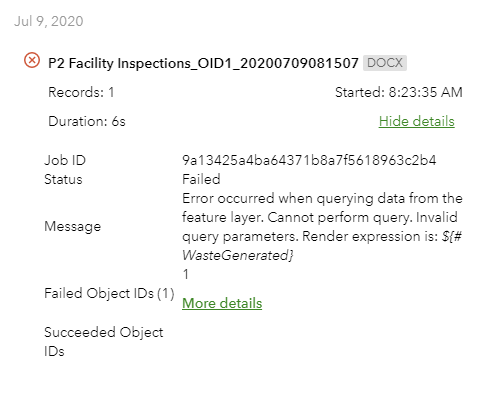
I've found that the report works fine after removing references to the data coming from the repeat table...
Josh
- Mark as New
- Bookmark
- Subscribe
- Mute
- Subscribe to RSS Feed
- Permalink
Thank goodness I am not going crazy and someone else is experiencing this.
- Mark as New
- Bookmark
- Subscribe
- Mute
- Subscribe to RSS Feed
- Permalink
I'm in the same boat, except with our Enterprise Portal (10.8) I'm getting a "supportsPagination" error, see here:
https://community.esri.com/thread/256233-survey123-feature-report-anticipated-fix
My feature reports were working fine until the Survey123 website was updated on 3 July. In my case, a related table (relate) contains a image type question. This allows the user to attach as many photos as desired (via the repeat) to the survey form.
If that repeat contains at least 1 photo record, I get the supportsPagination error. If the repeat is empty, then it prints fine.
I have not been able to get any answers from ESRI, I guess I'm going to try and open a support case.
I can't help but feel like ArcGIS Enterprise users were forgotten about with the 3 July update, after all, we don't consume credits ![]()
- Mark as New
- Bookmark
- Subscribe
- Mute
- Subscribe to RSS Feed
- Permalink
Just an update... I wanted to let you know that I tried the feature reports in the beta site (survey123beta.arcgis.com) - and I am getting the exact same behavior still - still throwing the same 'error occurred when querying data from the feature layer' error.
- Mark as New
- Bookmark
- Subscribe
- Mute
- Subscribe to RSS Feed
- Permalink
Good news! It looks like this issue has been resolved on the beta site. I've been able to run my original reports from both ArcGIS Online and our Enterprise Portal.
- Mark as New
- Bookmark
- Subscribe
- Mute
- Subscribe to RSS Feed
- Permalink
Everything appears to be working! Thanks!
Josh
- Mark as New
- Bookmark
- Subscribe
- Mute
- Subscribe to RSS Feed
- Permalink
Mine is working now too. Thanks Esri.