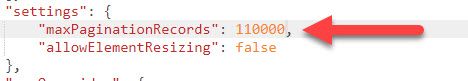- Home
- :
- All Communities
- :
- Products
- :
- ArcGIS Dashboards
- :
- ArcGIS Dashboards Questions
- :
- Dashboard Serial Chart 'data limit exceeded'
- Subscribe to RSS Feed
- Mark Topic as New
- Mark Topic as Read
- Float this Topic for Current User
- Bookmark
- Subscribe
- Mute
- Printer Friendly Page
- Mark as New
- Bookmark
- Subscribe
- Mute
- Subscribe to RSS Feed
- Permalink
As of recently I have 2 serial charts within a dashboard that are receiving the 'data limit exceeded'. This seems to only be occurring when the data exceeds ~ 60,000; and yes the Maximum Number of Records Returned has been set as previously I had been showing double this number. All other items within the dashboard are querying from this feature and are working correctly.
The feature is hosted by our organization and can be filtered, queried, ect. without issues. Any ideas of what may be causing this recent issue?
Solved! Go to Solution.
Accepted Solutions
- Mark as New
- Bookmark
- Subscribe
- Mute
- Subscribe to RSS Feed
- Permalink
Hi Kyle,
> I have 2 serial charts within a dashboard that are receiving the 'data limit exceeded'. This seems to only be occurring when the data exceeds ~ 60,000 ...
This is expected behavior, and it means that the web layer hydrating the chart contains more than 50,000 records. This limit is controlled by the default value of 50,000 in the maxPaginationRecords property of data.json file for the dashboard.
There is a workaround to this, but it will vary depending on whether you're using ArcGIS Dashboards with ArcGIS Online or ArcGIS Enterprise. Please contact esri Tech Support so they can help you resolve this issue and implement the workaround.
Hope this helps,
- Mark as New
- Bookmark
- Subscribe
- Mute
- Subscribe to RSS Feed
- Permalink
Hi Kyle,
> I have 2 serial charts within a dashboard that are receiving the 'data limit exceeded'. This seems to only be occurring when the data exceeds ~ 60,000 ...
This is expected behavior, and it means that the web layer hydrating the chart contains more than 50,000 records. This limit is controlled by the default value of 50,000 in the maxPaginationRecords property of data.json file for the dashboard.
There is a workaround to this, but it will vary depending on whether you're using ArcGIS Dashboards with ArcGIS Online or ArcGIS Enterprise. Please contact esri Tech Support so they can help you resolve this issue and implement the workaround.
Hope this helps,
- Mark as New
- Bookmark
- Subscribe
- Mute
- Subscribe to RSS Feed
- Permalink
Thank you for the response. I will look into this some more. It is just odd that it was not causing me any issues before and the data is relatively unchanged.
Thanks again for the help.
UPDATE:
This fixed the issue. Thanks you again
-Kyle
- Mark as New
- Bookmark
- Subscribe
- Mute
- Subscribe to RSS Feed
- Permalink
There is no "fix" explained/provided here......can you provide it? Thanks, Steve
- Mark as New
- Bookmark
- Subscribe
- Mute
- Subscribe to RSS Feed
- Permalink
Hi Steve,
> There is no "fix" explained/provided here......can you provide it?
The workaround to this issue, is that you can use ArcGIS Online Assistant to modify the maxPaginationRecords value in the data.json file to a value higher than the default of 50,000.
As I stated in my earlier post, please contact esri Tech Support so they can work with you on applying this workaround - as this shouldn't be considered a permanent solution in place of following ETL best practices. (E.g., It is recommended that you follow extract, transform, load (ETL) best practices to limit the number of features in a feature layer.)
Hope this helps,
- Mark as New
- Bookmark
- Subscribe
- Mute
- Subscribe to RSS Feed
- Permalink
Hello Derek,
Thank you for your answer.
It works in the same way for Pie Charts ?
It seems the limit is 300. I need to work with around 100.000, grouping categories and showing just a few of them.
I understand that serial charts have a better performance with a lot of data, but I need to use Pie Charts for this specific project.
That modification taht you suggest can de made by myself or I have to contact my Esri Suppliers ?
We have a Gis Pro Basic License and an additional Creator User in my organization.
Best Regards from Venezuela !
- Mark as New
- Bookmark
- Subscribe
- Mute
- Subscribe to RSS Feed
- Permalink
Hi Rolando,
I checked with folks on the Dev team, they suggest that you,
> write a data expression that slings the aggregation query via a GroupBy(), and then reduces the aggregated results (via Filter()) .... Note: The user said the result would contain 100000 categories, which Arcade will not return to the client (browser) . I think it only returns 1000, so an OrderBy should be wrapped around the GroupBy() to get the most important categories. Then Filter() can be used to whittle down from 1000 to something less than 300.
It is conceptually similar to this sample arcade expression,
https://github.com/Esri/arcade-expressions/blob/master/dashboard_data/HavingClause(SerialChart).md
Hope this helps,