- Home
- :
- All Communities
- :
- Products
- :
- ArcGIS Explorer
- :
- ArcGIS Explorer Questions
- :
- No Maps Appearing in Explorer on Android
- Subscribe to RSS Feed
- Mark Topic as New
- Mark Topic as Read
- Float this Topic for Current User
- Bookmark
- Subscribe
- Mute
- Printer Friendly Page
- Mark as New
- Bookmark
- Subscribe
- Mute
- Subscribe to RSS Feed
- Permalink
- Report Inappropriate Content
We're running ArcGIS Enterprise 10.7.1 and have recently rolled the Explorer out to users, the majority of which are running on the Android platform. Our Portal uses ADFS for security and the apps are deployed via Microsoft Intune.
I've had a couple of users reporting that they can successfully log in and use the app but when they come back to it the next day they just get a message saying "No Maps. Maps will appear here when they're created or shared with you."
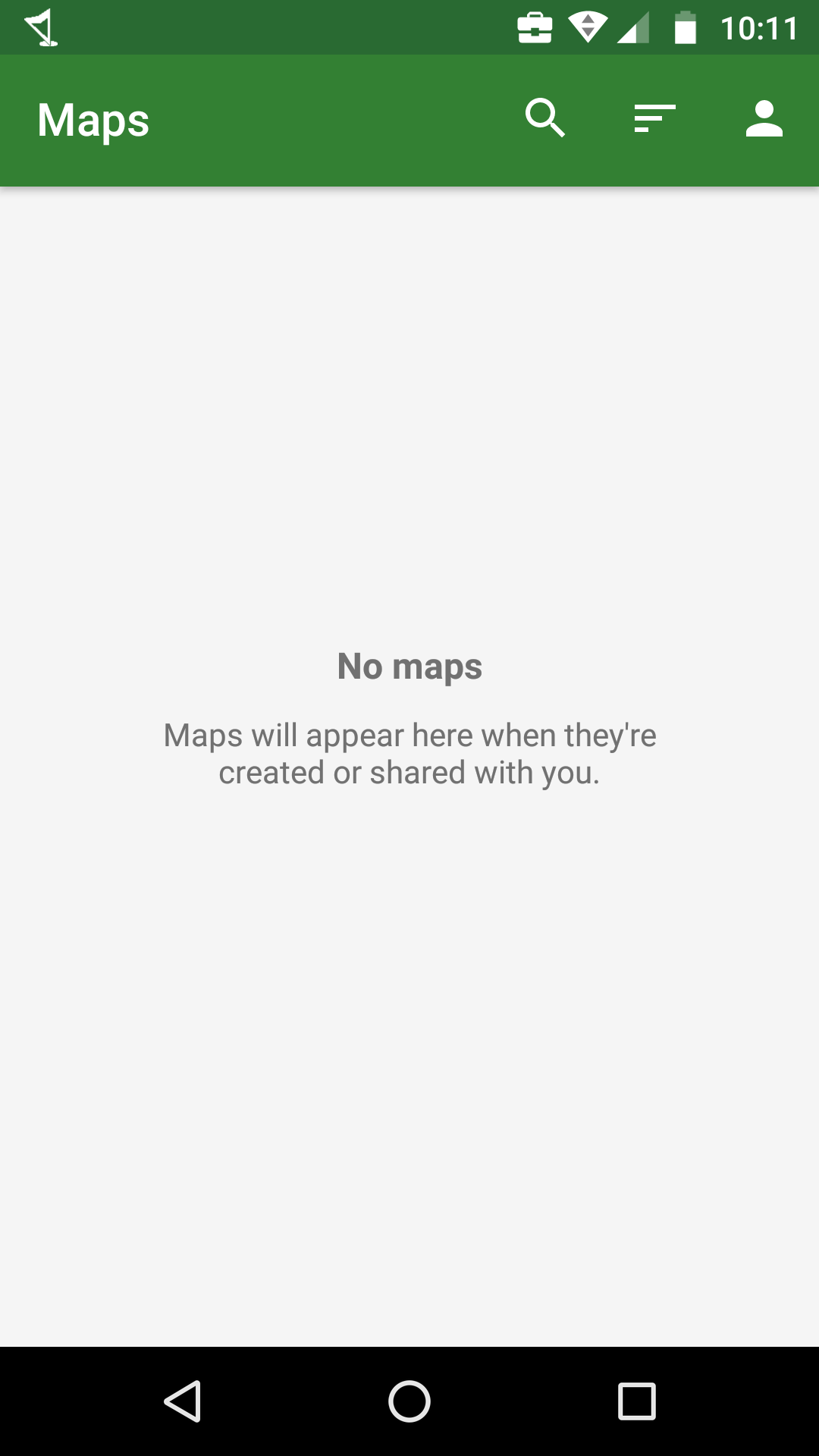
In at least one of the cases the user says that they weren't fully closing the app down after they used it so it was still running in the background. My guess is that a token is expiring but because they aren't launching the app from new each time it isn't prompting it to go and get a new token. I need to do a bit more research with this and ask the users some more questions but just wanted to see if others had experienced the same thing and whether it would be worth opening a support case for this.
One possible workaround is to get them to sign out and back in again but that kind of negates some of the benefit of the app remembering credentials and is a slightly fiddly process because of the number of different options they have to choose from e.g. Enterprise vs AGOL, built in account vs organisation etc.
Solved! Go to Solution.
Accepted Solutions
- Mark as New
- Bookmark
- Subscribe
- Mute
- Subscribe to RSS Feed
- Permalink
- Report Inappropriate Content
So having done a bit of testing I think this is down to the deletion of accounts. I just ran two tests:
1. Got a non-Portal user to log in to Explorer app on Android. The Portal auto created them a visitor account and they can see maps in Explorer. I then left the app running in the background and deleted their Portal account. We then went back into the Explorer app and could see the list of maps but when we open one it says "error occurred opening map, invalid token"
2. This is essentially the same test but this time I made sure the app was closed down fully before deleting the account in Portal. This time reopening the app you go straight in (without being prompted to sign in) to the list of maps which is empty and just shows the no maps message originally reported by the user.
So this suggests that it is related to us deleting accounts overnight...
- Mark as New
- Bookmark
- Subscribe
- Mute
- Subscribe to RSS Feed
- Permalink
- Report Inappropriate Content
Hey Gareth Baker,
Glad to help understand what's going on. Feel free to get back to me at jwhitney@esri.com if you'd rather chat via email.
Do the users still have access to the Portal when they encounter the No Maps screen? When seeing this issue in Explorer, can the user access the portal from Chrome?
Typically you'll see this screen when you are signed in but the portal is not reachable (ie are no longer connected to the network that the portal is accessible) and the user has not downloaded any offline areas. There is also a known issue where browse does not refresh itself upon regaining connection to the portal if the app is previously launched when the portal is not reachable. Once in this state, you may need to kill / restart the application for it to re-establish connection with the portal.
Joel
- Mark as New
- Bookmark
- Subscribe
- Mute
- Subscribe to RSS Feed
- Permalink
- Report Inappropriate Content
Hi Joel,
Thanks for the reply. I will see if I can replicate the issue on a test device, though difficult to know how long they leave it in between uses. I think if the user tries to access the Portal in Chrome it would point them at the ADFS gateway and force them to sign in again anyway.
Another factor which I forgot to mention is that we regularly run an ArcGIS API for Python script which removes users who are in the most basic custom role - what we call Visitor (Viewer user types/formerly Level 1 with only the ability to view content) in order to keep the Portal lean and mean. It generally isn't a problem because when a user of this role revisits the Portal it automatically recreates an account for them of the same type. The deletion process happens overnight so it is quite possible that the user returning to the unclosed app the following day will no longer have a valid Portal account. So we can also try turning off the deletion script and see whether the same issue occurs if they leave the app open.
Will be in touch once we've done some more research.
Regards
Gareth
- Mark as New
- Bookmark
- Subscribe
- Mute
- Subscribe to RSS Feed
- Permalink
- Report Inappropriate Content
So having done a bit of testing I think this is down to the deletion of accounts. I just ran two tests:
1. Got a non-Portal user to log in to Explorer app on Android. The Portal auto created them a visitor account and they can see maps in Explorer. I then left the app running in the background and deleted their Portal account. We then went back into the Explorer app and could see the list of maps but when we open one it says "error occurred opening map, invalid token"
2. This is essentially the same test but this time I made sure the app was closed down fully before deleting the account in Portal. This time reopening the app you go straight in (without being prompted to sign in) to the list of maps which is empty and just shows the no maps message originally reported by the user.
So this suggests that it is related to us deleting accounts overnight...