- Home
- :
- All Communities
- :
- Developers
- :
- JavaScript Maps SDK
- :
- JavaScript Maps SDK Questions
- :
- ArcGIS Javascript API v3.29 - Mobile infoWindow fu...
- Subscribe to RSS Feed
- Mark Topic as New
- Mark Topic as Read
- Float this Topic for Current User
- Bookmark
- Subscribe
- Mute
- Printer Friendly Page
ArcGIS Javascript API v3.29 - Mobile infoWindow fullscreen on touch
- Mark as New
- Bookmark
- Subscribe
- Mute
- Subscribe to RSS Feed
- Permalink
Hi,
I would like to know if it's possible to show the infoWindow directly fullscreen after a touch event on mobile instead of showing a small popup in which you have to click again to display the info fullscreen.

I would like to prevent this popup above and automatically show the fullscreen InfoWindow like below.
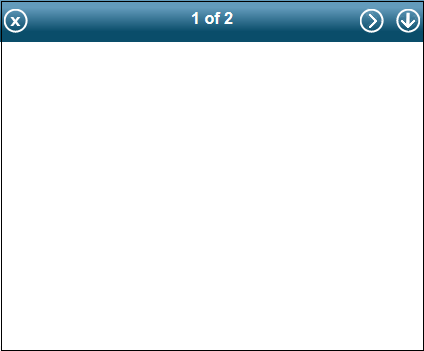
It's for a 2D WAB application in version 2.13 so the ArcGIS Javascript API version is 3.29.
Any suggestion?
Thank you!
Solved! Go to Solution.
Accepted Solutions
- Mark as New
- Bookmark
- Subscribe
- Mute
- Subscribe to RSS Feed
- Permalink
A quick and dirty way of doing it, could be something like this:
Then just call somewhere this function to configure the behaviour before the user open some popup.
Now, this uses a "private" function _toogleView() that we probably shouldn't use directly for some reason. Also, you probably should require the aspect module somewhere else (like a define block) and not inside the function.
But it works.
- Mark as New
- Bookmark
- Subscribe
- Mute
- Subscribe to RSS Feed
- Permalink
A quick and dirty way of doing it, could be something like this:
Then just call somewhere this function to configure the behaviour before the user open some popup.
Now, this uses a "private" function _toogleView() that we probably shouldn't use directly for some reason. Also, you probably should require the aspect module somewhere else (like a define block) and not inside the function.
But it works.
- Mark as New
- Bookmark
- Subscribe
- Mute
- Subscribe to RSS Feed
- Permalink
Nice and simple! Thank you Carlos for sharing this,