- Home
- :
- All Communities
- :
- Products
- :
- ArcGIS Pro
- :
- ArcGIS Pro Questions
- :
- dynamic text currency format
- Subscribe to RSS Feed
- Mark Topic as New
- Mark Topic as Read
- Float this Topic for Current User
- Bookmark
- Subscribe
- Mute
- Printer Friendly Page
dynamic text currency format
- Mark as New
- Bookmark
- Subscribe
- Mute
- Subscribe to RSS Feed
- Permalink
I created a map series in ArcGIS Pro and have dynamic text for cost values coming from a field which is double but no values have decimals. I would like the numbers to have commas every three numbers, e.g. for the value 1234567 I would like the dynamic text to show 1,234,567. Is this possible and if so, what is the code I need to use?
- Mark as New
- Bookmark
- Subscribe
- Mute
- Subscribe to RSS Feed
- Permalink
Hi Martie,
You can set the comma separator by formatting the number for your field in the Fields View for the layer/table. See An overview of fields—Geodatabases | ArcGIS Desktop. The Table Frame will respect any number formatting you set. In the example below I've formatted the field "POP1990" to show the separators.
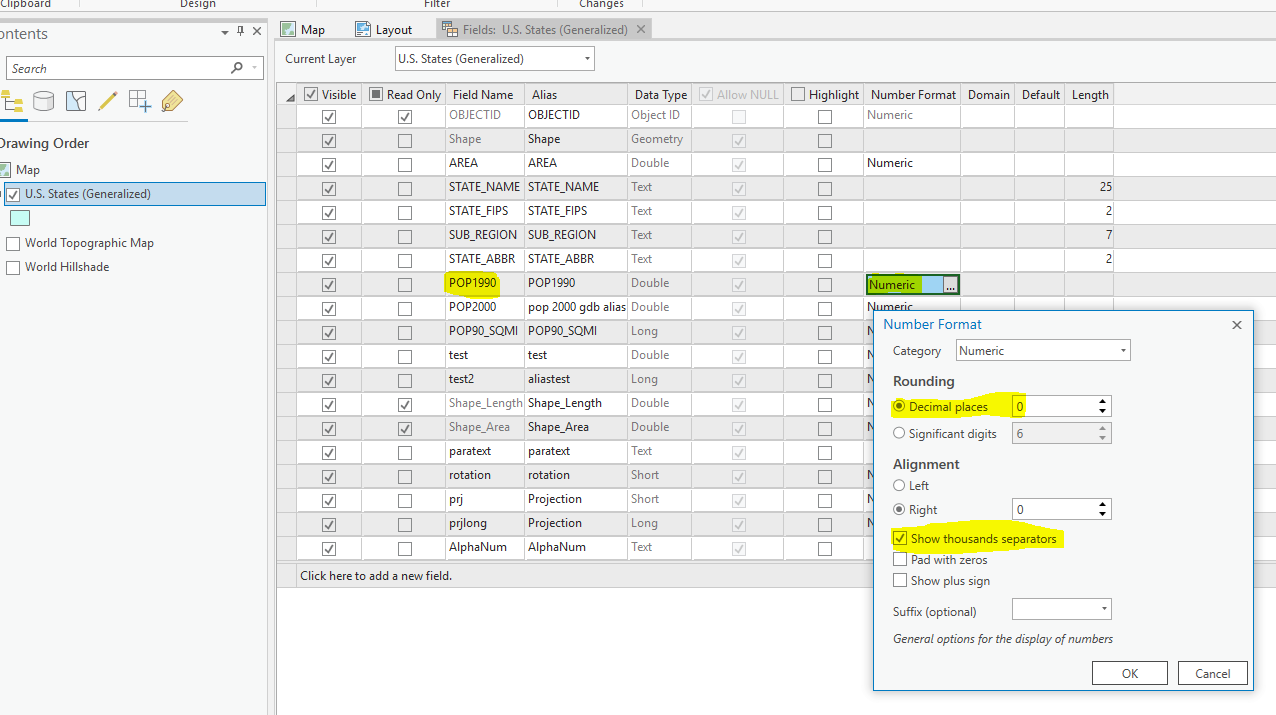
1. In the Contents pane right-click the layer or table you want to change
2. From the context hover over "Design" and click "Fields" from the pull-right menu to pen the Fields View
As you can see the Table Frame display the commas. I've also set the values in the table to be right-aligned.
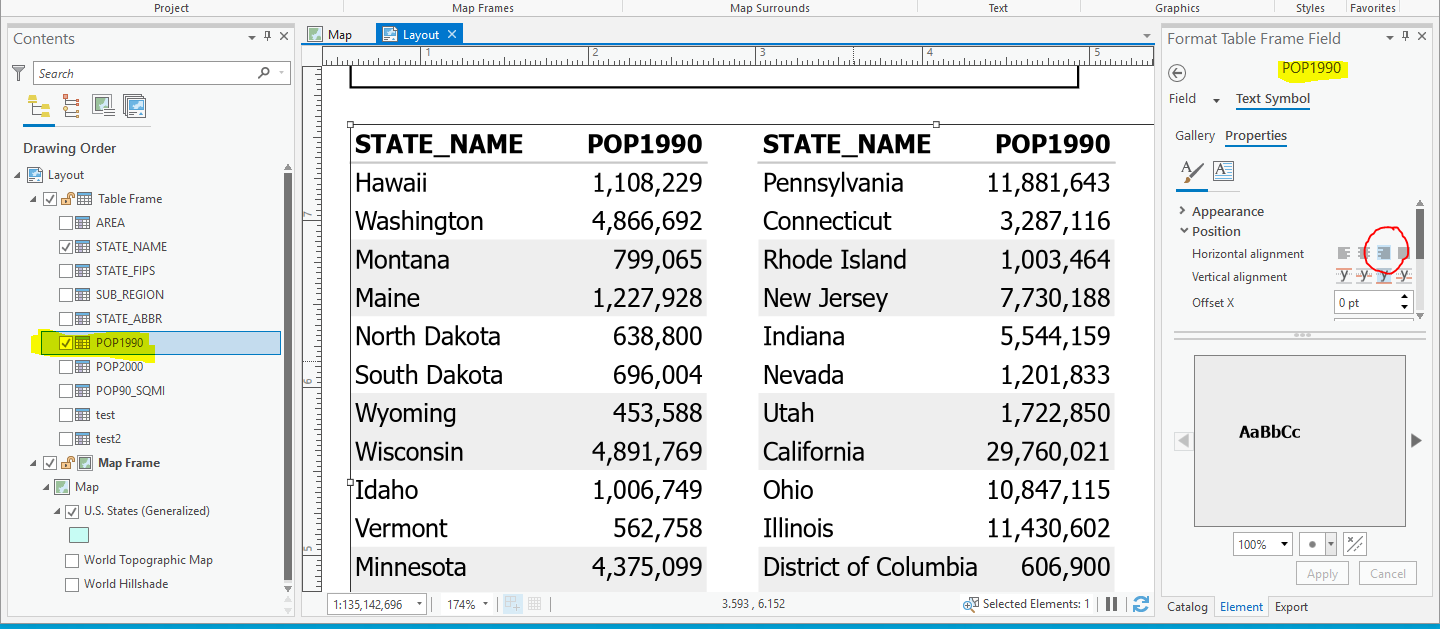
1. In the Contents pane expand the Table Frame item
2. Right-click the field you want to change and click Properties to open the Format Table Frame Fields pane
3. In the Format Table Frame Fields pane click "Text Symbol"
4. Expand "Position" and click third Horizontal alignment option from the left
Hope this helps,
Tom
- Mark as New
- Bookmark
- Subscribe
- Mute
- Subscribe to RSS Feed
- Permalink
Thanks, Tom. This makes the table view show the correct format but will it transfer to the dynamic text in my map series? My work-around was to create a new text field, calc the numbers into it and then calc:
"{:,}".format('CostInteger')
Then I changed my dynamic text to point to this new text field. But if there's a way to use HTML in the dynamic text to format the numeric field as currency, then obviously that would be the best.
- Mark as New
- Bookmark
- Subscribe
- Mute
- Subscribe to RSS Feed
- Permalink
Yes, Dynamic Text will also honor the number formatting for the field.
- Mark as New
- Bookmark
- Subscribe
- Mute
- Subscribe to RSS Feed
- Permalink
Tom, I applied the formatting of 0 decimals and checked the thousands separators box for the field but nothing happens in the attribute table.
- Mark as New
- Bookmark
- Subscribe
- Mute
- Subscribe to RSS Feed
- Permalink
Martie,
Once you save the changes in the Fields View the changes should automatically be picked up by the attribute table, table frame (on the layout) or dynamic text.
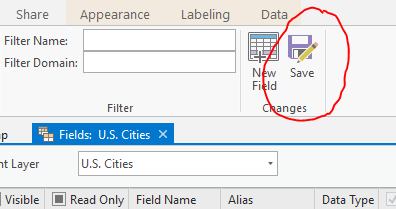
If things are not working as expected then it is quite possible you have run into a bug. Currently, I'm not aware of any issue where number formatting is applied (saved) to a layer and this change is not reflected in the attribute table, table frame (on the layout) or with dynamic text.
Can you contact Esri Support? They are better equipped to handle troubleshooting steps and gather bug data. They can be contacted at https://support.esri.com/en/contact-tech-support.
Thanks,
Tom
- Mark as New
- Bookmark
- Subscribe
- Mute
- Subscribe to RSS Feed
- Permalink
Thanks (embarrassed). I keep forgetting that I need to save because I never started editing (ArcMap habits)! Anyway, the values look great in the table but when I reference the field in a dynamic text item in my map series, the formatting gets lost. Here's my dynamic text: $ <dyn type="page" property="attribute" field="MockupTablev3_TOTAL_COST"/>
- Mark as New
- Bookmark
- Subscribe
- Mute
- Subscribe to RSS Feed
- Permalink
Martie,
I don't know of any reasons why a dynamic text would ignore number formatting. In my quick test everything looked fine. Could be something specific with your data/layer/map/layout.
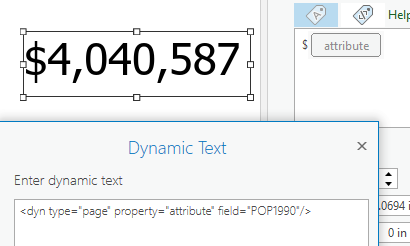
You might try using the Value dynamic text element found under Table Attribute and see if that works.
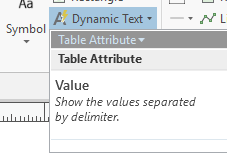
If you can't get this to work I would treat this issue as a bug and take it to technical support. They can be contacted at https://support.esri.com/en/contact-tech-support.
Tom