- Home
- :
- All Communities
- :
- Products
- :
- ArcGIS Survey123
- :
- ArcGIS Survey123 Questions
- :
- Incorrect data showing in rows, but correct in pan...
- Subscribe to RSS Feed
- Mark Topic as New
- Mark Topic as Read
- Float this Topic for Current User
- Bookmark
- Subscribe
- Mute
- Printer Friendly Page
Incorrect data showing in rows, but correct in pane window?
- Mark as New
- Bookmark
- Subscribe
- Mute
- Subscribe to RSS Feed
- Permalink
Hi Everyone,
I have a survey that is not showing the correct data in one of the fields as shown in the image below. In the table, the data shows "Security", but when you click on the row, the right-hand pane shows the correct data of "Cobrahead".
If I export the data, the wrong value shows in the exported table as well. Any ideas?
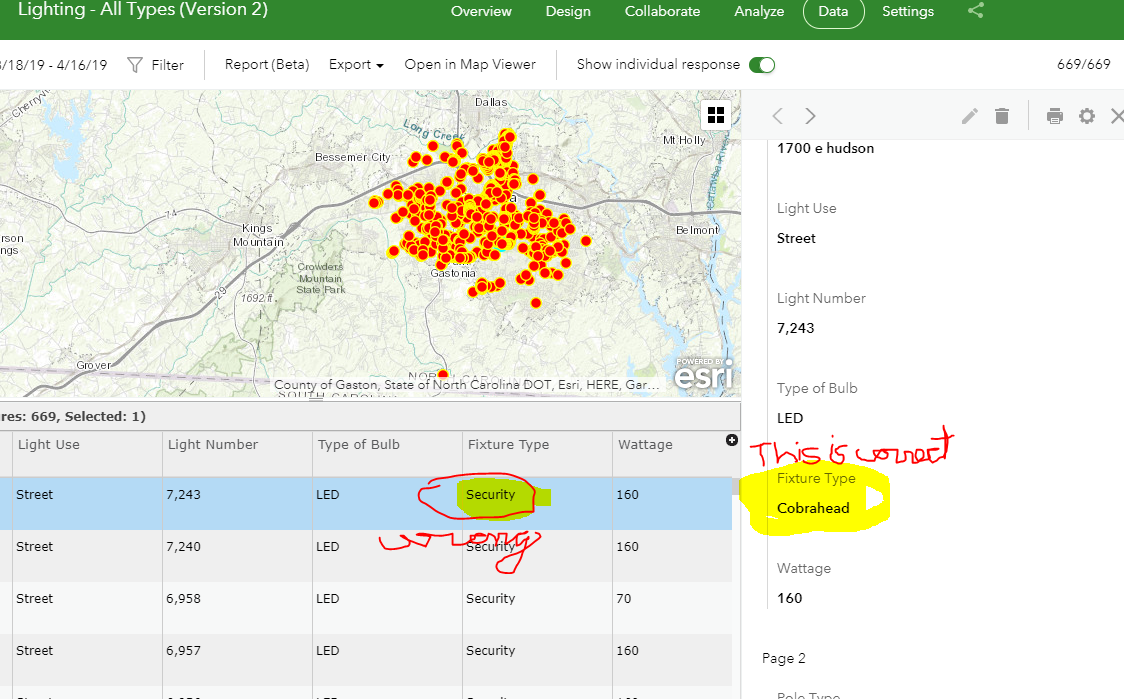
- Mark as New
- Bookmark
- Subscribe
- Mute
- Subscribe to RSS Feed
- Permalink
Hi Glenn,
Does the data look correct in the layer's Item Details page? If you export via the Item Details page, do you see the correct values?
- Mark as New
- Bookmark
- Subscribe
- Mute
- Subscribe to RSS Feed
- Permalink
Hello James,
I have experienced the similar issue. After checking the Item Details page, the data in the page is incorrect as per the row in Survey123 web. I checked the Coded Value Domain in the feature layer is not updated as well.
Kind regards,
Kanin
- Mark as New
- Bookmark
- Subscribe
- Mute
- Subscribe to RSS Feed
- Permalink
Hi,
Are you saying the values that are displaying incorrectly domaines values? If so, was teh domain updated? Survey123 Connect will not update domains if the choice list is updated during publishing.
- Mark as New
- Bookmark
- Subscribe
- Mute
- Subscribe to RSS Feed
- Permalink
Hi James,
If I do an export, I get the incorrect values. However, I believe I have found the cause (me) and a workaround. Follow me here, this is a bit long.
I had created the survey, and later values had changed, so we created a "Version 2" of the survey and appended the old data back up to the cloud. I believe the append caused "confusion" in the data, that I didn't map the append properly.
Then, we changed "Version 2" to use Pages, thus the current "Version 3" of the Survey. I had simply added the code for pages to the xlsx form, not thinking that would cause problems. But it did.
Thinking about the errors, I created a "Version 4" of the Survey from scratch (no import of existing xlsx form), but identical to the "Version 3". Then I compared the two XLSX forms and found some big differences. So, we have removed all versions but our "Version 4" of the form and things seem to be working as expected.
Thanks for everyone's time,
Glenn