- Home
- :
- All Communities
- :
- Products
- :
- ArcGIS Survey123
- :
- ArcGIS Survey123 Questions
- :
- Survey123 Export Report Photos not showing
- Subscribe to RSS Feed
- Mark Topic as New
- Mark Topic as Read
- Float this Topic for Current User
- Bookmark
- Subscribe
- Mute
- Printer Friendly Page
Survey123 Export Report Photos not showing
- Mark as New
- Bookmark
- Subscribe
- Mute
- Subscribe to RSS Feed
- Permalink
Hi,
I am working on reporting functionality using survey123 custom report templates. It works great with the exception to the photos. But, only surveys entered in survey123 will add photos to the report. Anything edited in collector, updated feature service, or old surveys will not print up. I was reading about a issue with old surveys and the metadata for survey123 will not read the old metadata when exporting to reports. I noticed that if you print your data from survey123 it will print all the photos regardless of time frame of when surveys were submitted or if they were updated in collector or ArcMap. If they can read and print photos to a document, why can't they export the photos from the table to the form? Will this functionality be added soon?
It would be great to have this functionality seamless since ArcPro reporting function does not allow photos and ArcMap Desktop is being phased out and hard to work with.
Printed from Survey123 - This report exported not have photos, but print will.
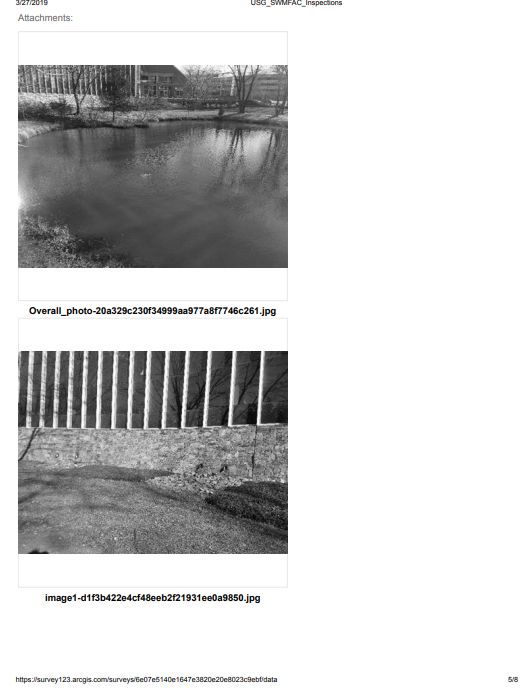
Same exported Report
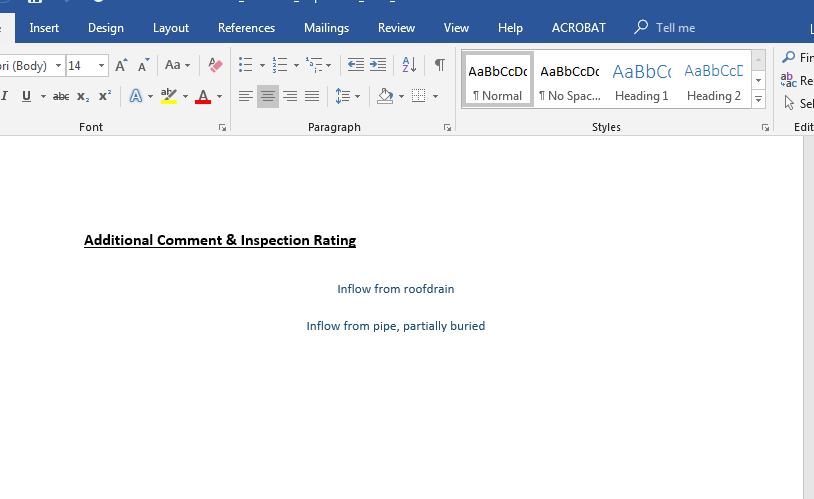
- Mark as New
- Bookmark
- Subscribe
- Mute
- Subscribe to RSS Feed
- Permalink
Hi Sean,
The report generation relies on a property called 'attachment keywords' - this is essentially a little bit of extra text stored with the photo. Survey123 uses this to associate the question an image with the image itself. Other applications don't necessarily submit keywords when uploading attachments. Additionally, this has not yet been introduced into ArcGIS Enterprise (which is why Pro does not yet support this). You may try the syntax
${#$attachment}${$file}${/$attachment}
To try to print out all of the attachments.
- Mark as New
- Bookmark
- Subscribe
- Mute
- Subscribe to RSS Feed
- Permalink
That is only for photos in a repeat function in our survey, right? I don't have that placeholder ("attachement")in my survey for photos. Long story short at the time we preferred the survey to be designed to have one related table for ease of accessing the data and reporting. So to get there, we have multiple images ($image1, $image2.... so on) with a condition statement to bring another one when the previous was finished. We haven't updated to have repeat images in this form yet, but we plan to at some point. But for now, the feature service is one feature class, related table for inspections with enabled attachments (so one related table for attachments photos). Some folks have added photos to the inspection in ArcGIS online by just adding attachments to the inspection and these photos don't show up and older inspection photos. Can we access those attachments another way in the Survey123 template report form?
- Mark as New
- Bookmark
- Subscribe
- Mute
- Subscribe to RSS Feed
- Permalink
Hi Sean,
The ${#$attachment}${$file}${/$attachment} should iterate through all the attachments of a feature, not just the ones uploaded through Survey123. Unfortunately, there isn't a way to select the photos individually through this method - that's what the keyword functionality enabled.
- Mark as New
- Bookmark
- Subscribe
- Mute
- Subscribe to RSS Feed
- Permalink
I am using this snippet and it is not responding. I am reading documentation on this and it is referring to Repeat functions within my form that my report template would be referencing. I don't have my images in a repeat so my form isn't referencing the attachment on the table. Here are the errors.
Using the plain code will not bring up any photos. Looking for documentation on the iteration for file. I see what you mean for iterating through the attachment and grabbing the file, but they still aren't printing. I keep getting nothing, but additional blank pages, so it looks like its trying. One image per page since it isn't sized. This inspection has 4 images so 4 extra pages.
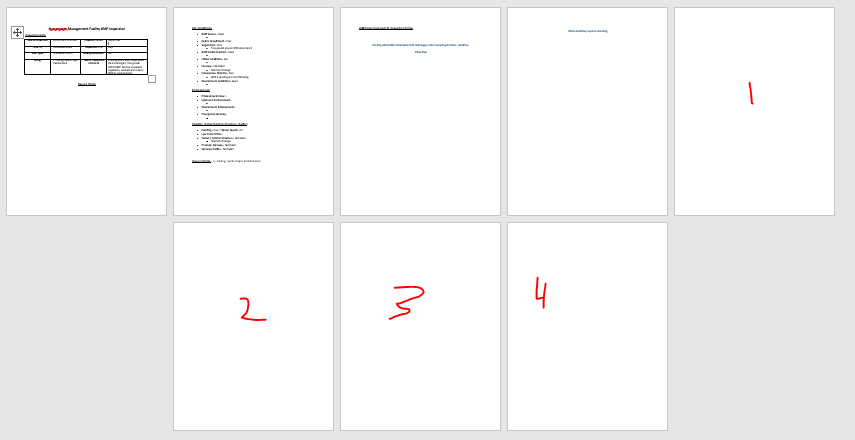
Examples of modifying the code in different ways to tests
Error: Failed to parse "${$BMP_Inspections__ATTACH}". Field "${$BMP_Inspections__ATTACH}" does not exist or cannot be found in current parsing scope.
Error: Failed to parse "${$BMP_Inspections}". Field "${$BMP_Inspections}" does not exist or cannot be found in current parsing scope.
Below is an example of how we grabbed the image not using the repeat function.
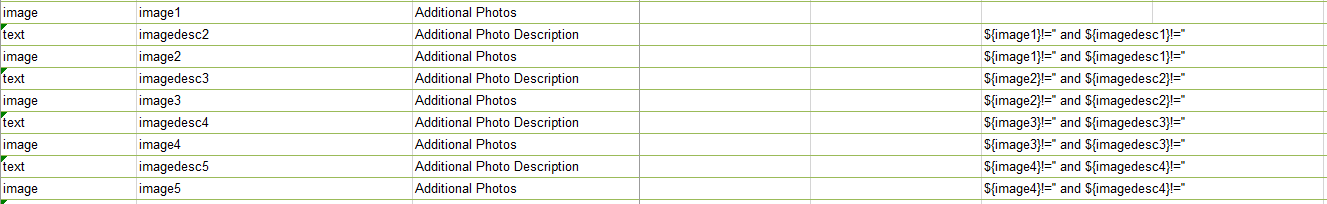
Thank you much!
- Mark as New
- Bookmark
- Subscribe
- Mute
- Subscribe to RSS Feed
- Permalink
Hi Sean,
Yes, I can confirm that the attachments keyword is not working in the way expected - I've filed an issue to investigate this.
- Mark as New
- Bookmark
- Subscribe
- Mute
- Subscribe to RSS Feed
- Permalink
I have the same issue. I can preview the image from the survey data page but nothing in the report. Context is : ArcGIS Enterprise federated 10.5, survey based on a referenced feature service. The attachments are ok from a webmap or ArcMap.
- Mark as New
- Bookmark
- Subscribe
- Mute
- Subscribe to RSS Feed
- Permalink
Hi Jean-Marie,
The feature report processor is unable to access images from ArcGIS Enterprise; it is not possible to distinguish between different images associated with one survey. Please note that in the future, the feature report system hosted on survey123.arcgis.com will not be able to interact with ArcGIS Enterprise deployments in the future.
- Mark as New
- Bookmark
- Subscribe
- Mute
- Subscribe to RSS Feed
- Permalink
James, I am assuming this also applies to Portal for ArcGIS? And are there any workarounds to this that you know of?
- Mark as New
- Bookmark
- Subscribe
- Mute
- Subscribe to RSS Feed
- Permalink
Hi Nick,
Yes, in this context ArcGIS Enterprise and Portal refer to the same thing. I will note a revision to my last sentence - after feedback from customers, the feature report system will continue to support ArcGIS Enterprise deployments. Regarding the ability determine which image is which, this is a limitation of ArcGIS Enterprise attachments at this time. As a possible workaround, try the syntax
${#$attachment}${$file}${/$attachment}
which should print out all of the attachments