- Home
- :
- All Communities
- :
- Products
- :
- ArcGIS Pro
- :
- ArcGIS Pro Questions
- :
- ArcGIS Pro 2.3.1 frequently becomes unresponsive
- Subscribe to RSS Feed
- Mark Topic as New
- Mark Topic as Read
- Float this Topic for Current User
- Bookmark
- Subscribe
- Mute
- Printer Friendly Page
ArcGIS Pro 2.3.1 frequently becomes unresponsive
- Mark as New
- Bookmark
- Subscribe
- Mute
- Subscribe to RSS Feed
- Permalink
- Report Inappropriate Content
I recently upgraded to 2.3.1 and I have found that Pro frequently becomes unresponsive for several minutes. Has anybody else seen this behaviour??
I am running Windows 7 Enterprise, 64-bit, with an i5 processor, and 16 GB of RAM.
**************** UPDATE ****************
My laptop is an HP ProBook 650 G2. It uses the Intel HD 520 which is an integrated graphics unit (built into the motherboard). A more powerful graphics chip/card would be better but this is all I have right now. In the Troubleshooting Performance Issues in ArcGIS Proguide it recoommends upgrading your graphics card driver:
ACTION: If you’re having trouble switch to OpenGL, also upgrade graphics card driver from MANUFACTURER site (not from windows update).
HP has a great support website and I was able to use my laptop's serial number to get to the specific graphics driver for the Intel HD 520. The date on the driver was Feb 2019, very fresh.
So far the graphics card driver upgrade appears to have solved my problem. However, I have not done a lot in ArcGIS Pro since the driver upgrade. But the few things I have done have been free of my previous problems.
- Mark as New
- Bookmark
- Subscribe
- Mute
- Subscribe to RSS Feed
- Permalink
- Report Inappropriate Content
Not me. So is it doing so when you first open Pro? When a project is just opened, opened for a while, a new project, randomly?
Where does your data reside? locally? on a server (of various kinds)?
Virus protection?
Some things to think about
- Mark as New
- Bookmark
- Subscribe
- Mute
- Subscribe to RSS Feed
- Permalink
- Report Inappropriate Content
Dan,
The unresponsivness occurs after a project is open at random points during operations. It could be something as simple as opening the symbol properties for a layer. This has happened with a project using data stored on the network.
- Mark as New
- Bookmark
- Subscribe
- Mute
- Subscribe to RSS Feed
- Permalink
- Report Inappropriate Content
would be hard to track down then. I would suggest you pin your system monitor to your task bar and fire it up at the first sign of unresponsiveness to see what process(es) have kicked in. It could be an esri process trying to 'call home' (noted in another thread I can't find right now) or it could be other network related things beyond your control.
- Mark as New
- Bookmark
- Subscribe
- Mute
- Subscribe to RSS Feed
- Permalink
- Report Inappropriate Content
It's good that you have plentiful RAM, but an i5 sounds like a pretty minimal CPU to run Pro. Also check your display adapter, Pro really needs a nice adapter with 4G RAM. Unfortunately, performance on older PCs is not a priority with the dev team, clearly... this is a product built for the future. I am reminded of what a dog ArcMap 8 was in 2001 on the hardware we had back then.
Try the Can You Run it tool: Can You Run It?
- Mark as New
- Bookmark
- Subscribe
- Mute
- Subscribe to RSS Feed
- Permalink
- Report Inappropriate Content
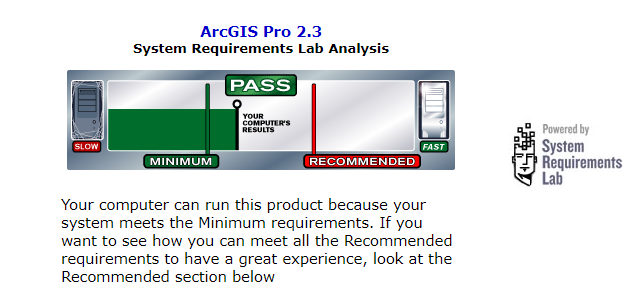
Thanks for the link to "CanYouRunIt?". My laptop passed but just barely and I am under-powered in the video category:

Bernie.
- Mark as New
- Bookmark
- Subscribe
- Mute
- Subscribe to RSS Feed
- Permalink
- Report Inappropriate Content
based on that... have your system monitor at the ready, it is probably machine, looking at those specs.. A Surface Book 2 (my TV watching computer ![]() )
)
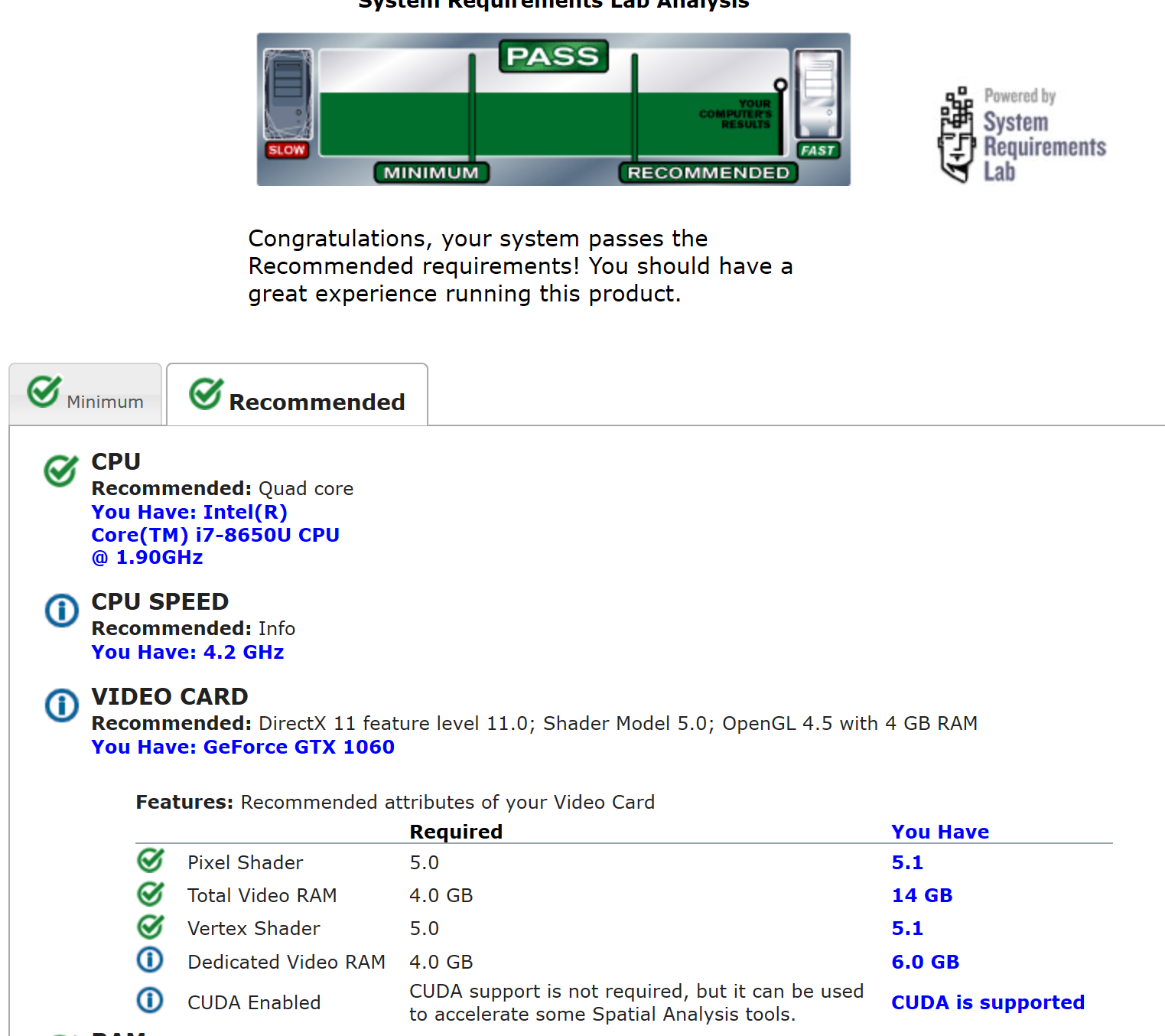
- Mark as New
- Bookmark
- Subscribe
- Mute
- Subscribe to RSS Feed
- Permalink
- Report Inappropriate Content
That's a pretty pricey machine for watching TV!
- Mark as New
- Bookmark
- Subscribe
- Mute
- Subscribe to RSS Feed
- Permalink
- Report Inappropriate Content
the tv is a 12" B&W ![]() couldn't afford anything better
couldn't afford anything better
- Mark as New
- Bookmark
- Subscribe
- Mute
- Subscribe to RSS Feed
- Permalink
- Report Inappropriate Content
Thanks for sharing your experience. It seems to me the big rate limiting step is RAM and VRAM. Like ArcMap (but moreso!) starving for RAM and VRAM is the main thing you need to worry about when building a spec for Pro. I think quad core is a bit of a minimum if you are planning on doing heavy geoprocessing as many tools are now supporting parallel processing.