- Home
- :
- All Communities
- :
- Products
- :
- ArcGIS Pro
- :
- ArcGIS Pro Questions
- :
- Excel Tables in ArcGIS Pro
- Subscribe to RSS Feed
- Mark Topic as New
- Mark Topic as Read
- Float this Topic for Current User
- Bookmark
- Subscribe
- Mute
- Printer Friendly Page
- Mark as New
- Bookmark
- Subscribe
- Mute
- Subscribe to RSS Feed
- Permalink
I am trying to add an excel table to a map in ArcGIS Pro. It is a 2010 excel file. Simple no macros or anything. It won't load. I have tried everything from the help menu. Am I having problems because we only have ArcGIS Pro 2.1??? I have attached the excel file I am trying to use.
Solved! Go to Solution.
Accepted Solutions
- Mark as New
- Bookmark
- Subscribe
- Mute
- Subscribe to RSS Feed
- Permalink
Maybe save your .xlxs as .xls and try it.....
- Mark as New
- Bookmark
- Subscribe
- Mute
- Subscribe to RSS Feed
- Permalink
Have you tried using the Excel To Table tool? When I try to add your excel spreadsheet to a 2.3 ArcGIS Pro session I get:
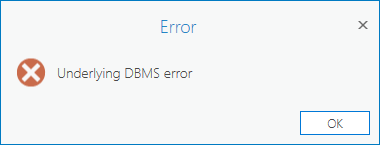
However, If I convert it to a table first, the new table comes in just fine.
Work with Microsoft Excel files in ArcGIS Pro—Excel | ArcGIS Desktop
Personally, I have a love/hate relationship with excel: I love to hate it.....
- Mark as New
- Bookmark
- Subscribe
- Mute
- Subscribe to RSS Feed
- Permalink
Maybe save your .xlxs as .xls and try it.....
- Mark as New
- Bookmark
- Subscribe
- Mute
- Subscribe to RSS Feed
- Permalink
Seems like using Excel in Pro is hit or miss.
- Mark as New
- Bookmark
- Subscribe
- Mute
- Subscribe to RSS Feed
- Permalink
It is more strict on spreadsheet errors... see my last post below
- Mark as New
- Bookmark
- Subscribe
- Mute
- Subscribe to RSS Feed
- Permalink
Yeah... When it initially failed I didn't even bother looking at the field names...
- Mark as New
- Bookmark
- Subscribe
- Mute
- Subscribe to RSS Feed
- Permalink
I've made it a habit to always convert Excel to tables rather than trying to work with Excel natively. Just too much possibility for flakiness otherwise.
Washoe County GIS