- Home
- :
- All Communities
- :
- Products
- :
- ArcGIS Pro
- :
- ArcGIS Pro Questions
- :
- Modify feature - Split
- Subscribe to RSS Feed
- Mark Topic as New
- Mark Topic as Read
- Float this Topic for Current User
- Bookmark
- Subscribe
- Mute
- Printer Friendly Page
Modify feature - Split
- Mark as New
- Bookmark
- Subscribe
- Mute
- Subscribe to RSS Feed
- Permalink
At some point of the different releases this tools was working.
I'm not able to split polygons anymore. It is not possible to draw any splitting line for me.
Some trick here too Dan Patterson?
- Mark as New
- Bookmark
- Subscribe
- Mute
- Subscribe to RSS Feed
- Permalink
to split a polygon, you start your splitting line outside the boundary of the polygon you want to split, continue inside and through the polygon past the boundary and double click outside. It will be split. It isn't a software version issue
- Mark as New
- Bookmark
- Subscribe
- Mute
- Subscribe to RSS Feed
- Permalink
It' clear to me how to split a polygon. The problem is that I can't trace any splitting line. When I click the first point outside the polygon the tool gray out and after few seconds it is again available but no line (first point) was traced. The problem can be worked around with F6 to enter the first point. However, not a great solution.
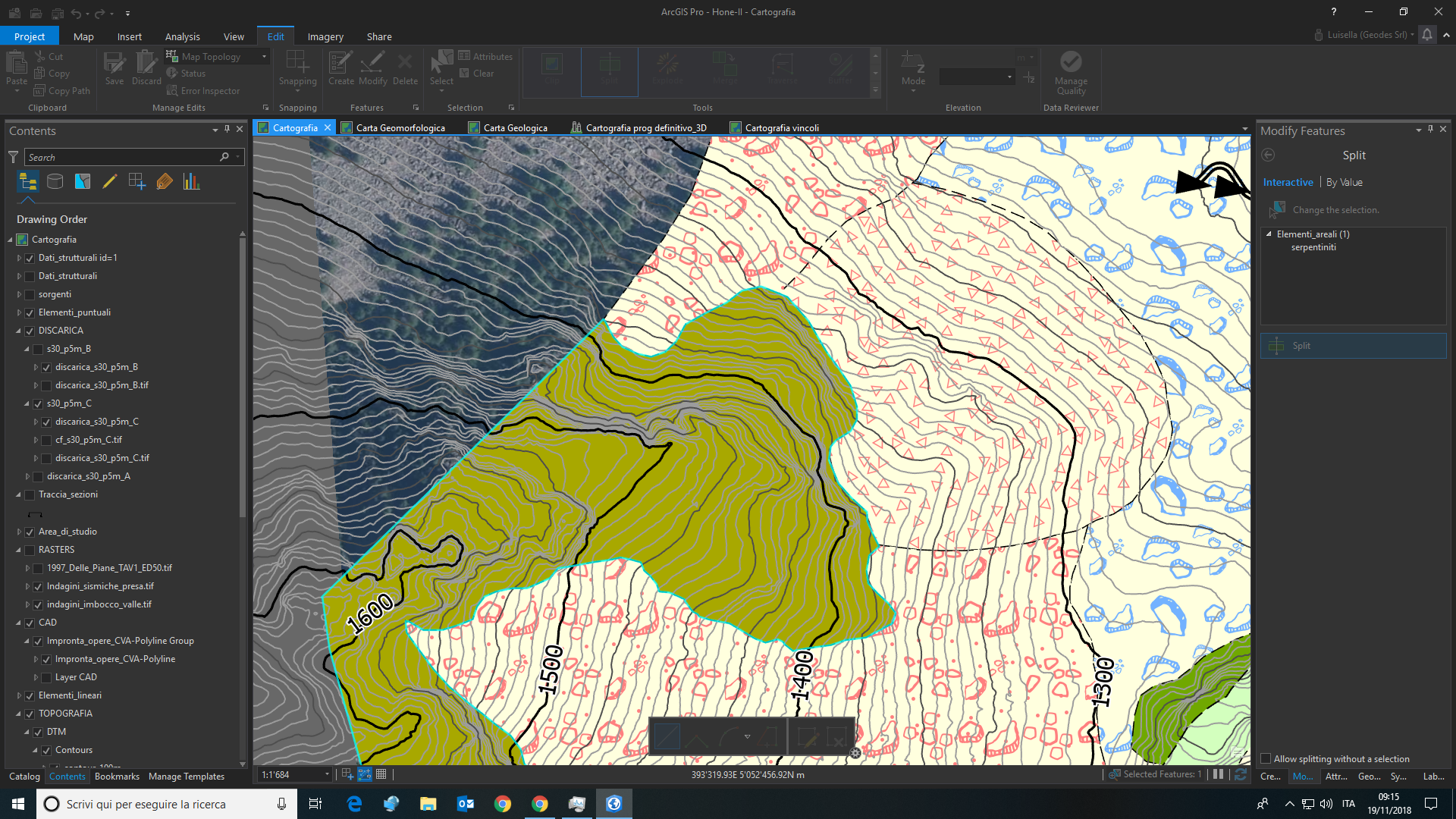
- Mark as New
- Bookmark
- Subscribe
- Mute
- Subscribe to RSS Feed
- Permalink
For others, F6 enables you to create a point at known coordinates while editing
- Mark as New
- Bookmark
- Subscribe
- Mute
- Subscribe to RSS Feed
- Permalink
The problem about splitting (and now I suspect many others....) is related to my project.
Indeed, if I open a new blank project and try to split features as above it works fine and smooth.
What could be the problem? I work with a standard project so it would be painful to rebuild it.