- Home
- :
- All Communities
- :
- Products
- :
- ArcGIS Enterprise
- :
- ArcGIS Enterprise Portal Questions
- :
- Feature Layer Template Gallery doesn't work
- Subscribe to RSS Feed
- Mark Topic as New
- Mark Topic as Read
- Float this Topic for Current User
- Bookmark
- Subscribe
- Mute
- Printer Friendly Page
Feature Layer Template Gallery doesn't work
- Mark as New
- Bookmark
- Subscribe
- Mute
- Subscribe to RSS Feed
- Permalink
When i added a feature layer from template gallery at Portal for Arcgis( Enterprise 10.6) i get that error message.
"Error getting result parameter"
- Mark as New
- Bookmark
- Subscribe
- Mute
- Subscribe to RSS Feed
- Permalink
Hi Nezahat,
Can we get a little more information from you?
- What operating system is your Portal installed on?
- What language is your Portal set to?
- It looks like Turkish, but I want to double-check.
- What is the exact workflow you are following?
- Are you on the Content page and clicking Create > Feature Layer > From Template?
- Which feature layer template are you trying to create?
- Is it the Field Interviews template?
- Are you able to create a feature layer from any feature layer template?
Thanks!
Jeff
- Mark as New
- Bookmark
- Subscribe
- Mute
- Subscribe to RSS Feed
- Permalink
Hi Jeff,
First of all, thanks for your attention.
1.Windows Server 2012
2. Yes it's Turkish , i set it English and then the error message is;
Create Service error: Failed to create the service 'Hosted/hhh.FeatureServer'. Database error has occurred.
3. Yes exactly.
4.I tried most of them , i got the same error.
Thans,
Deniz.
- Mark as New
- Bookmark
- Subscribe
- Mute
- Subscribe to RSS Feed
- Permalink
Thanks for the info Deniz!
Was this Portal upgraded for a previous version? As an admin can you check the following:
1. Log in to the Portal Admin API at the following endpoint https://machinename.domain.com/webadaptorname/portaladmin/system/indexer
2. Click Index Status and wait for the page results to load. Once a page loads, you will see a report similar to the following:

4. If some of the results are highlighted in red, your Portal may need to be re-indexed. Navigate back to the following endpoint https://machinename.domain.com/webadaptorname/portaladmin/system/indexer. Click Reindex, in the Mode drop-down select Full. Click the Reindex button and wait.
5. After the Reindex is complete. Check the Index Status (Step 2) again. If none of the results are highlighted in red, open up your Portal and attempt to create a Feature Layer from a Template.
Let me know if this works.
Thanks,
Jeff
- Mark as New
- Bookmark
- Subscribe
- Mute
- Subscribe to RSS Feed
- Permalink
Hi Jeffrey,
The version of the Portal that s in use is 10.6.1 and we also upgrade it from 10.5.
- I followed the way you show, i got the index error.
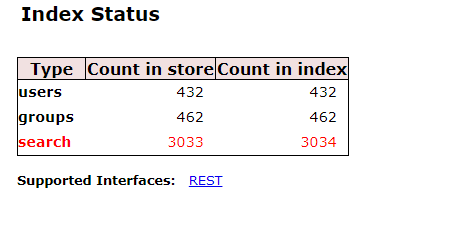
- Then re-index ,
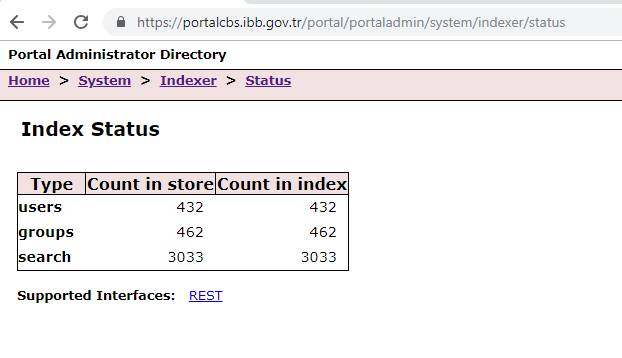
- I created a Feature Layer but the same error

- In data store of portal there are some turkish named hosted services . Could this be cousing the error?