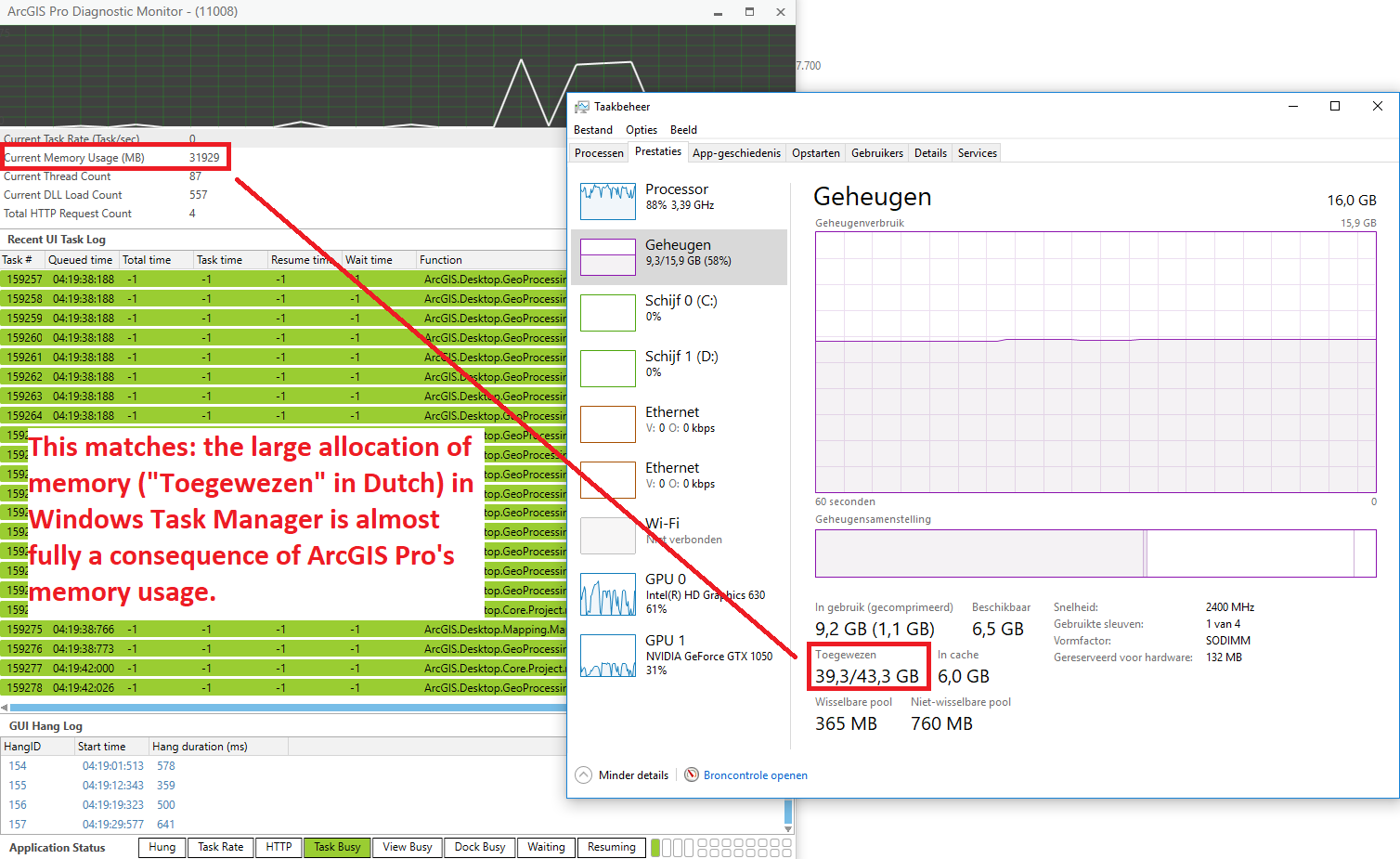- Home
- :
- All Communities
- :
- Products
- :
- ArcGIS Pro
- :
- ArcGIS Pro Questions
- :
- Discrepancy between memory usage in Windows Task M...
- Subscribe to RSS Feed
- Mark Topic as New
- Mark Topic as Read
- Float this Topic for Current User
- Bookmark
- Subscribe
- Mute
- Printer Friendly Page
Discrepancy between memory usage in Windows Task Manager and ArcGIS Pro Diagnostic Monitor
- Mark as New
- Bookmark
- Subscribe
- Mute
- Subscribe to RSS Feed
- Permalink
Hi all,
I just noticed a large discrepancy between the memory usage as shown in the Windows Task Manager and ArcGIS Pro Diagnostic Monitor, by a factor of 10. Is this just a comma issue / bug where in my local Dutch version of Windows, the comma is ommitted in the ArcGIS Pro Diagnostic Monitor. Considering the values in that case are close, it seems likely, but if not, can someone explain this huge difference?
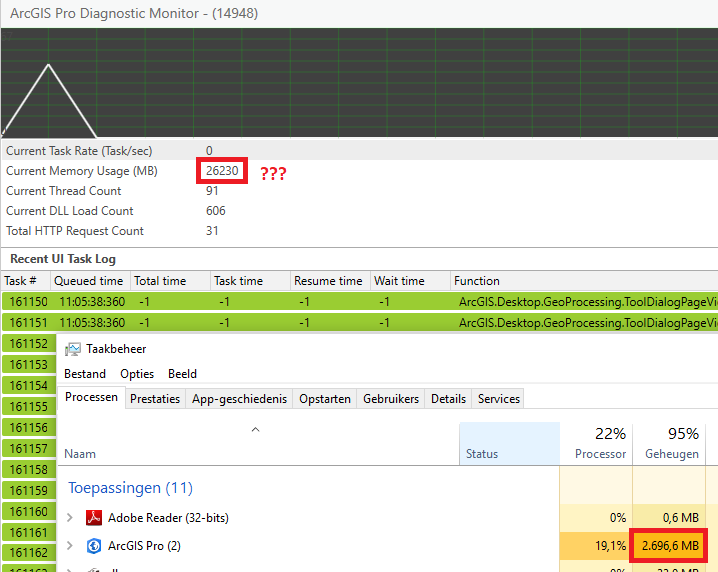
Solved! Go to Solution.
Accepted Solutions
- Mark as New
- Bookmark
- Subscribe
- Mute
- Subscribe to RSS Feed
- Permalink
Well, I can now answer this question myself: no, the large discrepancy is not an error or bug in the Diagnostic Monitor.
I have actually been heavily underestimating the amount of memory usage of Pro and how much it can allocate under certain conditions and with large numbers of layers in the TOC of a complex map. In the attached figure, you can see Windows allocated a whopping 42.5 GB![]() of memory, most of which is caused by Pro, which the Diagnostic Monitor shows as using close to 32 GB. This was based on a Map document with a couple of hundreds of layers connected to a PostGIS database.
of memory, most of which is caused by Pro, which the Diagnostic Monitor shows as using close to 32 GB. This was based on a Map document with a couple of hundreds of layers connected to a PostGIS database.
This is also a clear warning to all:
I had been battling frequent crashes with some power usage of Pro and complex Pro Map documents with hundreds of layers, but have now realized that much of these issues have to do with Pro running out of allocatable memory. No, you don't need to have 64 GB RAM in your laptop (although it is nice to have), but I would definitely recommend anyone having an SSD of at least 256 GB, to set a swap space of 64 GB. This will make sure Pro can still run on a <= 16 GB RAM laptop or desktop, while it should not affect performance much with SSD.
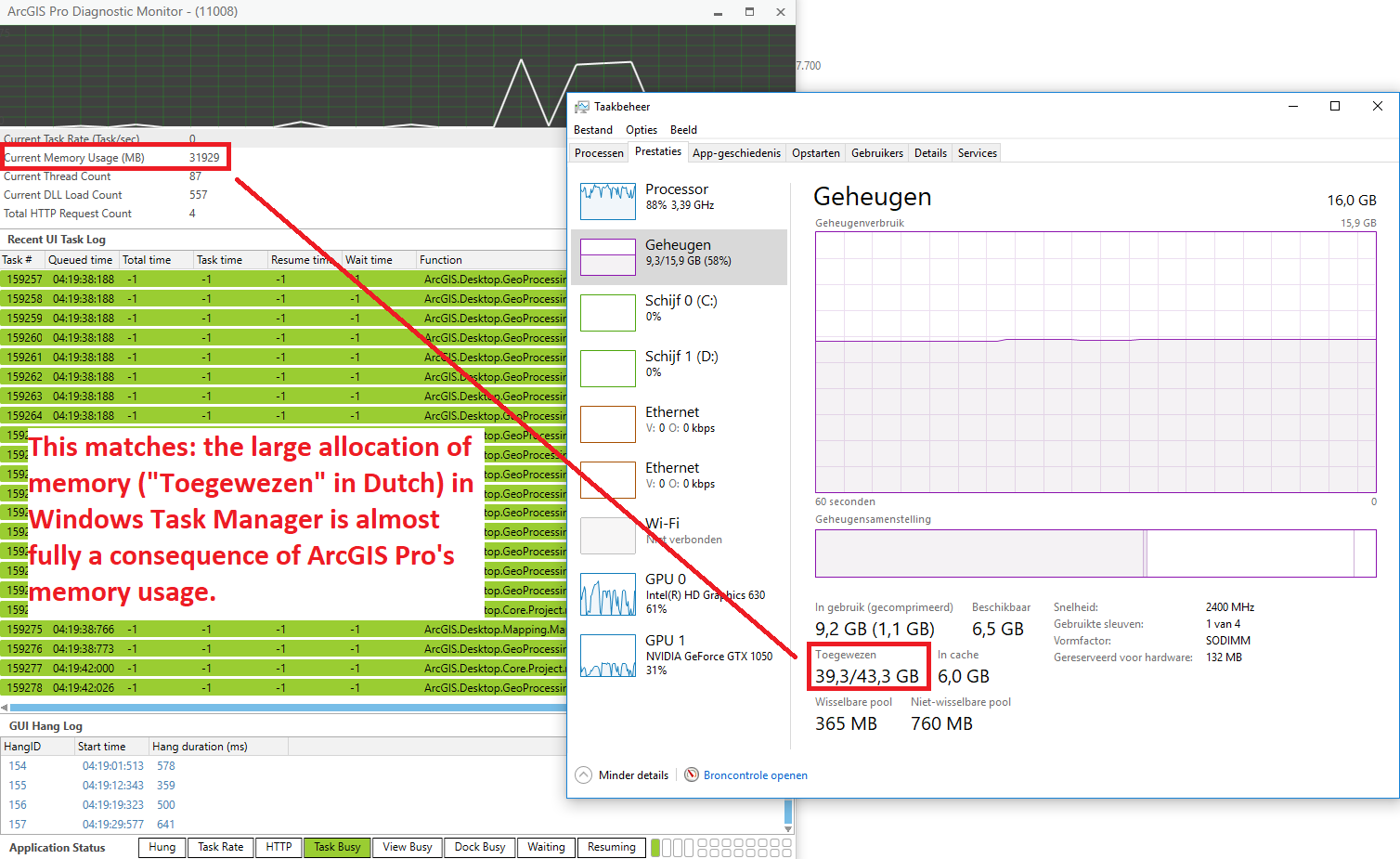
- Mark as New
- Bookmark
- Subscribe
- Mute
- Subscribe to RSS Feed
- Permalink
Well, I can now answer this question myself: no, the large discrepancy is not an error or bug in the Diagnostic Monitor.
I have actually been heavily underestimating the amount of memory usage of Pro and how much it can allocate under certain conditions and with large numbers of layers in the TOC of a complex map. In the attached figure, you can see Windows allocated a whopping 42.5 GB![]() of memory, most of which is caused by Pro, which the Diagnostic Monitor shows as using close to 32 GB. This was based on a Map document with a couple of hundreds of layers connected to a PostGIS database.
of memory, most of which is caused by Pro, which the Diagnostic Monitor shows as using close to 32 GB. This was based on a Map document with a couple of hundreds of layers connected to a PostGIS database.
This is also a clear warning to all:
I had been battling frequent crashes with some power usage of Pro and complex Pro Map documents with hundreds of layers, but have now realized that much of these issues have to do with Pro running out of allocatable memory. No, you don't need to have 64 GB RAM in your laptop (although it is nice to have), but I would definitely recommend anyone having an SSD of at least 256 GB, to set a swap space of 64 GB. This will make sure Pro can still run on a <= 16 GB RAM laptop or desktop, while it should not affect performance much with SSD.