- Home
- :
- All Communities
- :
- User Groups
- :
- Web AppBuilder Custom Widgets
- :
- Questions
- :
- Populate Current Date into Field in Smart Editor W...
- Subscribe to RSS Feed
- Mark Topic as New
- Mark Topic as Read
- Float this Topic for Current User
- Bookmark
- Subscribe
- Mute
- Printer Friendly Page
Populate Current Date into Field in Smart Editor Widget
- Mark as New
- Bookmark
- Subscribe
- Mute
- Subscribe to RSS Feed
- Permalink
Hello all,
I am looking to auto populate a date field with the current date whenever I add a new feature using the Smart Editor widget. I am aware of the tracking fields but I need to follow a specific field schema and populate a specific field. I have tried using preset values in the Smart Editor app but cannot figure out how to set it up to handle using the current date.
I am using WAB Dev 2.9.
Thanks in advance,
Craig

- Mark as New
- Bookmark
- Subscribe
- Mute
- Subscribe to RSS Feed
- Permalink
I found this link for the Edit widget but couldn't get the logic written correctly for the Smart Editor.
- Mark as New
- Bookmark
- Subscribe
- Mute
- Subscribe to RSS Feed
- Permalink
Craig,
I have not tested this at all but this should work. Make these changes to the widget.js _postChanges function:
// posts the currentFeature's changes
_postChanges: function (feature) {
var deferred = new Deferred();
var result = this._changed_feature(feature, false);
var returnFeature = result[0];
var layerId = result[1];
var type = result[2];
var layer = null;
var postDef = null;
if (returnFeature === null) {
deferred.resolve("success");
}
else if (type === "Add") {
if (this._traversal.length > 1) {
this.addNewRelatedRecord = true;
}
//Get layer or table info as now user can update related records/features
layer = this._jimuLayerInfos.getLayerOrTableInfoById(layerId).layerObject;
//Add the autopopulate field value
if(returnFeature.attributes.hasOwnProperty('Begin_Date_Occ')){
returnFeature.attributes.Begin_Date_Occ = new Date(Date.now());
}
this.attributeInspector.refresh();
//End Add
postDef = layer.applyEdits([returnFeature], null, null);
this.addDeferred(postDef, returnFeature, layer, deferred);
}
...- Mark as New
- Bookmark
- Subscribe
- Mute
- Subscribe to RSS Feed
- Permalink
Thanks again with the assistance Robert. I really appreciate it. After I used your custom code, I added a new point and I am looking for the "Update Date" to auto populate with the current date, is this possible? It remains empty.
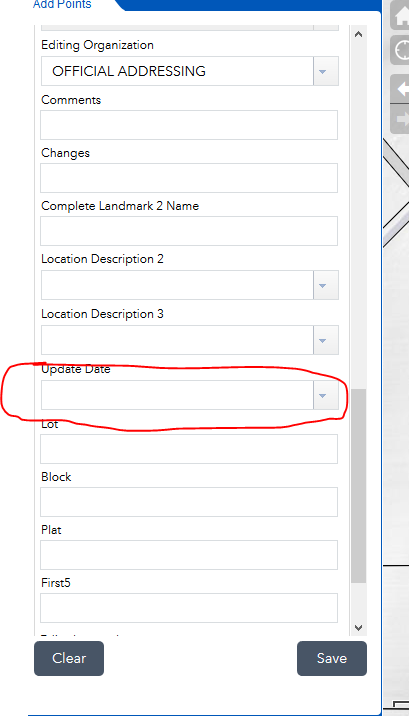
However, after I saved this new point, in the Dev console I get the following error saying that this.attributeInspector is undefined.
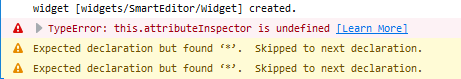
Again, thanks for all you do!
Craig
- Mark as New
- Bookmark
- Subscribe
- Mute
- Subscribe to RSS Feed
- Permalink
Craig,
Change that line to:
this.attrInspector.refresh();- Mark as New
- Bookmark
- Subscribe
- Mute
- Subscribe to RSS Feed
- Permalink
Hi Robert,
Thanks for the reply. However, after updating this line, I am now getting the following error when trying to save this new point. I did ensure that the field ("UPDATEDATE") that I am trying to auto populate is a Date field. Also, my web console is not returning any errors as well?
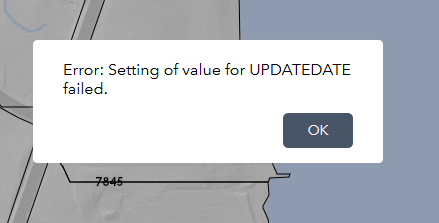
Thanks,
Craig