- Home
- :
- All Communities
- :
- Products
- :
- ArcGIS Online
- :
- ArcGIS Online Questions
- :
- Portal for ArcGIS walarchive
- Subscribe to RSS Feed
- Mark Topic as New
- Mark Topic as Read
- Float this Topic for Current User
- Bookmark
- Subscribe
- Mute
- Printer Friendly Page
- Mark as New
- Bookmark
- Subscribe
- Mute
- Subscribe to RSS Feed
- Permalink
Hi there,
So, asking for a friend, in the install directory for Portal there's a folder under <install dir>\backup\walarchive\ which seems to contain a backup file for every hour since it was installed. They've run out of disk space (each file is 16Mb, there's thousands of them), and it's now breaking their portal. So questions are (a) what is this backing up as there's a separate walarchive for the data store (i.e. it's not this one) and (b) how do you manage that backup? I've seen some stuff on managing the backup of the data store, but that doesn't seem to affect this backup?
I'm guessing it's ok to delete the older ones, but they would prefer no to have to keep going back to them over and over again...
Many thanks in advance
Dan
Solved! Go to Solution.
Accepted Solutions
- Mark as New
- Bookmark
- Subscribe
- Mute
- Subscribe to RSS Feed
- Permalink
Those files exist to support incremental backups with the DR tool. Prior to running the DR tool to create a full backup, the directory is capped at 5 GB. Once you run the DR tool, that limit is removed. If you run the DR tool to create a new full backup, the directory will be cleaned out. We incorrectly assumed customers would run the DR tool at scheduled times, which would manage the size of the directory. Once the space is cleared up and Portal is back to working order, you can either run the DR tool on a scheduled task to create backups (recommended), or, if you're not going to run incremental backups, delete the backups manually.
- Mark as New
- Bookmark
- Subscribe
- Mute
- Subscribe to RSS Feed
- Permalink
Those files exist to support incremental backups with the DR tool. Prior to running the DR tool to create a full backup, the directory is capped at 5 GB. Once you run the DR tool, that limit is removed. If you run the DR tool to create a new full backup, the directory will be cleaned out. We incorrectly assumed customers would run the DR tool at scheduled times, which would manage the size of the directory. Once the space is cleared up and Portal is back to working order, you can either run the DR tool on a scheduled task to create backups (recommended), or, if you're not going to run incremental backups, delete the backups manually.
- Mark as New
- Bookmark
- Subscribe
- Mute
- Subscribe to RSS Feed
- Permalink
Hi Jonathan Quinn,
We have a situation where we are running weekly full backups (using webgisdr) and daily incrementals, but the C:\<portal_dir>\backup\walarchive folder is not being cleaned up after a webgisdr full backup. This is chewing up the available C:\ space and we have been manually purging some of these files that are over 60 days.
Per the Common problems and solutions—Portal for ArcGIS (10.8) | Documentation for ArcGIS Enterprise The portal content directory has grown to several gigabytes in size
Once you run a backup using the webgisdr tool, this limit is removed, but the transaction logs are cleared each time the tool is run.
We have a few ArcGIS Enterprise deployments, and this is the only one causing problems. It is also the only environment we (unsuccessfully) attempted a portal content C:\ to D:\ migration... so I suspect the situation is that the webgisdr utility is trying to purge the D:\<portal_dir>\backup\walarchive instead of the C:\ location... thus leaving these behind for us to have to clean up manually. GeoNet reference to that thread - https://community.esri.com/message/904321-re-moving-arcgis-portal-directories#comment-929961
Thoughts on this issue? I suspect the suggestion will be to open a new support case (referencing the support case and bug logged on the referenced thread).
Thanks!
- Mark as New
- Bookmark
- Subscribe
- Mute
- Subscribe to RSS Feed
- Permalink
Foppe, Patrick thanks for the feedback, looks like there are a few compounding issues here. Was Support also able to reproduce the behavior you saw in regards to the transaction logs not getting cleared?
- Mark as New
- Bookmark
- Subscribe
- Mute
- Subscribe to RSS Feed
- Permalink
Hi Jonathan Quinn,
We have not opened an esri support incident on this yet, we actually discussed doing this today. Esri support was able to reproduce the issues of the C:\ to D:\ content migration (referenced above) and I suspect this is related to that.
When we start to run out of C:\ space, we manually purge some of these walarchive files to keep the system operational. Thanks
- Mark as New
- Bookmark
- Subscribe
- Mute
- Subscribe to RSS Feed
- Permalink
Hi Jonathan,
I did notice our STAGING is not clearing up walarchives but PROD is clearing it well and keeping only for current date.
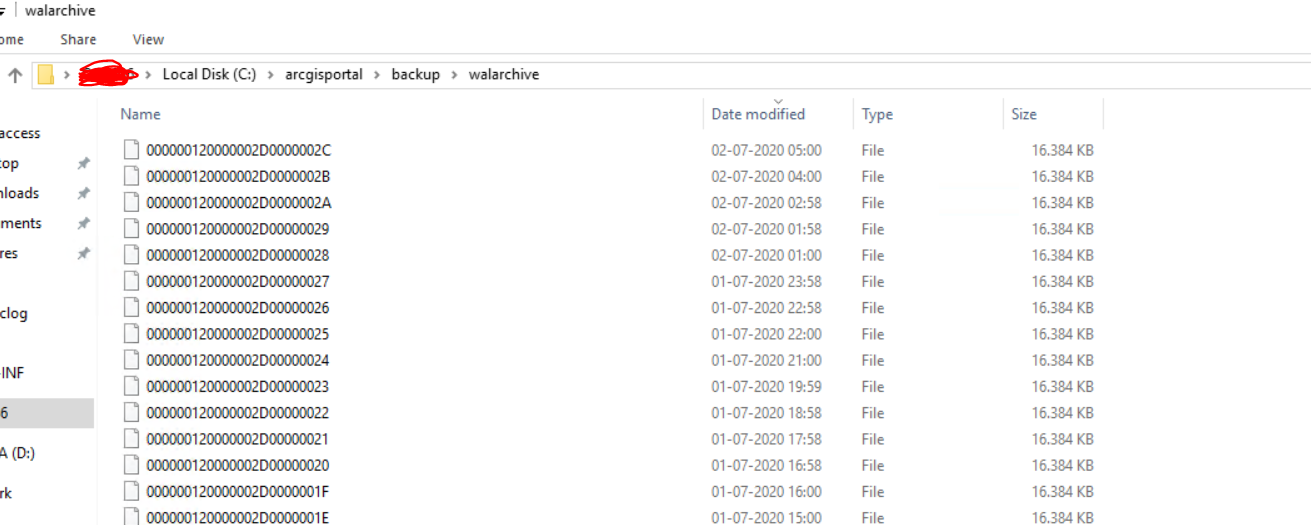
We have webgisdr in place and we are doing full + incremental backups as suggested by esri for both environments, we are also using 10.8 version of esri. What could be the reason?
BR
- Mark as New
- Bookmark
- Subscribe
- Mute
- Subscribe to RSS Feed
- Permalink
Is there a way to reset the original 5GB limit on the size of the walarchive directory for the cases where webgisdr export was run once but not subsequently?
- Mark as New
- Bookmark
- Subscribe
- Mute
- Subscribe to RSS Feed
- Permalink
No, you'll need to run the DR tool or delete the files manually (except for the latest one). We are working on a better story behind those transaction logs.
- Mark as New
- Bookmark
- Subscribe
- Mute
- Subscribe to RSS Feed
- Permalink
Do you have an update on this? We are on ArcGIS Enterprise 10.7.1...
- Mark as New
- Bookmark
- Subscribe
- Mute
- Subscribe to RSS Feed
- Permalink
At 10.9+, a backup mode has been introduced to webgisdr. This mode re-instates the 50MB limit on transaction logs if it has previously been disabled. If your environment doesn't require geographic redundancy where you restore to a secondary data center, set BACKUP_RESTORE_MODE to backup instead of full. (Full will still clean out ALL files in walarchive)
This backup mode can be used when limited hard drive space is available on the portal machine or when backups are not regularly scheduled. When using this mode, the default size limit is enforced on internal transaction logs, preventing them from filling up your hard drive. If you only create full backups, you can set this property to backup.