- Home
- :
- All Communities
- :
- Products
- :
- ArcGIS Survey123
- :
- ArcGIS Survey123 Questions
- :
- Survey123 web builder Rule issue
- Subscribe to RSS Feed
- Mark Topic as New
- Mark Topic as Read
- Float this Topic for Current User
- Bookmark
- Subscribe
- Mute
- Printer Friendly Page
Survey123 web builder Rule issue
- Mark as New
- Bookmark
- Subscribe
- Mute
- Subscribe to RSS Feed
- Permalink
- Report Inappropriate Content
I have created a form using the Survey123 web builder, however whenever I do an edit on the form after setting a rule and save, the entire rules disappears. I have reset the rule numerous times after getting management feedbacks from testing, and this keeps happening. Is this a known issue, and is there any workaround for it?
- Mark as New
- Bookmark
- Subscribe
- Mute
- Subscribe to RSS Feed
- Permalink
- Report Inappropriate Content
Hi Caroline,
There currently isn't an issue with rules as you describe it known. Just to confirm, you are publishing after making the changes? Save is used to crate an in-draft checkpoint, publishing finalizes the changes to the form.
- Mark as New
- Bookmark
- Subscribe
- Mute
- Subscribe to RSS Feed
- Permalink
- Report Inappropriate Content
This is my workflow:
1. Open survey already published.
2. No rule is set.
3. Gotten feedback from management, I need to set a rule.
4. Rule Set
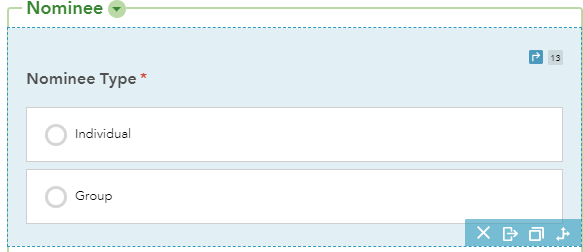
5. Saved.
6. Out of curiosity, I closed the survey and came back and saw that the rule disappeared:
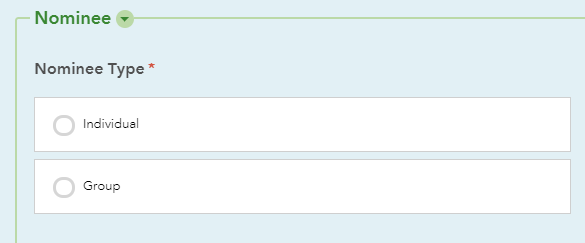
- Mark as New
- Bookmark
- Subscribe
- Mute
- Subscribe to RSS Feed
- Permalink
- Report Inappropriate Content
Hi Caroline,
I was able to reproduce the behavior that you mentioned. It appears that it is related to applying rules to questions that reside within a Group. I have gone ahead and raised an issue in our internal repository, but in the meantime, a workaround might be to remove the questions from the group and delete the 'Group' question.
Best,
Brandon
- Mark as New
- Bookmark
- Subscribe
- Mute
- Subscribe to RSS Feed
- Permalink
- Report Inappropriate Content
Has this bug been fixed yet?
I'm having issues with a rule within my survey. I've tried clearing and rebuilding the rule multiple times. The problem is that an answer no to the question should jump to a note at the end of the survey, however instead it shows all the groups between the question and its no:note. The two questions of interest aren't actually within a group but there are multiple groups between the two.
A possible solution would be able to tell a rule to finish the survey rather than jump to a question. However I cannot see that option.
- Mark as New
- Bookmark
- Subscribe
- Mute
- Subscribe to RSS Feed
- Permalink
- Report Inappropriate Content
The behavior and bug raised by Caroline is BUG-000116436 and it has been fixed.
It sounds like the issue that you are encountering is different behavior, and as such, would be better raised/addressed in a new post.
Best,
Brandon