- Home
- :
- All Communities
- :
- Developers
- :
- ArcGIS API for Python
- :
- ArcGIS API for Python Questions
- :
- How can I get object info using python in ArcGIS 1...
- Subscribe to RSS Feed
- Mark Topic as New
- Mark Topic as Read
- Float this Topic for Current User
- Bookmark
- Subscribe
- Mute
- Printer Friendly Page
How can I get object info using python in ArcGIS 10.3?
- Mark as New
- Bookmark
- Subscribe
- Mute
- Subscribe to RSS Feed
- Permalink
I want to get last clicked geometric object detailed properties: Field-Value pair from particular layer where this specific object resides using python.
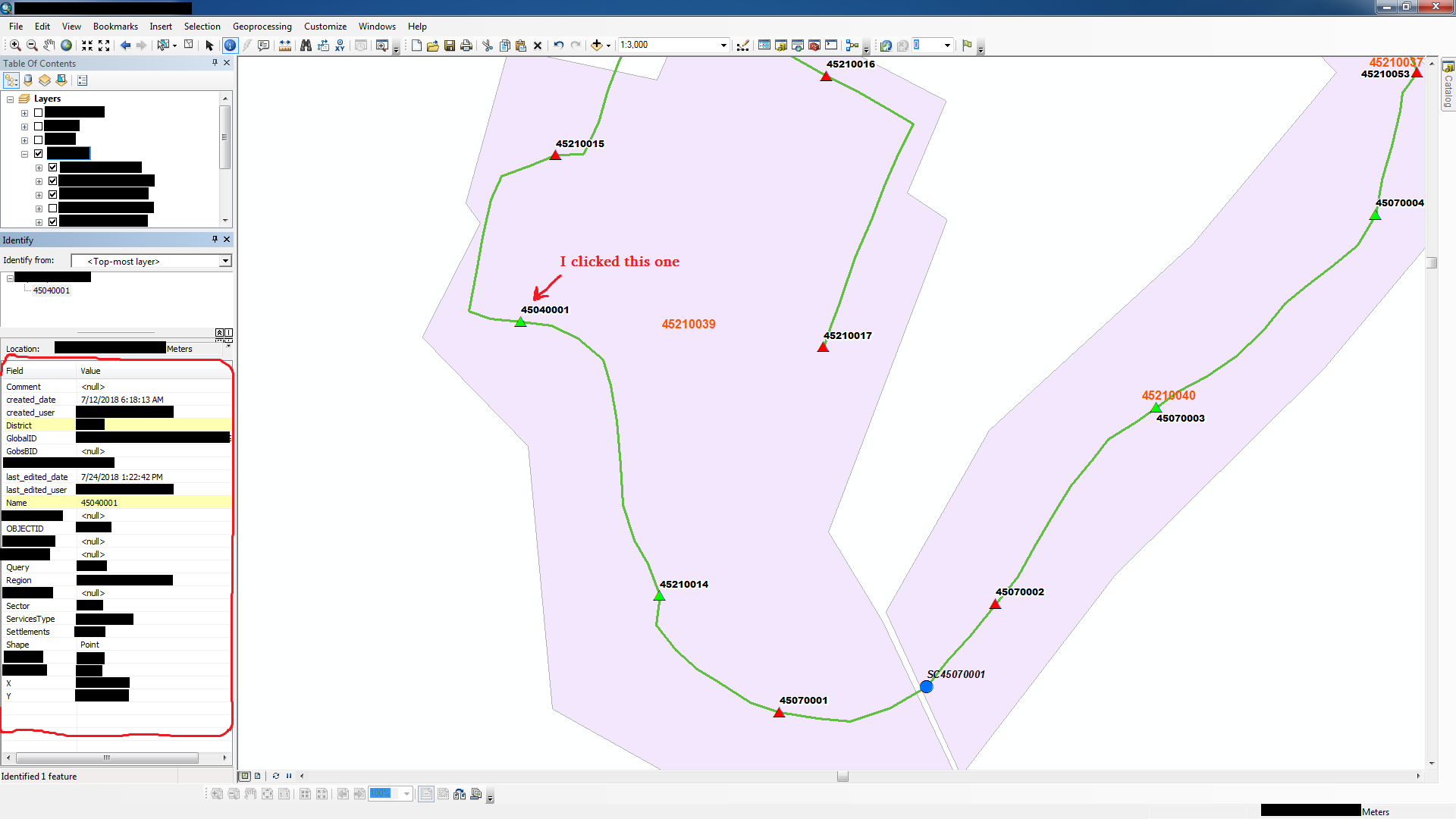
In this case I clicked on the triangle with name 45040001.
I am new in ArcGIS. There is a lot of videos and info available on the web, so I need a direction to dig. I want to do this in short period of time. Thanks !
- Mark as New
- Bookmark
- Subscribe
- Mute
- Subscribe to RSS Feed
- Permalink
Sharing with Python since this question really doesn't involve the ArcGIS API for Python.
What information, specifically, do you want to retrieve? All of the fields or just a subset? If the latter, which fields make up the subset?
Seeing you want to retrieve information using Python, what do you want to do with that information? How you want to process or handle the information will change people's suggestions of how to get the information.
- Mark as New
- Bookmark
- Subscribe
- Mute
- Subscribe to RSS Feed
- Permalink
I want to retrieve all field-value pairs of clicked objects and send this information to another program, doesn't matters which program at this point. If this cannot be done with Python which language I can use instead ? I choose Python because I am familiar with it.
- Mark as New
- Bookmark
- Subscribe
- Mute
- Subscribe to RSS Feed
- Permalink
I "clicked" I assume you mean selected. SearchCursor—Help | ArcGIS Desktop honor selections on layers.
- Mark as New
- Bookmark
- Subscribe
- Mute
- Subscribe to RSS Feed
- Permalink
Yes I mean selected object. SearchCursor is a last step to retrieve object info. But I cannot go any farther, I'm stuck at the beginning. I think that I clearly described the problem at the very beginning.
- Mark as New
- Bookmark
- Subscribe
- Mute
- Subscribe to RSS Feed
- Permalink
Perhaps if you can share the script you are working with it would help people provide suggestions.