- Home
- :
- All Communities
- :
- Products
- :
- ArcGIS Pro
- :
- ArcGIS Pro Questions
- :
- Gradicule Labels and Tick Marks in ArcGIS 2.2
- Subscribe to RSS Feed
- Mark Topic as New
- Mark Topic as Read
- Float this Topic for Current User
- Bookmark
- Subscribe
- Mute
- Printer Friendly Page
Gradicule Labels and Tick Marks in ArcGIS 2.2
- Mark as New
- Bookmark
- Subscribe
- Mute
- Subscribe to RSS Feed
- Permalink
Does anyone know if label rotation and tick mark rotation can be oriented to the Layout (not N,E,S,W) within ArcPro 2.2? Figure 1 illustrates my project in Arc Desktop, green checkmarks indicate the correctly placed tick marks and labels. Figure 2 is after loading the mxd into ArcPro 2.2, red marks identify tick mark and label errors.
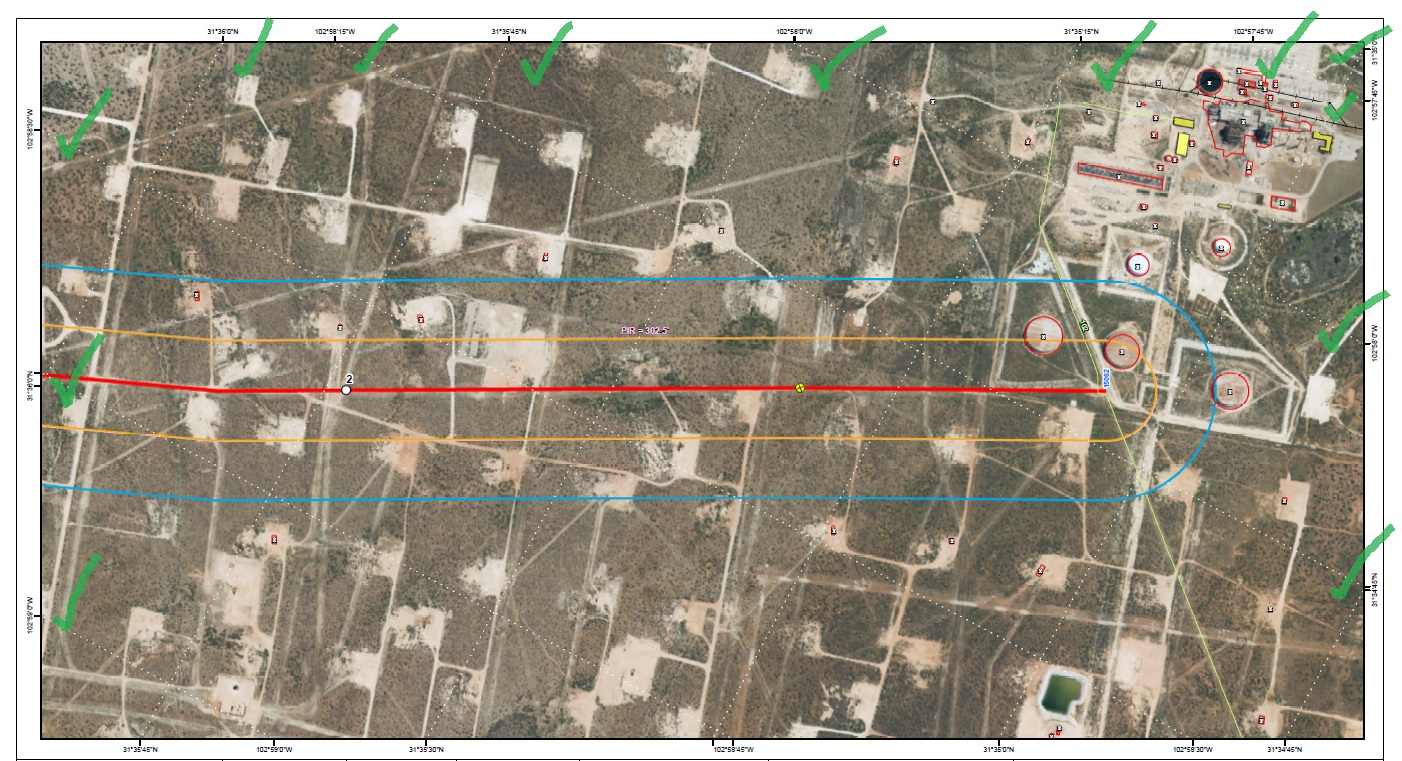
Figure 1
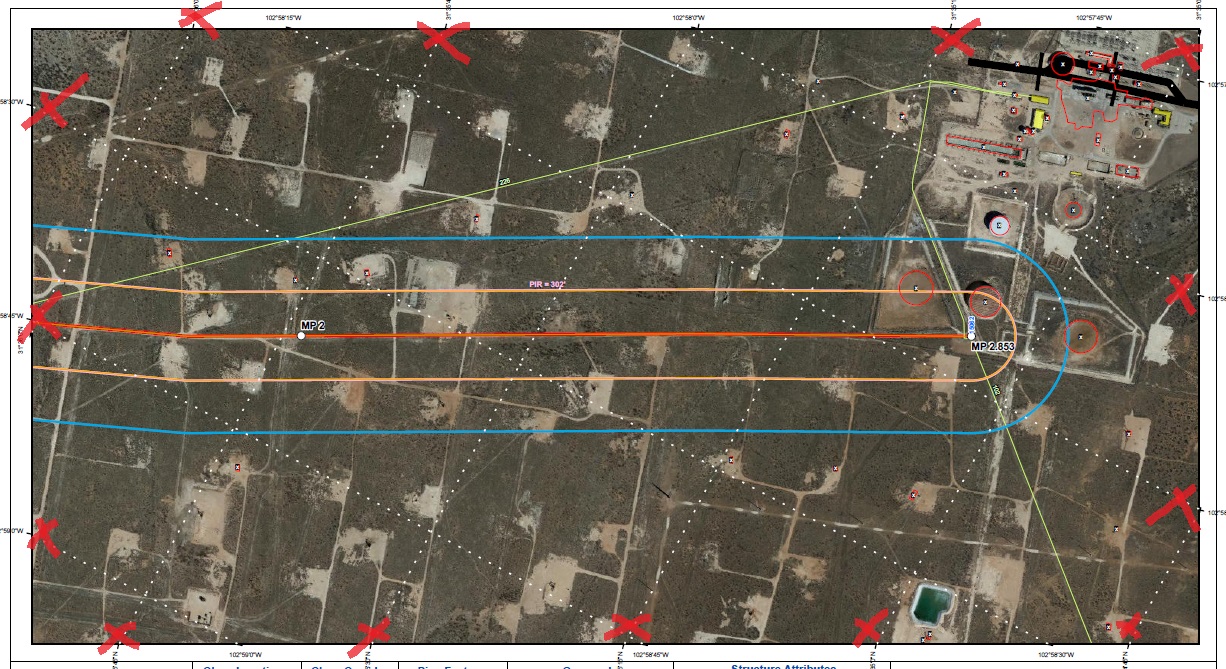
Figure 2
- Mark as New
- Bookmark
- Subscribe
- Mute
- Subscribe to RSS Feed
- Permalink
Add and modify graticules—Layouts | ArcGIS Desktop
talks about the angle of gridlines and related issues
- Mark as New
- Bookmark
- Subscribe
- Mute
- Subscribe to RSS Feed
- Permalink
Hi Micah,
In order to control the label visibility you will need to define map grid edges and toggle the visibility as needed.
Here are the steps:
1. Select the grid from the Contents pane and open its properties (Format Map Grid).
2. From the Options tab, expand the Edges and Corners group and check the Define map grid edges and Preview edges and corners check boxes.
You should see how the edges and corners are defined for you map. Something like this:

3. Click the Components tab.
4. Select Labels.
5. Go to the Visible group and click Selected. You should see indicators reminding you which map edge is which.
6. Select Edge 1. In the example above, edge 1 is the top of the page.
Now it is time to determine which labels are drawn. For edge 1 (top of the page) I want to only display the labels for lines of longitude. That is, lines that go in a North - South direction. Therefore, I want to "turn off" labels for lines of latitude (East - West).
7. Check off West.
This feels a bit counter-intuitive because the cardinal direction in the label does not match the direction for the visibility check box. It is important to keep in mind that the label for visibility check box pertains to the direction of the line and the particular end point of this line.
The unwanted labels are no longer drawing.
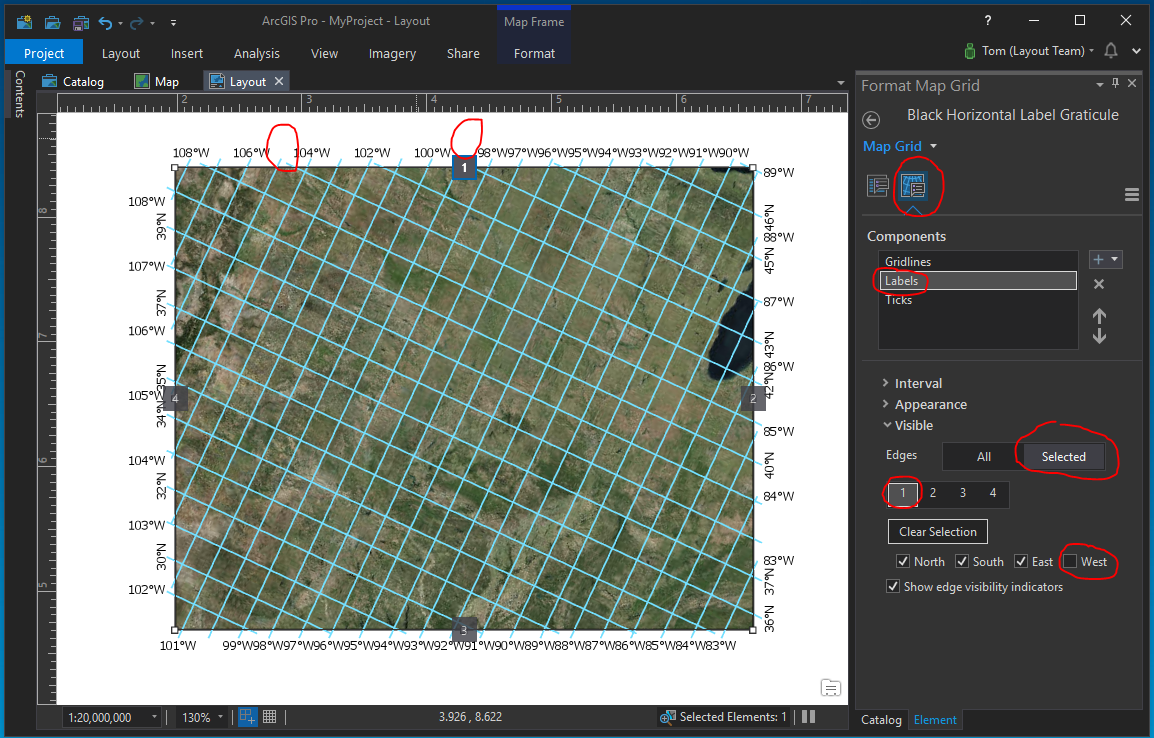
8. Repeat this for the other edges.
We designed it this way in ArcGIS Pro to provide as much flexibility as possible to handle not only map rotation cases, but also cases where the map frame is reshaped.
Dan helpfully provided a link above to a help topic that provides more information.
Hope this helps.
Tom
- Mark as New
- Bookmark
- Subscribe
- Mute
- Subscribe to RSS Feed
- Permalink
sure did... and even has the edge thing too ![]() and there is a tutorial in the link beneath the link for basic stuff
and there is a tutorial in the link beneath the link for basic stuff
- Mark as New
- Bookmark
- Subscribe
- Mute
- Subscribe to RSS Feed
- Permalink
Thank you Tom for the good detail and thank you Dan for the link. Per the provided procedure, graticule labels are removed per selected edge but is their a way to rotate the tick marks vertically on the selected edge? I would have to eliminate labels to avoid the incorrect rotation with the current procedure.
- Mark as New
- Bookmark
- Subscribe
- Mute
- Subscribe to RSS Feed
- Permalink
Hi Micah,
I'm glad the info was helpful.
Currently, the orientation of the ticks matches the direction of the line in which they are associated. The only way to change the rotation of ticks is to convert the grid to graphics and adjust rotation manually. Of course you would lose the dynamic ability of a map frame grid.
I'll pass along the enhancement request to align ticks perpendicular to the map frame edge to the team for review.
Thanks again for the feedback.
Tom
- Mark as New
- Bookmark
- Subscribe
- Mute
- Subscribe to RSS Feed
- Permalink
Thank you Tom for your help. Please include both Ticks and Labels to be aligned perpendicular to the map frame edge.
- Mark as New
- Bookmark
- Subscribe
- Mute
- Subscribe to RSS Feed
- Permalink
Hi Micah,
We have added a new property to grid labels - "Draw parallel to grid edges" and to ticks - "Draw perpendicular to grid edges". These properties are new with ArcGIS Pro 2.9. I hope these properties will help with your workflows.
Tom