- Home
- :
- All Communities
- :
- Products
- :
- ArcGIS Pro
- :
- ArcGIS Pro Questions
- :
- BUG?: Multiple Dynamic Text box error in ArcGIS PR...
- Subscribe to RSS Feed
- Mark Topic as New
- Mark Topic as Read
- Float this Topic for Current User
- Bookmark
- Subscribe
- Mute
- Printer Friendly Page
BUG?: Multiple Dynamic Text box error in ArcGIS PRO Layout
- Mark as New
- Bookmark
- Subscribe
- Mute
- Subscribe to RSS Feed
- Permalink
All,
I've been experiencing problems utilizing multiple dynamic text boxes in a layout in ArcGIS PRO 2.2.1 with Map Series Pages. I've been able to create several of dynamic boxes, but if I don't save the project after creating each dynamic text box problems arise (and this leads me to wonder if other changes I make in Pro projects are properly obligated/saved...). When I try to create a new or modify a dymamic text box, it pops up with the last dynamic text boxes code. Sometimes I can change it and it appears to work for a while until I want to make another modification or save and reopen the project layout.
NOW, When I save the project after adding each dynamic text box it does appear to works! Perhaps there is a way to commit changes in the text box dialog box, but would have expected the changes to save automatically.
Feel free to give me feedback.
THIS DOES NOT WORK (pretty much adding more than one dynamic text box will give unexpected behavior)
(1) Create a dynamic text box for page name. Place on layout.
Page: <dyn type="page" property="name"/>
(2) Create another dynamic text box for an attribute you want to show from the Map Series Page index. Insert->Dynamic Text->Attribute-> {select attribute from list given; used GenArea for my map}. Now the text reads just like in (1) and if you change it to
General Area: <dyn type="page" property="attribute" field="GenArea"/>
at some point it will change to Page: <dyn type="page" property="name"/> or another dynamic field you previously created.
THIS WORKS
(1) Create a dynamic text box for page name. Place on layout. SAVE PROJECT
Page: <dyn type="page" property="name"/>
(2) Create another dynamic text box for an attribute you want to show from the Map Series Page index. Insert->Dynamic Text->Attribute-> {select attribute from list given; used GenArea for my map}. Place on layout SAVE PROJECT
General Area: <dyn type="page" property="attribute" field="GenArea"/>
(3) Create another dynamic text box for an attribute you want to show from the Map Series Page index. Use a page number attribute field called "MapNUM". Place on layout. SAVE PROJECT
Page: <dyn type="page" property="attribute" field="MAPNUM"/>
(4) Close ArcGIS PRO and reopen Project
- Mark as New
- Bookmark
- Subscribe
- Mute
- Subscribe to RSS Feed
- Permalink
Hi Kevin,
Sounds like a bug. Which version of ArcGIS Pro are you using?
Thanks,
Tom
- Mark as New
- Bookmark
- Subscribe
- Mute
- Subscribe to RSS Feed
- Permalink
ArcGIS Pro 2.2.1
- Mark as New
- Bookmark
- Subscribe
- Mute
- Subscribe to RSS Feed
- Permalink
Kevin,
I'm unable to reproduce the problem you describe. The issue could be specific to the project or data. Are you seeing this issue with other map series / other data?
Are you able to log an issue with Technical Support (https://support.esri.com/en/contact-tech-support )? If so, you may want to pass along a package of the project (with the data) and the steps to reproduce the issue.
Sorry I could not be of more help.
Tom
- Mark as New
- Bookmark
- Subscribe
- Mute
- Subscribe to RSS Feed
- Permalink
Tom,
Thanks for looking into this. I'll have to try with another project. I am using a shapefile for the Map Series Index though I don't think that is the problem. I also noticed that even after I got the dynamic text boxes to work by saving as described above. When I opened the project back up and tried to edit one of the boxes it reverted to another of the boxes code strings.
As for Technical Support, I will have to see if this is possible.
Kevin
- Mark as New
- Bookmark
- Subscribe
- Mute
- Subscribe to RSS Feed
- Permalink
I've uploaded a simple map with only the Map Pages index and no other data. It is still showing unusual behavior.
To experience the odd behavior.
(1) Open the map and click on Layout
(2) Now review the first three map series pages 01,02,03. The three dynamic text labels shown on the bottom of the layout will now correctly show different information.
(3) Now click on the middle dynamic text box to "look" at its contents. Don't do anything else, but close the Format Text dialog box. Everything still works.
(4) Now click on the same dynamic text box to "look" at its contents. Click on the attribute icon to view the dynamic text. Immediately, it is showing the wrong code. I'm seeing <dyn type="page" property="attribute" field="MAPNUM"/> when it should be <dyn type="page" property="attribute" field="MAPNAM"/>.
(5) Do not click OK, but click the X to get out of the edit.
(6) Again, cancel out of the Format Text dialog box by clicking on the X on the top right corner. No edits should be done right?
(7) Wrong. In this case the text <dyn type="page" property="attribute" field="MAPNUM"/> has now been applied even though I canceled out of all the dialog boxes.
(8) Ok so lets fit it right? Click on it again OOPS mine disappeared and I have to go to the element type selector under contents to get it. Ok something funny happened to mine. It now shows no text at all.
(9) Ok I'll add what I want back <dyn type="page" property="attribute" field="MAPNAM"/>
(10) Ok, now it's back and I can look at pages 1-3 again without problems.
(11) Now click on the left most dynamic text box it's ok? Humm.(12) Ok. So it appears to be working now. What I've done differently from before is to modify the contents through the Element Type selector under the Table of Contents instead of directly clicking on a box to edit. Now clicking on boxes give the correct information. This is seriously confusing, but I can still repeat the bug in (4) when I reload the map.
- Mark as New
- Bookmark
- Subscribe
- Mute
- Subscribe to RSS Feed
- Permalink
Tom,
I uploaded a very simple project map that shows the issue. Please revisit
Kevin
- Mark as New
- Bookmark
- Subscribe
- Mute
- Subscribe to RSS Feed
- Permalink
Thanks, Kevin. I'll take a look and get back to you tomorrow.
Tom
- Mark as New
- Bookmark
- Subscribe
- Mute
- Subscribe to RSS Feed
- Permalink
Kevin,
Unfortunately, we're having difficulty reproducing this issue. The dynamic text elements are behaving as expected. Currently, we are at a loss to why you are experiencing this inconsistent, bad state of the text elements. Are you seeing this problem with any other projects or data? Are you able to reproduce the issue using the package you sent us?
We do have a possible workaround. Instead of creating dynamic text from the index layer of the map series, try using "Table dynamic text". See Add dynamic text—Layouts | ArcGIS Desktop (about a quarter of the way down the topic) for more information on table dynamic text.
In your scenario you would click the "Value" dynamic text element under the "Table Attribute" group.
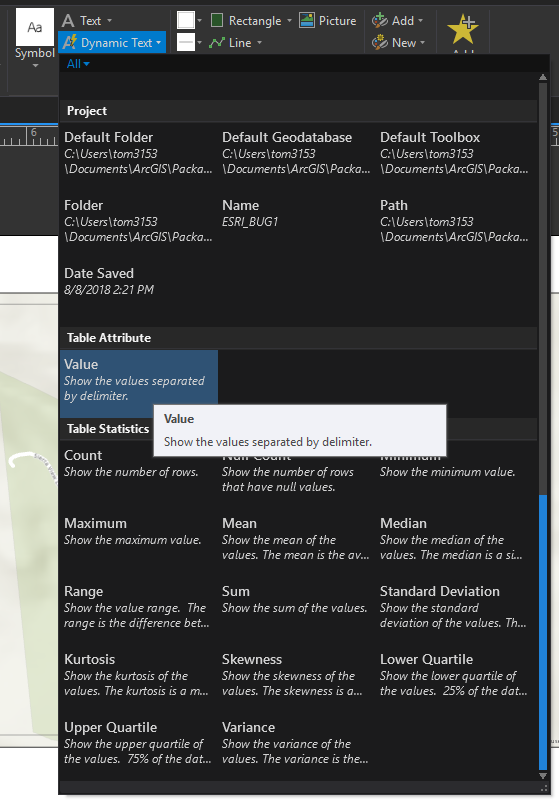
This will open the Insert Table Attribute dialog. There, point the the layer and field you want to pull data from and set the Query to "Map series rows".
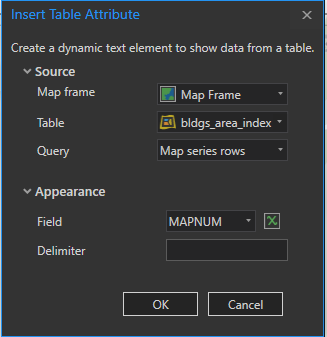
Though we cannot reproduce this issue, we should still treat this issue as a bug. Are you able to report the issue to technical support?
Tom
- Mark as New
- Bookmark
- Subscribe
- Mute
- Subscribe to RSS Feed
- Permalink
Tom,
I did experience the issues with the package I uploaded to Geonet that you
looked at. I checked it twice and it had the same behavior.