- Home
- :
- All Communities
- :
- Products
- :
- ArcGIS Enterprise
- :
- ArcGIS Enterprise Portal Questions
- :
- Fun with 3D data: "Multipatch Feature Services are...
- Subscribe to RSS Feed
- Mark Topic as New
- Mark Topic as Read
- Float this Topic for Current User
- Bookmark
- Subscribe
- Mute
- Printer Friendly Page
Fun with 3D data: "Multipatch Feature Services are not supported.", "Scene service is missing root node.", "There was an error."
- Mark as New
- Bookmark
- Subscribe
- Mute
- Subscribe to RSS Feed
- Permalink
I'm trying to view 3D data in a scene. I can upload and publish Multipatch data over the web interface, but when I try to load it in a scene, I get "Multipatch Feature Services are not supported". When I try to publish the Multipatch data through Pro, it tells me it was successful, but when I try to open it in a scene in the browser, it tells me "Scene service is missing root node". Interestingly, I can look at the Multipatch data in a map view - but only see its boundingboxes.
When I try to publish an SPLK, the web interface just sits there for a while and then proudly tells me "There was an error". I get a bit more info when I try to go through Pro: "the data source is not supported", so I guess that would not work either way.
The server version is the latest available for download through my esri. I'm getting the same errors in a "manual" install (server, data store, webadapters and portal installed separately) as well as in an automatic one created by builder (ArcGIS_Enterprise_Builder_Windows_106_161855.iso). The Data Store is configured as relational and tile cache, so according to 00217: Multipatch layer cannot be published to current portal—ArcGIS Pro | ArcGIS Desktop, I should be able to use Multipatch.
I tried data in the following coordinate systems (EPSG): 4326, 3857, 31468. The data was created from scratch and displays properly in Desktop, Scene and Pro.
So what's wrong here?
- Mark as New
- Bookmark
- Subscribe
- Mute
- Subscribe to RSS Feed
- Permalink
Hi,
A couple things here:
1) Multipatch feature services are not supported in the Web Scene Viewer. 3D Object (Multipatch) scene services are supported in the Web Scene Viewer. If you want to view a multipatch feature class in the web scene you will need to either create an slpk using the Create Scene Layer Package tool or share directly to portal by right clicking on the layer in the contents pane > share as web layer.
2) In the second paragraph do you mean viewing the slpk in ArcGIS Pro or sharing the original multipatch feature class using right click > share as web layer?
thanks,
Andrew
- Mark as New
- Bookmark
- Subscribe
- Mute
- Subscribe to RSS Feed
- Permalink
Alright, I tried publishing the MP layer from the right-click menu in Pro, which works, however I'm getting a cache error message in the Job pane:
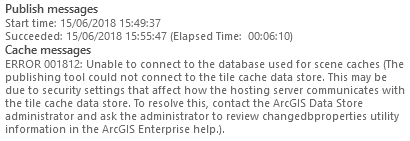
Trying to view the layer in the WSV results in "Scene service is missing root node". Creating a SPLK through Geoprocessing and uploading it manually though the web interface returns the usual "There was an error" error.
Since this setup is for test purposes, I self-signed a SSL cert, might that be a problem? The Builder setup didn't complain.
As for the second paragraph, I used the "Web Scene" option from the Share tab in Pro, after loading a SPLK created with CityEngine.
- Mark as New
- Bookmark
- Subscribe
- Mute
- Subscribe to RSS Feed
- Permalink
It looks like SSL 3.0 is disabled on that machine. This Technical Article describes steps on how to resolve this > Problem: When publishing hosted scene layers from ArcGIS Pro, the Jobs Status tab shows that caching...
The tech article specifies windows server 2016 but it could be any machine where SSL 3.0 is disabled. Let me know if this resolves it for you.
thanks,
Andrew
- Mark as New
- Bookmark
- Subscribe
- Mute
- Subscribe to RSS Feed
- Permalink
Unfortunately this didn't do anything. I also tried adding SSL 3.0 through the registry* but that did nothing either.
*Transport Layer Security (TLS) registry settings | Microsoft Docs
- Mark as New
- Bookmark
- Subscribe
- Mute
- Subscribe to RSS Feed
- Permalink
I think it's best at this point to get a support case open. The support analyst can take a deeper look at your system via screenshare to see what could be leading to this problem. You can request a case via this website Esri Support Contact Support Even if you are not on maintenance you can call and request a one-time courtesy case with our Server team to get this resolved.
- Mark as New
- Bookmark
- Subscribe
- Mute
- Subscribe to RSS Feed
- Permalink
If you add the 3D layer several times like 5 times, it works and the error ( i.e. Scene service is missing root node) disappears.
- Mark as New
- Bookmark
- Subscribe
- Mute
- Subscribe to RSS Feed
- Permalink
After a small hiatus I picked this up again, and got it to work with the 10.6.1 builder right away.
In short,
- ran the script described here: Create a domain certificate—ArcGIS Server Administration (Windows) | ArcGIS Enterprise
- In IIS, created a self-signed cert and bound it
- uploaded the same SPLK I used for testing with 10.6 and it worked.
Aside from the first step which should be irrelevant thanks to the second (unless it enabled something in the process), basically the same thing.