- Home
- :
- All Communities
- :
- Products
- :
- ArcGIS Online
- :
- ArcGIS Online Questions
- :
- Can an arcade attribute rule update a date field?
- Subscribe to RSS Feed
- Mark Topic as New
- Mark Topic as Read
- Float this Topic for Current User
- Bookmark
- Subscribe
- Mute
- Printer Friendly Page
Can an arcade attribute rule update a date field?
- Mark as New
- Bookmark
- Subscribe
- Mute
- Subscribe to RSS Feed
- Permalink
I am using the date functions in arcade to calculate a date from data stored within a barcode. All works well in sandbox, but applying the attribute rule to a date field causes the error:
ERROR 000358: Invalid expression
Failed to execute (AddAttributeRule).
The return of the expression is a date variable. The rule applies successfully to a text field and triggers and functions as expected. The expression itself validates successfully within the add attribute rule tool. The error only appears after attempting to run the tool against a date field.
Here is a simplified expression:
- var inputdate = date(2000,01,01)
- return inputdate
Attempting to apply this as an attribute rule to a date field will render the error mentioned above. Any ideas on how I could apply a like expression to a date field?
Solved! Go to Solution.
Accepted Solutions
- Mark as New
- Bookmark
- Subscribe
- Mute
- Subscribe to RSS Feed
- Permalink
This might be a separate bug. I was able to add:
var inputdate = date(2000,01,01)
return inputdate
To run the Calculate Field on a date field and the results were correct.
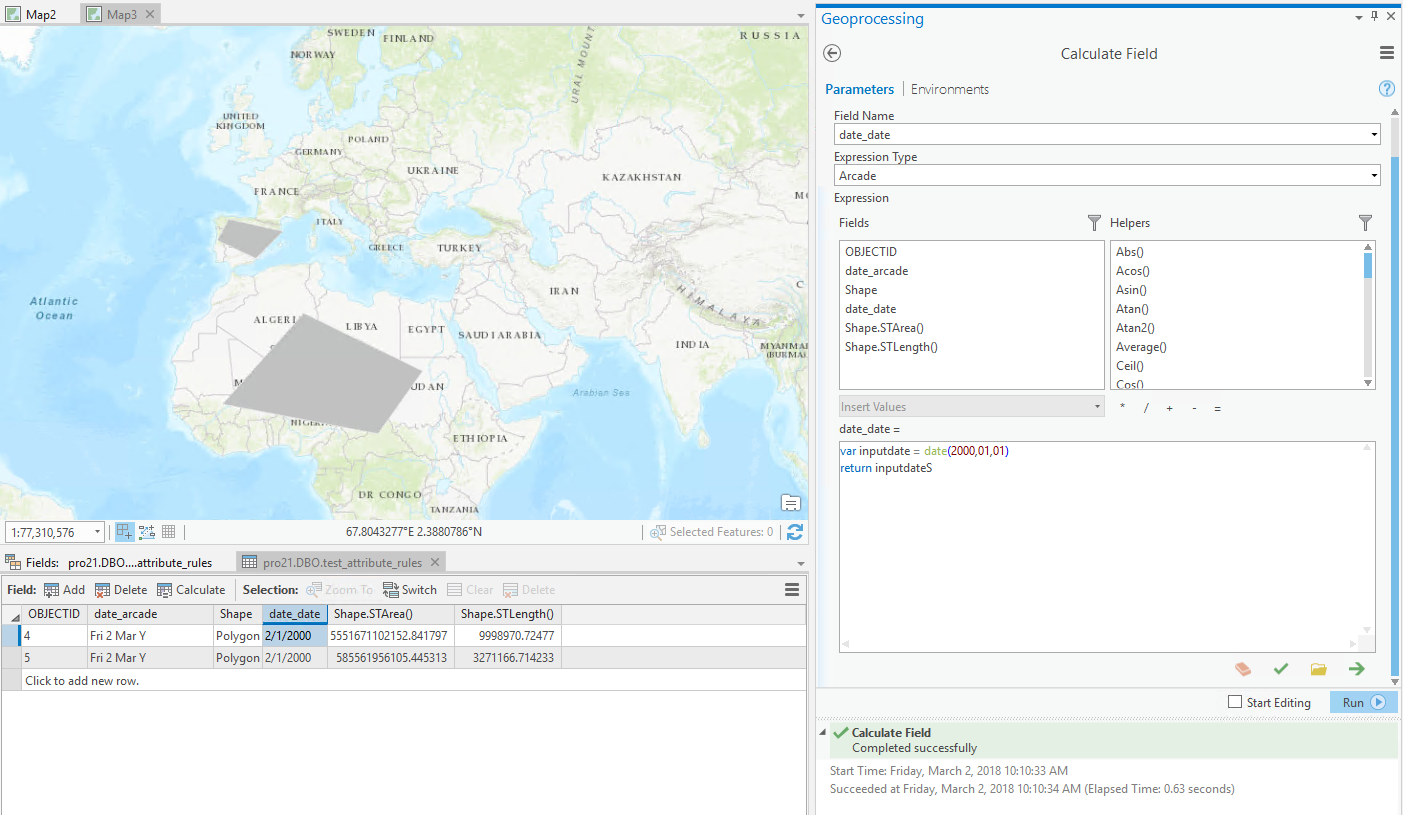
Thus, I logged a new bug:
BUG-000112098 - ERROR 000358: Invalid expression when applying an Arcade date function to a date field thru Attribute Rules
- Mark as New
- Bookmark
- Subscribe
- Mute
- Subscribe to RSS Feed
- Permalink
Could this be related to "BUG-000112055 - The Arcade expression to format date in attribute rules doesn't return the correct year results"? Although in this case it's not about formatting the date, but about storing the date providing a date object with Arcade.
- Mark as New
- Bookmark
- Subscribe
- Mute
- Subscribe to RSS Feed
- Permalink
I don't think it is related to the bug above since that has to do with formatting and this is a clear error when applying a date object to a date field. I wonder if the date object has to be formatted to match the date fields format in the geodatabase?
yyyy-mm-dd hh:mm:ss AM or PM
Date fields—ArcGIS Pro | ArcGIS Desktop
I tried the above workflows mentioned by Matthew and experienced the same error when applying a date to a date field but no error when applying it to a text field. I will look into it some more and post any updates I find.
- Mark as New
- Bookmark
- Subscribe
- Mute
- Subscribe to RSS Feed
- Permalink
Hi Supriya_Khadke-esristaff , thanks for jumping in and investigate on what might be the problem.
I don't think the date should be formatted (as string) when it will be stored as a date. Sending a date as date object should work, since this avoids any misinterpretation due to differences in regional settings.
- Mark as New
- Bookmark
- Subscribe
- Mute
- Subscribe to RSS Feed
- Permalink
This might be a separate bug. I was able to add:
var inputdate = date(2000,01,01)
return inputdate
To run the Calculate Field on a date field and the results were correct.
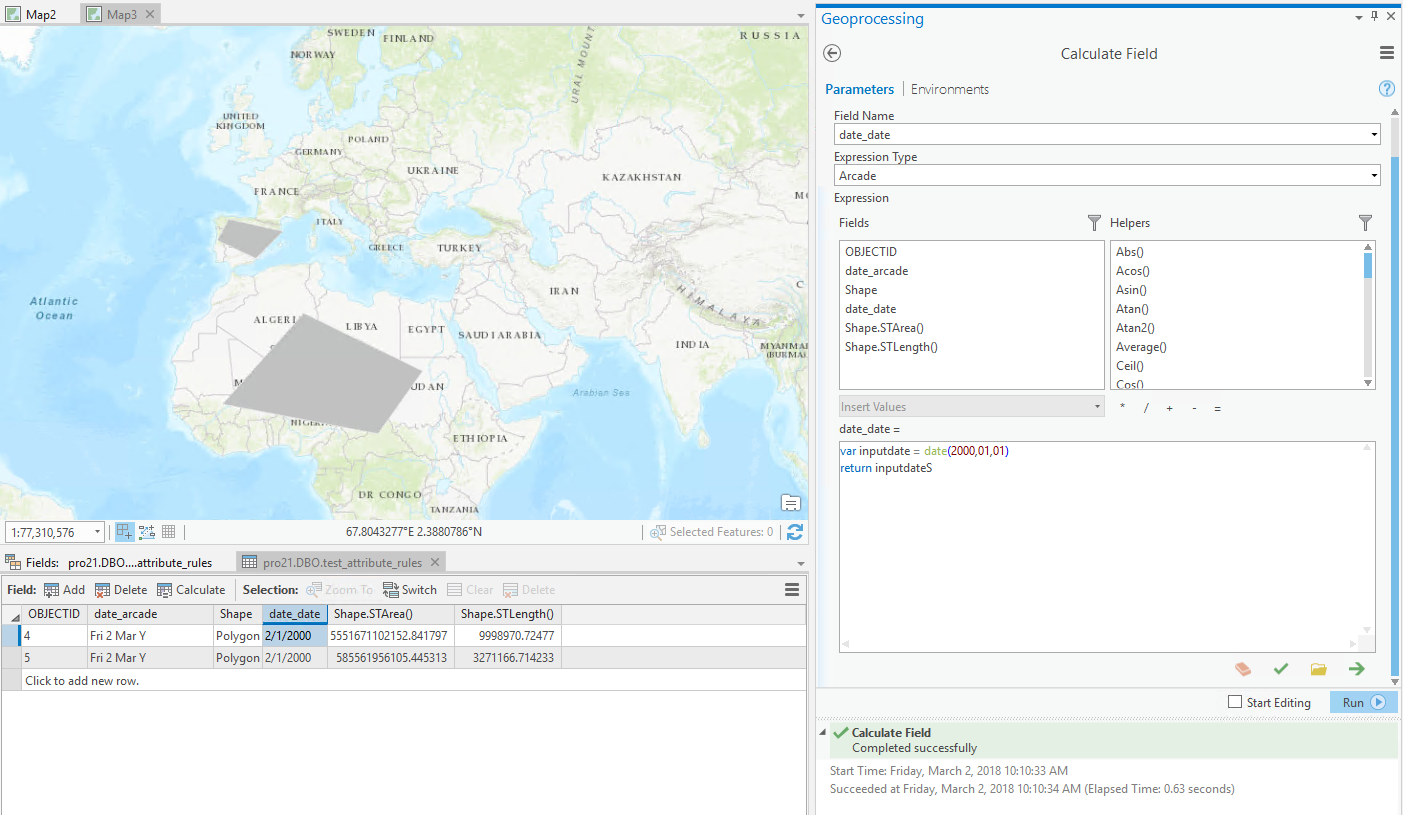
Thus, I logged a new bug:
BUG-000112098 - ERROR 000358: Invalid expression when applying an Arcade date function to a date field thru Attribute Rules