- Home
- :
- All Communities
- :
- Products
- :
- ArcGIS Pro
- :
- ArcGIS Pro Questions
- :
- Attribute Rules in ArcPro
- Subscribe to RSS Feed
- Mark Topic as New
- Mark Topic as Read
- Float this Topic for Current User
- Bookmark
- Subscribe
- Mute
- Printer Friendly Page
Attribute Rules in ArcPro
- Mark as New
- Bookmark
- Subscribe
- Mute
- Subscribe to RSS Feed
- Permalink
I was a huge fan of attribute assistant in ArcMap and I was tickled to find that they're working to build it into ArcPro. Looks like they've done this with the recent release and it's called "Attribute Rules"...
BUT... it uses Arcade expressions and I'm not finding any helpful how-to documentation like there was for Attribute Assistant AddIn.
I'm looking to do a simple update-attributes-by-intersect. Basically I have an attribute table that's great, but the geometry is awful. I have another dataset with excellent geometry but no attribute table... so.
Any one out there have an Arcade expression for doing this in ArcPro's Attribute Rules? I would be so grateful! My Previous table for doing this is attached... 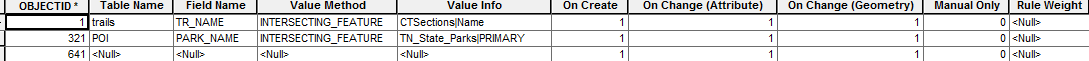
Thanks.
- Mark as New
- Bookmark
- Subscribe
- Mute
- Subscribe to RSS Feed
- Permalink
I am looking for similar help with using Attribute Rule. I am hoping to create a rule that transfers the nearest address from an existing table to a newly created point in another table. Attribute assistant worked well for this task once I had the dynamic table squared away but I'm having trouble getting Attribute Rule to function in a similar fashion.
- Mark as New
- Bookmark
- Subscribe
- Mute
- Subscribe to RSS Feed
- Permalink
I believe you may be running into a noted limitation with this first release of Attribute Rules.
An overview of attribute rules—Geodatabases | ArcGIS Desktop
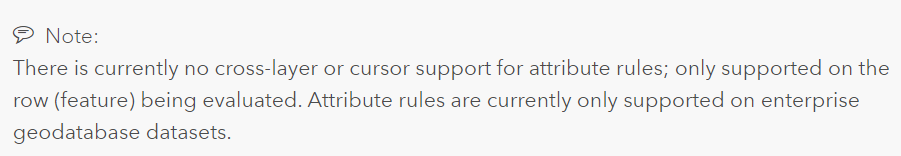
I take that to mean using one layer to intersect with another layer looking for the spatial relationship between the two to determine what action you want triggered is not possible with the current implementation. I'm sure the capabilities of Attribute Rules will continue to be expanded release over release.
- Mark as New
- Bookmark
- Subscribe
- Mute
- Subscribe to RSS Feed
- Permalink
Hi Kory
i think there's a typo in your response?
"... triggered is possible..."
should be
"... triggered is not possible..."
Correct?
I hope I'm wrong, because I need to set a value in one Feature Class based on values in another table.
(More accurately, set a Feature in a Feature Class based on running the values in a related records table through a function. This needs to happen whenever a new row is added or modified to related records table. )
Was hoping Attribute Rules w/ Arcade could do this but without cross-layer support (yet!?), that's a no go for now.
Can Attribute Rules be defined on a Feature Class via ArcPro and then become embedded in the FC so that they run in other environments?
Like Collector or an editable map/web app
- Mark as New
- Bookmark
- Subscribe
- Mute
- Subscribe to RSS Feed
- Permalink
Paul, sorry. You're correct. I've edited the response. Ultimately it is the goal to be able to accomplish what you state here; i.e. set up attribute rules in Pro and have them work across the platform. We'll continue to see enhancements with coming releases.
- Mark as New
- Bookmark
- Subscribe
- Mute
- Subscribe to RSS Feed
- Permalink
Kory:
The following link
http://pro.arcgis.com/en/pro-app/tool-reference/data-management/add-attribute-rule.htm
says that once you associate a dataset with Attributes Rule in Pro you can no longer access this data in ArcMap. This seems like a deterrent to going to Pro as most organizations would still need to keep ArcMap going for awhile. Do you think this requirement will change?
- Mark as New
- Bookmark
- Subscribe
- Mute
- Subscribe to RSS Feed
- Permalink
Is there any timeline on when this will be resolved? I can't envision clients switching to ArcPro when core functionality of their editing workflows are not supported.
- Mark as New
- Bookmark
- Subscribe
- Mute
- Subscribe to RSS Feed
- Permalink
Cross-layer support for Attribute Rules should be coming in ArcGIS Pro 2.3 (early 2019).
- Mark as New
- Bookmark
- Subscribe
- Mute
- Subscribe to RSS Feed
- Permalink
Will Attribute Rules also be able to be used in a file gdb at Pro 2.3?
- Mark as New
- Bookmark
- Subscribe
- Mute
- Subscribe to RSS Feed
- Permalink
https://community.esri.com/ideas/15235 is Under Consideration so it isn't part of a scheduled release plan yet. ArcGIS Pro 2.3 will be released probably before the end of this month, so no, no AR for file geodatabase in 2.3.