- Home
- :
- All Communities
- :
- Products
- :
- ArcGIS Online
- :
- ArcGIS Online Questions
- :
- javascript in ArcGIS Online
- Subscribe to RSS Feed
- Mark Topic as New
- Mark Topic as Read
- Float this Topic for Current User
- Bookmark
- Subscribe
- Mute
- Printer Friendly Page
- Mark as New
- Bookmark
- Subscribe
- Mute
- Subscribe to RSS Feed
- Permalink
I'm attempting to use javascript in ArcGIS Online's popup in the mapviewer and am having some issues with getting a function to stick with it.
I have added a LiveFeed layer, NOAA_METAR_current_wind_speed_direction from the MapServer. However, the Wind Speed is displayed in km/h and I would like convert it to mph.

However, I've been unsuccessful in getting a function for converting the data to work. What ultimately happens is that when I 'ok' the script in the Custom Attribute Display, nothing will happen, and when I reopen to check the script - it has disappeared.
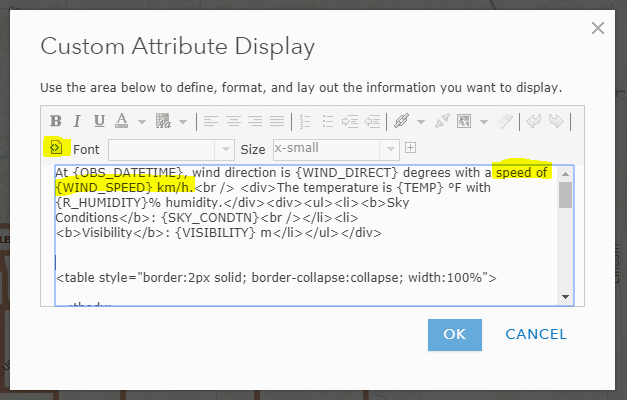
I've attempted to enter a simple divide function, tried closing the function in <script> </script>, etc and it all disappears when I reopen the Custom Attribute Display. I'm almost thinking that AGOL doesn't allow you to apply conversions to the data.
If anyone has advice on how to convert km/h to mph successfully, it would be greatly appreciated.
If further clarification is needed, please let me know.
Thank you
Solved! Go to Solution.
Accepted Solutions
- Mark as New
- Bookmark
- Subscribe
- Mute
- Subscribe to RSS Feed
- Permalink
Amber Cline - Yes! They recently added this capability for Javascript logic to popups.
Configure pop-ups—ArcGIS Online Help | ArcGIS
Arcade in Popup ArcGIS Arcade | ArcGIS for Developers
Let us know if this works! ![]()
I use this now to swap internal links to external URLs with the Replace function to change text in a string of a field, as another example. It's sweet.
- Mark as New
- Bookmark
- Subscribe
- Mute
- Subscribe to RSS Feed
- Permalink
Amber Cline - Yes! They recently added this capability for Javascript logic to popups.
Configure pop-ups—ArcGIS Online Help | ArcGIS
Arcade in Popup ArcGIS Arcade | ArcGIS for Developers
Let us know if this works! ![]()
I use this now to swap internal links to external URLs with the Replace function to change text in a string of a field, as another example. It's sweet.
- Mark as New
- Bookmark
- Subscribe
- Mute
- Subscribe to RSS Feed
- Permalink
Using Arcade will be your best method to covert the windspeed using attribute expressions. Here is the html that is supported through the html editor in pop ups:
Supported HTML—ArcGIS Online Help | ArcGIS
-Kelly